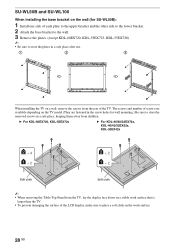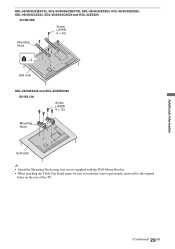Sony KDL32EX420 Support Question
Find answers below for this question about Sony KDL32EX420.Need a Sony KDL32EX420 manual? We have 1 online manual for this item!
Question posted by zween on April 22nd, 2013
Japanese To English
Hi,
I bought a used KDL32EX420 from a Japanese couple in Tokyo. It's all in Japanese and I would like to reset to English what is the best way? COnsiderig it's all in Japanese and I cannot navigate throught the menus?
Current Answers
Related Sony KDL32EX420 Manual Pages
Similar Questions
Picture With Half Line S Its Panel Problems Or Software Problems
(Posted by Anonymous-143452 9 years ago)
Where Can I Buy The Stand-base For A Sony Kdl-52xbr4 Flat Screen Television?
I have the TV itself, but the old owner put it on the wall and threw away the stand-base that came w...
I have the TV itself, but the old owner put it on the wall and threw away the stand-base that came w...
(Posted by drewlinkedin6 10 years ago)
Do I Need A Video Cartridge To Run The Sony Flat Panel Display ?
(Posted by crubiana 10 years ago)
I'm Looking For The Serial#for Sony Lcd Flat Panel Tv.model Is Kdl32xbr6
(Posted by gerthou2005 10 years ago)