Sony KDL-32BX320 Support Question
Find answers below for this question about Sony KDL-32BX320.Need a Sony KDL-32BX320 manual? We have 5 online manuals for this item!
Question posted by oj5685 on July 6th, 2013
No Channel Found With Rf Input
Shuts down when pressing vol + and menu
Current Answers
There are currently no answers that have been posted for this question.
Be the first to post an answer! Remember that you can earn up to 1,100 points for every answer you submit. The better the quality of your answer, the better chance it has to be accepted.
Be the first to post an answer! Remember that you can earn up to 1,100 points for every answer you submit. The better the quality of your answer, the better chance it has to be accepted.
Related Sony KDL-32BX320 Manual Pages
Operating Instructions - Page 3


...to a Stunning HD
Experience 5 TV Feature Highlights 5
Getting Started
Setting Up Your TV 6 Locating Inputs and Outputs 7 Connecting the TV 9 Connecting Other Equipment 13 When Installing the TV Against a Wall... 33 Using the Channel Settings 35 Using the Parental Lock Settings 36 Using the Setup Settings 39 Using the Eco Settings 43
Other Information
PC Input Signal Reference Chart ...
Operating Instructions - Page 5


If black bars appear as shown here, press WIDE on the remote control to a standard analog signal, you will notice a big difference in ...5 You can work on your PC and watch your favorite TV program simultaneously (page 24).
➢ Favorites: Your favorite channels and inputs are at your finger tips for easy access (page 25).
➢ Auto Wide Mode: Set your TV to automatically adjust...
Operating Instructions - Page 7


Locating Inputs and Outputs
Rear Panel
Side Panel
2 VIDEO IN VIDEO
(MONO)
L AUDIO R
Getting Started
Item
Description
1 AUDIO OUT Connects to the left and right audio input jacks of PC IN.
5 ...input of Dolby
Laboratories. *2 HDMI IN 3 is available for KDL-46/40/32BX421, and other analog RGB equipment. If an adapter is PCM/Dolby*1
OUT (OPTICAL) Digital compatible.
3 CABLE/
RF input...
Operating Instructions - Page 9


...the Channel settings for both cable (QAM and 8VSB) and external VHF/UHF antenna (ATSC). Cable Antenna
A/B RF ...input using a 75-ohm coaxial cable to switch between the cable and over-the-air antenna programming, as indicated below.
Getting Started
Connecting the TV
Cable System or VHF/UHF Antenna System
You can easily be affected by radio frequency interference, resulting in your input...
Operating Instructions - Page 17


...Star compliant.
button: Allows you to
the TV's CABLE/ANTENNA input. for store display.
Refer to the Quick Setup Guide (supplied...both using an A-B RF switch (not supplied)); "Home" optimizes the picture for normal home
use for available channels from the signal source ...a later time, press HOME, select Settings, and then select Auto Program under Channel settings.
• Connect either your cable...
Operating Instructions - Page 21
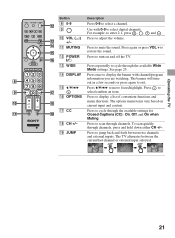
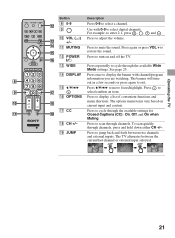
... and forth between the current/last channel or external input selected.
21 The options menu items vary based on and off the TV. To scan quickly through the available Wide Mode settings. ql JUMP
Press to cycle through channels, press and hold down either CH +/-. Operating the TV
Button
Description
qs 8 0-9 9
0 VOL (2)
qd
+/- For example, to mute...
Operating Instructions - Page 22
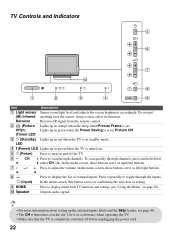
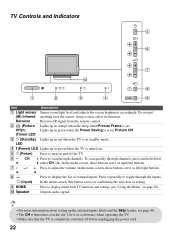
... TV is set to adjust the volume. CH + Press to scan through channels, press and hold down buttons.
7 - 2 + Press to Picture Off.
(Timer) LED
3 1 (Standby) Lights up in orange when the sleep timer/Picture Frame is in standby mode. Press to toggle through the inputs. In the menu screen, these buttons serve as confirming the selection or...
Operating Instructions - Page 23


...the volume (VOL +/-) and mutes the sound (MUTING) of your connected equipment.
1 Press HOME and ...input to the connected equipment when the equipment starts to play.
• Automatically turns the connected equipment off when you turn the TV on . • Automatically turns the connected AV amplifier off when you switch the TV to the AV amplifier by using the remote control, press SYNC MENU...
Operating Instructions - Page 25
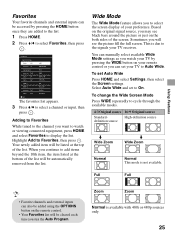
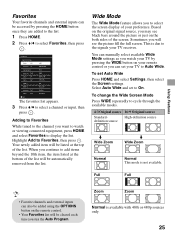
... Auto Program. This is due to cycle through the available modes.
4:3 Original source 16:9 Original source
Standard-
Using Features
Favorites
Your favorite channels and external inputs can be accessed by pressing the WIDE button on your remote control or you can set your TV to Auto Wide. To change the Wide Screen Mode...
Operating Instructions - Page 28
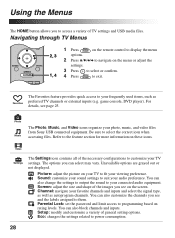
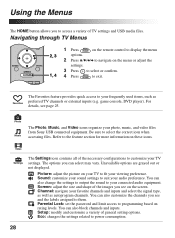
... of the necessary configurations to suit your favorite channels and inputs and select the signal type, as well as preferred TV channels or external inputs (e.g. For details, see and the labels assigned to exit. Navigating through TV Menus
1 Press
on the remote control to display the menu
2, 3
options.
2 Press V/v/B/b to navigate on your TV to your viewing...
Operating Instructions - Page 33
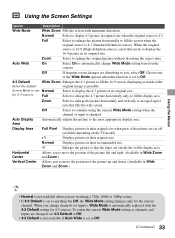
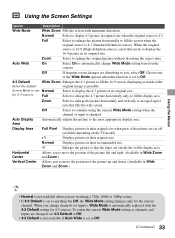
...function is automatically replaced with minimum distortion.
Auto Wide
On
Select On to automatically change channels (or inputs), Wide Mode is set to Off.
4:3 Default
Wide Zoom Enlarges the 4:3 picture to... you , select Off. Off
Select to continue using the current Wide Mode setting when the
channel or input is changed , set 4:3 Default to Off. • 4:3 Default is not available if ...
Operating Instructions - Page 40


... or
Component Component when Video 1 or Component is pressed. Then when you press INPUT to change inputs, the
video label you assigned to that input appears on -screen settings in minutes (Off, 15...;ais.
Select to display all on screen.
1 Press V/v to highlight the video input (HDMI, Video 1-2,
Component, PC) to display
detailed channel and program information along with the TV icon if ...
Operating Instructions - Page 43
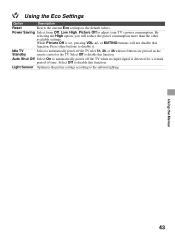
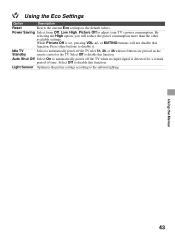
... detected for a certain period of time.
Auto Shut Off Select On to disable it. or MUTING buttons will reduce the power consumption more than the other buttons to automatically power off the TV after 1h, 2h, or 4h when no input signal is set, pressing VOL +/- Idle TV Standby
Select to disable this
function...
Operating Instructions - Page 44


...8226; This TV's PC VGA input does not support interlaced signals. • Your PC must support one of the above PC input signals to display on the television. • In plug and ... the PC according to the HDMI input will be detected automatically. (PC
reboot may be treated as a video timing and not PC timing. For KDL-32BX321/KDL-32BX320/KDL-22BX321/KDL-22BX320
Resolution Signals
VGA SVGA XGA ...
Operating Instructions - Page 54


.... press the MUTING button again or press VOL + to deactivate muting.
• If the remote control is set to enter a new password. This password clears your remote control; Cannot receive any channels
....
When the Password is set to improper connection of the cables;
sources
• Press INPUT on the power of the TV. • Check cable/antenna connections. • Make...
Operating Instructions - Page 56


...on page 44.
• Turn the PC off this television, the heat generated by the channel signal provider. If you prefer (see page 25). ... changes since the content information is regulated by the LCD panel backlight and supporting electronics will be small with a black border... A/V receiver is not listed on the Device List
PC Input No picture / No signal
Poor Picture General
TV screen ...
Operating Instructions - Page 57
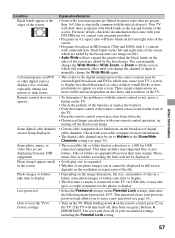
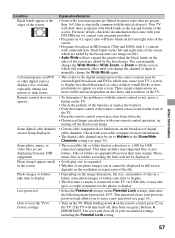
...resolution of the TV.
• To determine if the problem is with the remote control or not, press a button on the TV.
• Check the polarity of the batteries or replace the batteries. &#... clears your previous password and allows you change the channel or input or manually change the Wide Mode to Wide Zoom, or Zoom to Hidden in the Show/Hide Channels setting (see page 36).
• Turn on ...
Operating Instructions - Page 58


... via subscription service to operate this manual could result in a particular installation. KDL-46BX421/ KDL-46BX420/ KDL-40BX421/ KDL-40BX420/ KDL-32BX421/ KDL-32BX420/ KDL-32BX321/ KDL-32BX320
KDL-22BX321/ KDL-22BX320
Sony Wall-Mount Bracket Model No. Availability of digital cable television programming in your area depends on a circuit
different from that any interference received...
Operating Instructions - Page 59


...KDL- Other Information
Specifications
System Television system
Channel coverage
Panel system Speaker output (except KDL-22BX321/BX320) Speaker output (KDL-22BX321/BX320 only) Input/Output jacks CABLE/ANTENNA VIDEO IN 1/2
COMPONENT IN
HDMI IN
AUDIO OUT DIGITAL AUDIO OUT (OPTICAL) PC IN
PC/HDMI IN 1 AUDIO INPUT...Crystal Display) Panel
8 W + 8 W
5 W + 5 W
75-ohm external terminal for RF inputs VIDEO: ...
Quick Setup Guide - Page 1


...use . (Select Home for sample connection diagrams.
INPUT Connector
HD
HDMI 1 HDMI 2 HDMI 3*1
...
Sony wall-mounting brackets are not using an A-B RF switch (not supplied). ~ • If you can...press HOME and select Settings, Channel, Signal Type to the Store
© 2011 Sony Corporation Printed in China
KDL-46BX421 / 46BX420 / 40BX421 / 40BX420 / 32BX421 / 32BX420 KDL-32BX321 / 32BX320...
Similar Questions
Sony Trinitron No Menu No Channels No Input Will Not Work
(Posted by segsolo 10 years ago)
Where Can I Buy The Stand-base For A Sony Kdl-52xbr4 Flat Screen Television?
I have the TV itself, but the old owner put it on the wall and threw away the stand-base that came w...
I have the TV itself, but the old owner put it on the wall and threw away the stand-base that came w...
(Posted by drewlinkedin6 10 years ago)
Bolt Size For Sony Kdl-32bx320 Stand?
Does anyone know what size bolts are used to attach the table top stand to the back of the Sony KDL-...
Does anyone know what size bolts are used to attach the table top stand to the back of the Sony KDL-...
(Posted by theIrish1 10 years ago)
The Stored Channels On My Lcd Are Reset When I Switch It Off
i have stored the channels on my lcd by auto search but when i turn off the tv they disappear and th...
i have stored the channels on my lcd by auto search but when i turn off the tv they disappear and th...
(Posted by mandyboy66 12 years ago)

