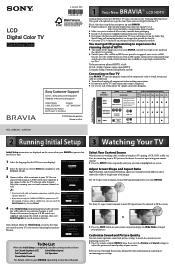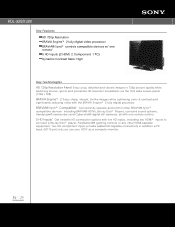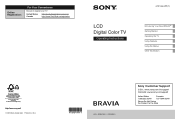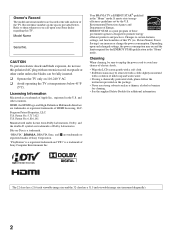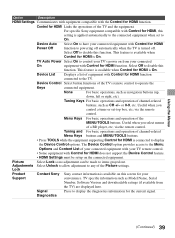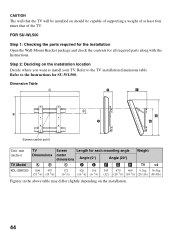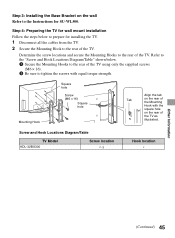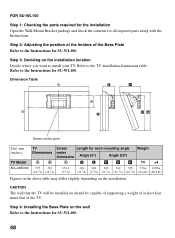Sony KDL-32BX300 Support Question
Find answers below for this question about Sony KDL-32BX300 - Bravia Bx Series Lcd Television.Need a Sony KDL-32BX300 manual? We have 8 online manuals for this item!
Question posted by raymondoscar on November 10th, 2016
Flickering Screen . Have The Sony Kdl-32bx300 Screen Is Flickering Up And Down.
Current Answers
Answer #1: Posted by elysefarber319 on November 10th, 2016 9:12 AM
Please confirm: the backlight IS working properly, but NO picture signal, and NO sound. Most often, this symptom is a result of a failing POWER SUPPLY, but a faulty MAIN BOARD or a failed LCD CONTROLLER (TCON) board can certainly cause very similar symptoms. Unfortunately, without a donor TV to swap parts with or a dedicated test rig, it can be very difficult to differentiate between these problems. If your backlights are indeed working properly, I would probably start by replacing the LCD CONTROLLER (TCON) board. You can usually find replacement circuit boards online by searching for your TV's model number. Here is a link to all the circuit boards available for your model from SHOPJIMMY.COM:
Hope this helps
Related Sony KDL-32BX300 Manual Pages
Similar Questions
how much will it cost for my 40" sony led tv to fix? it accidentally fell from where we place it, th...
I have a sony bravia kdl-32m-3000 tv that has sound but no picture. Just a black screen. What could ...