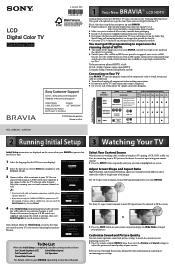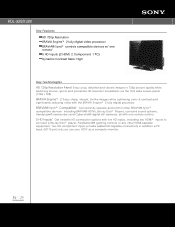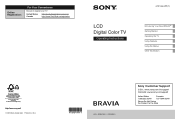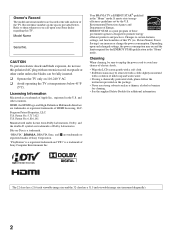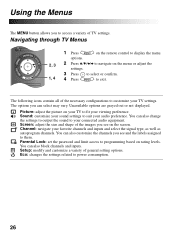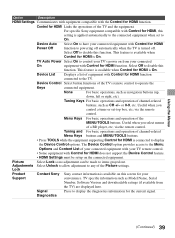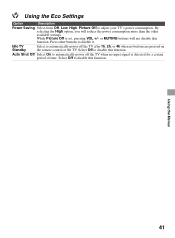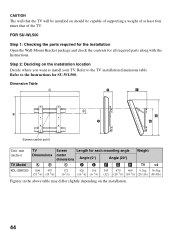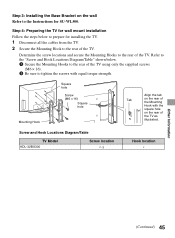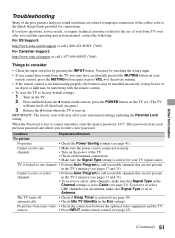Sony KDL-32BX300 Support Question
Find answers below for this question about Sony KDL-32BX300 - Bravia Bx Series Lcd Television.Need a Sony KDL-32BX300 manual? We have 8 online manuals for this item!
Question posted by Kjelhands on May 10th, 2014
Kdl-32bx300 Wont Power On
The person who posted this question about this Sony product did not include a detailed explanation. Please use the "Request More Information" button to the right if more details would help you to answer this question.
Current Answers
Related Sony KDL-32BX300 Manual Pages
Similar Questions
Flickering Screen . Have The Sony Kdl-32bx300 Screen Is Flickering Up And Down.
i have the Sony kdl-32bx300 the screen is flickering up and down. What could be the problem. . I get...
i have the Sony kdl-32bx300 the screen is flickering up and down. What could be the problem. . I get...
(Posted by raymondoscar 7 years ago)
Sony Bravia Kdl-32bx300 What Kind Of Antenna
(Posted by drzlomar 9 years ago)
Sony Bravia Kdl-52w4100 52 1080p Blinking Light Wont Power On
(Posted by dpsojo 9 years ago)
Can Sony Bravia Kdl-32bx300 Read 480i
(Posted by sssmgoet 10 years ago)