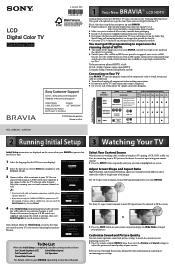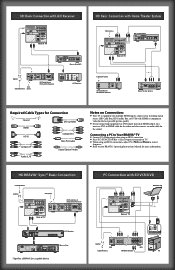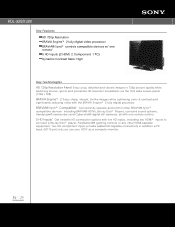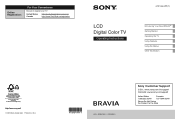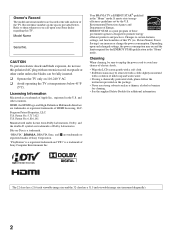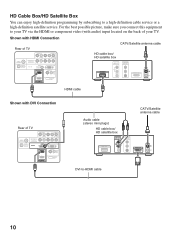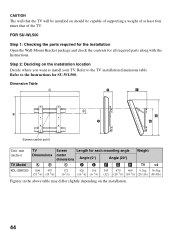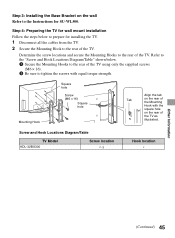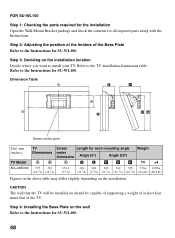Sony KDL-32BX300 Support Question
Find answers below for this question about Sony KDL-32BX300 - Bravia Bx Series Lcd Television.Need a Sony KDL-32BX300 manual? We have 8 online manuals for this item!
Question posted by sa7757 on August 18th, 2014
What Are The Screw Size Required For Kdl-32bx300 To Fix Wallmount
The person who posted this question about this Sony product did not include a detailed explanation. Please use the "Request More Information" button to the right if more details would help you to answer this question.
Current Answers
Related Sony KDL-32BX300 Manual Pages
Similar Questions
What Size Screws Are Required To Attach The Stand Base To The Tv?
what size screws are required to attach the stand base to the TV?
what size screws are required to attach the stand base to the TV?
(Posted by michaeltulk 2 years ago)
Table Top Stand Screws Size
What size is the table-top screw size for kdl 46s4100? made in 2008.
What size is the table-top screw size for kdl 46s4100? made in 2008.
(Posted by jkfranse 5 years ago)
Flickering Screen . Have The Sony Kdl-32bx300 Screen Is Flickering Up And Down.
i have the Sony kdl-32bx300 the screen is flickering up and down. What could be the problem. . I get...
i have the Sony kdl-32bx300 the screen is flickering up and down. What could be the problem. . I get...
(Posted by raymondoscar 7 years ago)
What Size Screws Do I Need To Mount Sony Kdl-32bx300
(Posted by jonesdhal 9 years ago)
How To Fix Sony Bravia Lcd Tv 32bx300 Display Double Image
(Posted by bore 9 years ago)