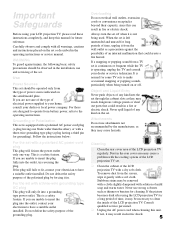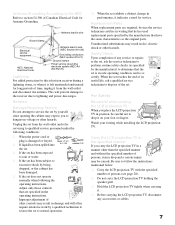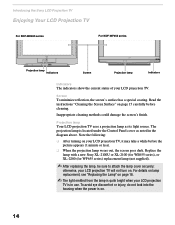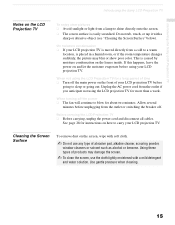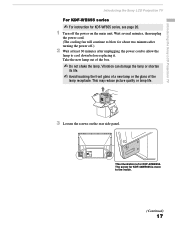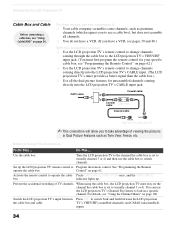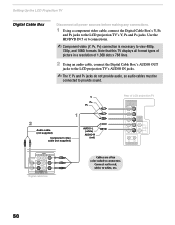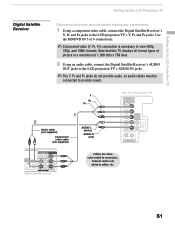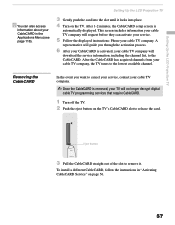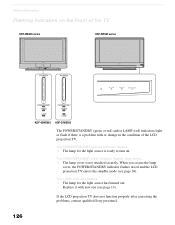Sony KDF 55WF655 Support Question
Find answers below for this question about Sony KDF 55WF655 - 55" Rear Projection TV.Need a Sony KDF 55WF655 manual? We have 1 online manual for this item!
Question posted by kenli2388 on August 10th, 2014
My Tv Start About 2-3 Minutes Then Black Out With The Power Indicate Light Blank
Current Answers
Answer #1: Posted by BusterDoogen on August 10th, 2014 7:27 AM
I hope this is helpful to you!
Please respond to my effort to provide you with the best possible solution by using the "Acceptable Solution" and/or the "Helpful" buttons when the answer has proven to be helpful. Please feel free to submit further info for your question, if a solution was not provided. I appreciate the opportunity to serve you!
Related Sony KDF 55WF655 Manual Pages
Similar Questions
i need to replace the rear projection glass in my Sony color big screen TV. Model # KP-43T90. where ...
TV green power light blinks while unit tuns on. When picture and sound comes on green light is const...
the picture on our sony rear projection screen has a dull picture we cleaned the lights and the mi...
SONY WEGA KDF-50WE655 Power light - red - blinking 10 times, then repeating. The cooling fan also se...