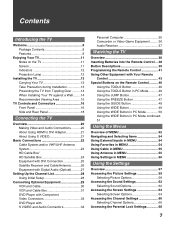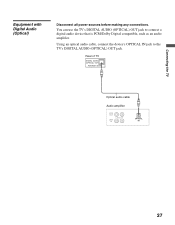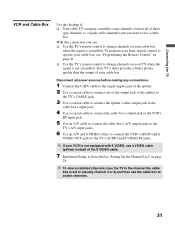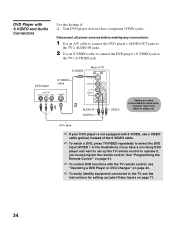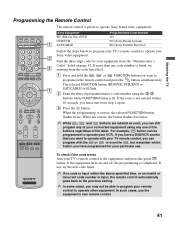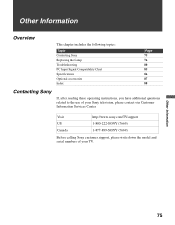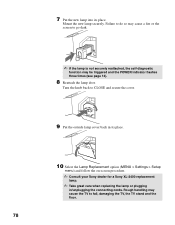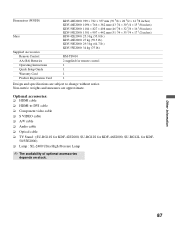Sony KDF-55E2000 Support Question
Find answers below for this question about Sony KDF-55E2000 - 55" Class 3lcd Rear Projection Television.Need a Sony KDF-55E2000 manual? We have 5 online manuals for this item!
Question posted by jtsteStitch on August 10th, 2014
How To Get My Sony Tv To Be Not Green After A Lamp Change
The person who posted this question about this Sony product did not include a detailed explanation. Please use the "Request More Information" button to the right if more details would help you to answer this question.
Current Answers
Related Sony KDF-55E2000 Manual Pages
Similar Questions
How Long To Wait To Turn On Tv After Lamp Change
(Posted by ajmorald 9 years ago)
How To Replace A Bulb On A Sony Grand Wega Kdf-55e2000 55-inch 3lcd Rear
projection television
projection television
(Posted by mt18lys 10 years ago)
Sony Grand Wega Kdf-55e2000 55-inch 3lcd Rear Projection Television Why Is It
so dark
so dark
(Posted by rdelesalleh 10 years ago)
Hello - I Own A Sony Kdf-70xbr950 Tv. The Lamp Was Burned Out. I Just Replaced I
Hello - I own a Sony KDF-70XBR950 TV. The lamp was burned out. I just replaced it with a bracnd new ...
Hello - I own a Sony KDF-70XBR950 TV. The lamp was burned out. I just replaced it with a bracnd new ...
(Posted by harveyrt 12 years ago)