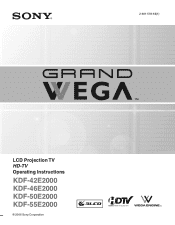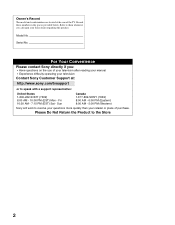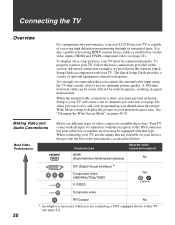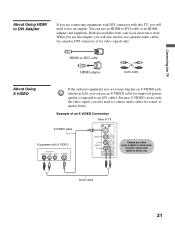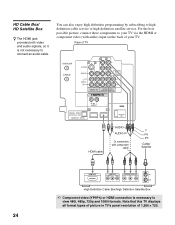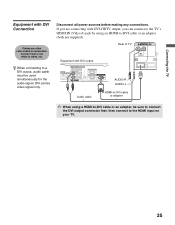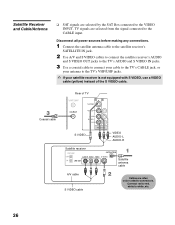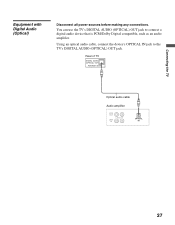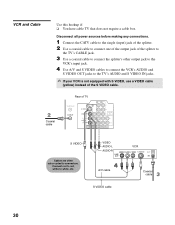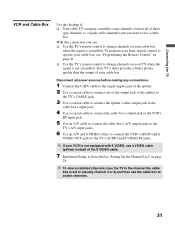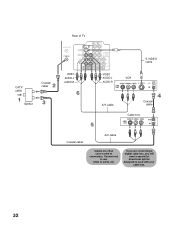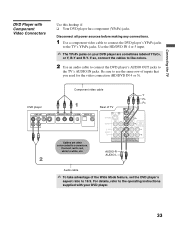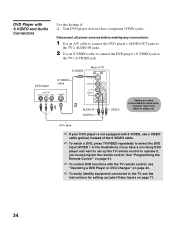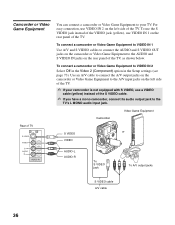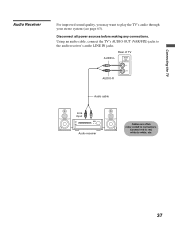Sony KDF-55E2000 Support Question
Find answers below for this question about Sony KDF-55E2000 - 55" Class 3lcd Rear Projection Television.Need a Sony KDF-55E2000 manual? We have 5 online manuals for this item!
Question posted by rueud on June 8th, 2014
Where Is The Fuse Box On A Sony Wega 55 3lcd Rear Projection Tv
The person who posted this question about this Sony product did not include a detailed explanation. Please use the "Request More Information" button to the right if more details would help you to answer this question.
Current Answers
Related Sony KDF-55E2000 Manual Pages
Similar Questions
How To Change A Sony Wega 55 Inch Lcd Projection Bulb
(Posted by jdeldakot 9 years ago)
Sony Wega 55 Inch Rear Projection Tv, Wont Display Hdmi
(Posted by ali17scatm 9 years ago)
Sony Grand Wega Kdf-55e2000 55-inch 3lcd Rear Projection Television Why Is It
so dark
so dark
(Posted by rdelesalleh 10 years ago)
Rear Projection Tv Sony Model Kp_43t75
the picture on our sony rear projection screen has a dull picture we cleaned the lights and the mi...
the picture on our sony rear projection screen has a dull picture we cleaned the lights and the mi...
(Posted by cwhit 11 years ago)