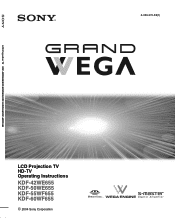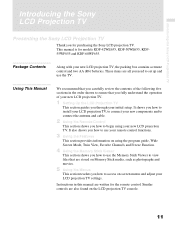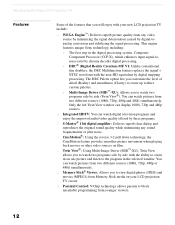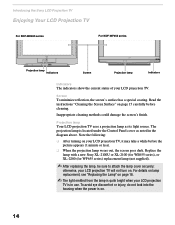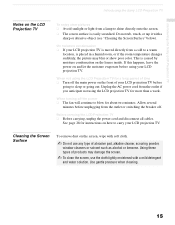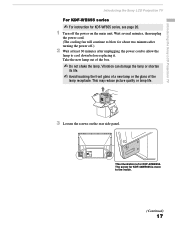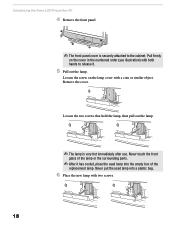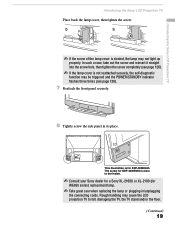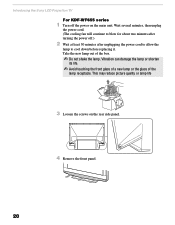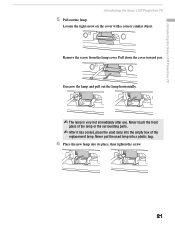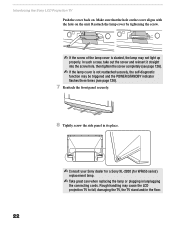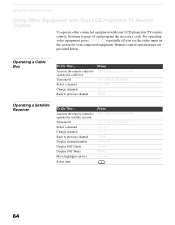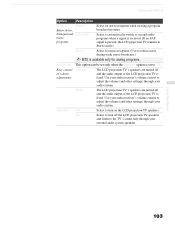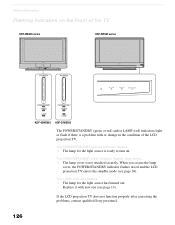Sony KDF 50WE655 Support Question
Find answers below for this question about Sony KDF 50WE655 - 50" Rear Projection TV.Need a Sony KDF 50WE655 manual? We have 1 online manual for this item!
Question posted by Rimbk on April 19th, 2014
Sony Lcd Projection Tv Kdf 42we655 Wont Turn
The person who posted this question about this Sony product did not include a detailed explanation. Please use the "Request More Information" button to the right if more details would help you to answer this question.
Current Answers
Related Sony KDF 50WE655 Manual Pages
Similar Questions
Sony Wega Tv Kdf 55e2000 Wont Turn On
(Posted by Sno3DStev 10 years ago)
I Have A Lcd Proy Tv Mod Kdf 50 We 655, The Remote Control Is Ok Bu
(Posted by Rolgranell 10 years ago)
Sony Fs57m91 Rear Projection Television.
My Sony television, when powered on, goes to standby mode with led blinking thrice before repearing ...
My Sony television, when powered on, goes to standby mode with led blinking thrice before repearing ...
(Posted by rhljain 11 years ago)
Cooling Fan Loud Hum During Tv On Time As Well As Off Time.
I need to purchase a replacement fan for the KDF-50WE655 50. The current fan is loud and drowns out ...
I need to purchase a replacement fan for the KDF-50WE655 50. The current fan is loud and drowns out ...
(Posted by Chuckmc 12 years ago)
We Have A Sony Model Kdf-55xs955 Lcd Projection Tv The Lamp Light Is Blinking.
We have a sony model KDF-55XS955 LCD Projection TV the lamp light is blinking.
We have a sony model KDF-55XS955 LCD Projection TV the lamp light is blinking.
(Posted by salvarra 12 years ago)