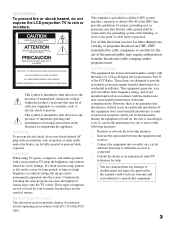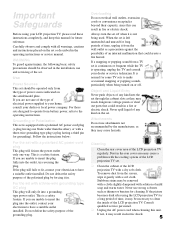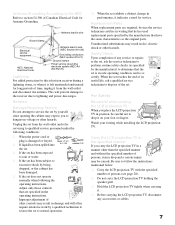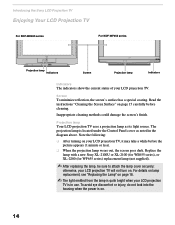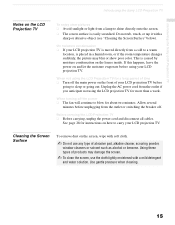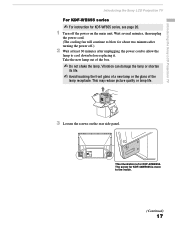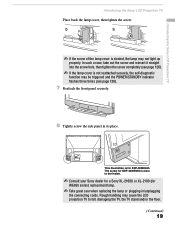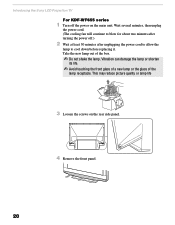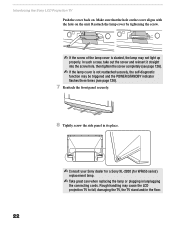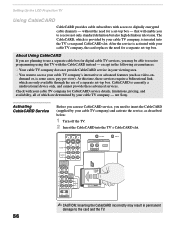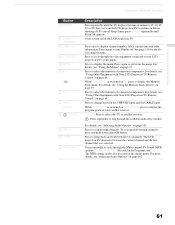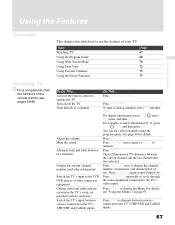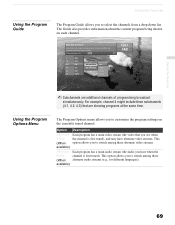Sony KDF 50WE655 Support Question
Find answers below for this question about Sony KDF 50WE655 - 50" Rear Projection TV.Need a Sony KDF 50WE655 manual? We have 1 online manual for this item!
Question posted by Chuckmc on August 31st, 2011
Cooling Fan Loud Hum During Tv On Time As Well As Off Time.
I need to purchase a replacement fan for the KDF-50WE655 50. The current fan is loud and drowns out the sound of the tv.
Current Answers
Answer #1: Posted by TVDan on August 31st, 2011 3:10 PM
You need to turn off the TV and after it's had time to cool off, unplug the AC cord and remove the lamp door/cover and inspect it for signs of warping. They have had some problems with the cooling of these models and have extended the warranty. Read this from their bulletin: It has come to our attention that a limited number of Grand WEGA rear projection television
models listed in this bulletin may exhibit warping of the lamp access door. In rare cases,
some additional components may also become damaged. As a result Sony will cover the
cost of the repair at standard warranty rates through March 31, 2012. All other terms of the
Sony limited warranty continue to apply. Sony would like to assure its customers that this
issue has been evaluated extensively and there are no product safety concerns caused by
this issue.
models listed in this bulletin may exhibit warping of the lamp access door. In rare cases,
some additional components may also become damaged. As a result Sony will cover the
cost of the repair at standard warranty rates through March 31, 2012. All other terms of the
Sony limited warranty continue to apply. Sony would like to assure its customers that this
issue has been evaluated extensively and there are no product safety concerns caused by
this issue.
Just contact Sony customer Care to have them set up a service call with a local service center.
TV Dan
Related Sony KDF 50WE655 Manual Pages
Similar Questions
Sony Kdf50we655 Keeps Turning Off And On. Light Blinks 5 Times?
(Posted by panhead47 9 years ago)
Does Sony Wega Have A Cooling Fan In The Tv
(Posted by bobchmich 9 years ago)
How To Replace Lcd Lamp On Sony Tv Serial Number 50 Kdf50we655
(Posted by ilanAmiete 10 years ago)
Cooling Fan Settings On Sony Wega Kdf-46e2000
I accidently changed the cooling fan setting. Now the tv won't power up.The bulb is still good.How d...
I accidently changed the cooling fan setting. Now the tv won't power up.The bulb is still good.How d...
(Posted by dcmartin02 10 years ago)
I Have A Lcd Proy Tv Mod Kdf 50 We 655, The Remote Control Is Ok Bu
(Posted by Rolgranell 10 years ago)