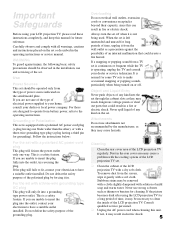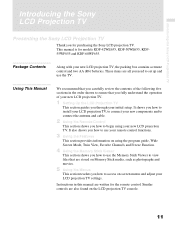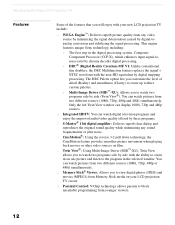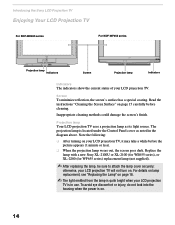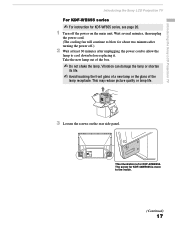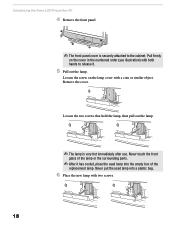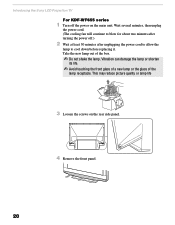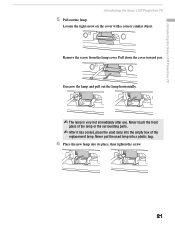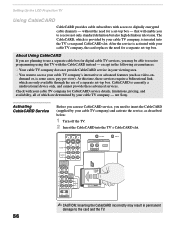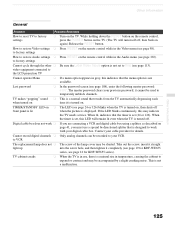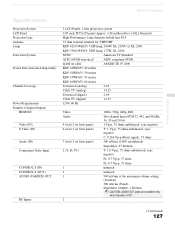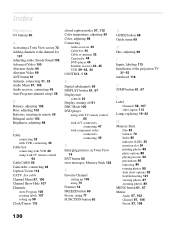Sony KDF 50WE655 Support Question
Find answers below for this question about Sony KDF 50WE655 - 50" Rear Projection TV.Need a Sony KDF 50WE655 manual? We have 1 online manual for this item!
Question posted by sfsparky6 on September 10th, 2011
Broken Plastic Screen What Is The Actual Term For Part Replacement?
Current Answers
Answer #1: Posted by TVDan on September 10th, 2011 7:51 PM
There are actually two screens the outer one part number is 1-788-159-21 subs to a 4-097-033-21 is called Lenticular screen, lists for $180. The inner is is called the Fresnel lens part number 1-788-162-21 and it lists for just over $160. The shipping and handling is quite steep and it must come ground. here's a place that can order them for you: http://www.andrewselectronics.com/welcome.aspx
TV Dan
Related Sony KDF 50WE655 Manual Pages
Similar Questions
so dark
My Sony television, when powered on, goes to standby mode with led blinking thrice before repearing ...
I need to purchase a replacement fan for the KDF-50WE655 50. The current fan is loud and drowns out ...
I have just purchased 2002 used tv. My problem is that after tv has been on for 20 to 30 min it shut...