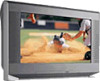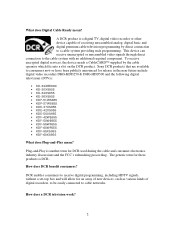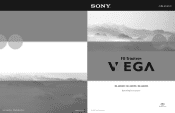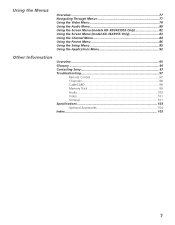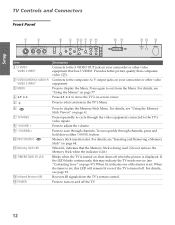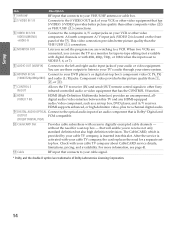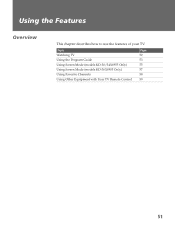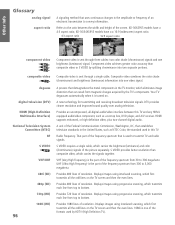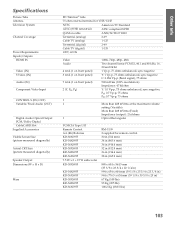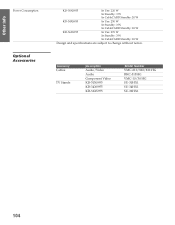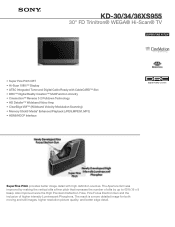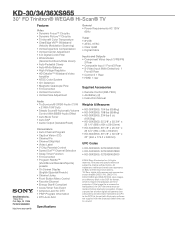Sony KD-34XS955 Support Question
Find answers below for this question about Sony KD-34XS955 - 34" Wega Hdtv.Need a Sony KD-34XS955 manual? We have 6 online manuals for this item!
Question posted by afrdm on October 4th, 2011
Sony Kd-34xs955
To start this tv I have to press the on and off botton about 3 time to get a picture. What is the reason and do i have to change the power box?
Current Answers
Answer #1: Posted by TVDan on October 5th, 2011 12:03 AM
If what you have is a slow blinking indicator when you first turn it on, and he time it takes for a picture has been taking longer and longer before the picture would show up, then this is evidence that the picture tube is getting weak. Sony has a circuit that blanks the picture while the picture tube warms up, and it samples the three output guns (red, green, and blue) and adjusts them to balance them so you see the best picture possible. When one of the guns cannot quite get there it will continue to blink, sometimes you can turn it on and off and make the circuit happy, but this will only work for awhile. A technician could maybe set up the tube to last a little longer or put a booster on the filament line to increase the outputs. but basically it's past it's life expectancy.
TV Dan
Related Sony KD-34XS955 Manual Pages
Similar Questions
Tv Won't Show Picture
my tv clicks like it's coming on but never does and don't have sound but it click a few times but ne...
my tv clicks like it's coming on but never does and don't have sound but it click a few times but ne...
(Posted by Blaze420ab 7 years ago)
Sony Wega Hdtv 36 Will Not Turn On
(Posted by brianro 9 years ago)
Do I Need A Video Cartridge To Run The Sony Flat Panel Display ?
(Posted by crubiana 10 years ago)
Sony Kd-34xs955 Tv Problem
Sony KD-34XS955 TV won't turn on. LED blinks 7 times, repeats. What does it mean
Sony KD-34XS955 TV won't turn on. LED blinks 7 times, repeats. What does it mean
(Posted by gregrossow 12 years ago)