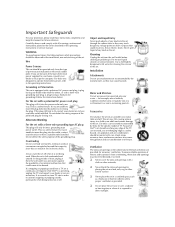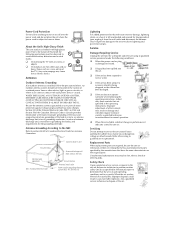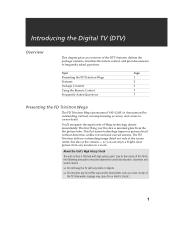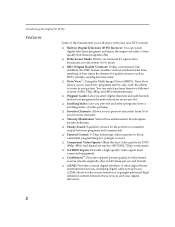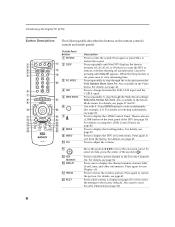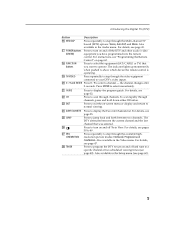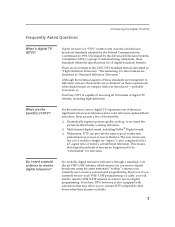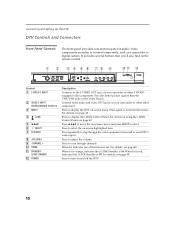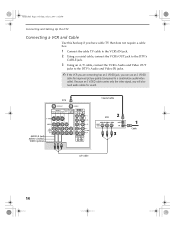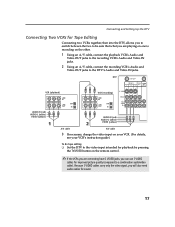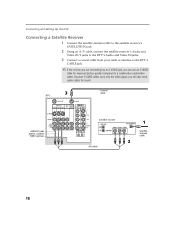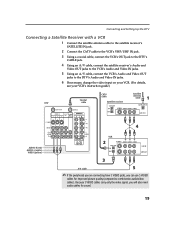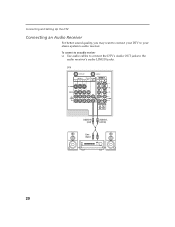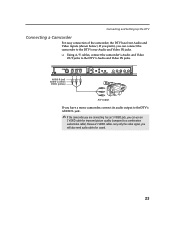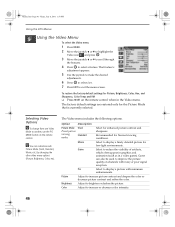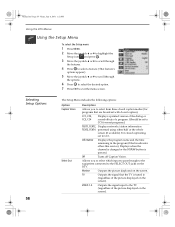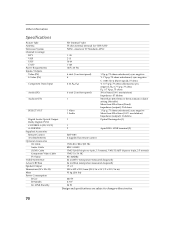Sony KD-34XBR2 Support Question
Find answers below for this question about Sony KD-34XBR2 - 34" Hdtv Fd Trinitron Wega.Need a Sony KD-34XBR2 manual? We have 3 online manuals for this item!
Question posted by savidget on May 15th, 2012
No Picture/sound, Red Light Blinks 7x
TV won't turn on -- no picture or sound. Timer/standby red light blinks in cycles of 7 blinks. I've unplugged unit and plugged back in after waiting more than one minute -- no help. I used remote to try to "reset" unit, no help. For this model, KD-34XBR2, what might the 7 blinks signal mean?
Current Answers
Related Sony KD-34XBR2 Manual Pages
Similar Questions
Service Manual For Sony Trinitron Tv Model # Kd34xbr2 The Tv Won't Turn On &
I link blinks 7 times
I link blinks 7 times
(Posted by Chockydocy 8 years ago)
How To Access Power Button On Sony Kd34xbr2?
did open back cover for tv, unable to access from the back of tv to replace it,is there any way to o...
did open back cover for tv, unable to access from the back of tv to replace it,is there any way to o...
(Posted by borisfteichmann 8 years ago)
What Does It Mean When The Red Light Flashes On A Sony Fd Trinitron Wega
(Posted by bme1ehifaw 9 years ago)
Sony Fd Trinitron Wega Model Kv-36hs510 Wont Turn On Just Blinks Red Standby
button
button
(Posted by olivbdecro 10 years ago)
Sony Fd Trinitron Wega..won't Turn Back On Two Blinks---b+ Over Current Protecti
Sony FD Trinitron WEGA..won't turn back on TWO Blinks---B+ over current protection (OCP) , unit goes...
Sony FD Trinitron WEGA..won't turn back on TWO Blinks---B+ over current protection (OCP) , unit goes...
(Posted by joefinnerty 11 years ago)