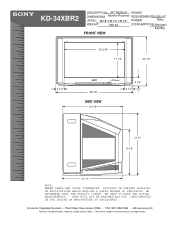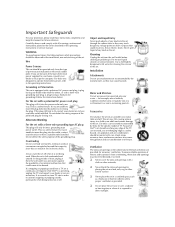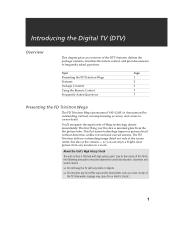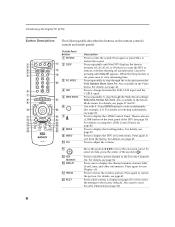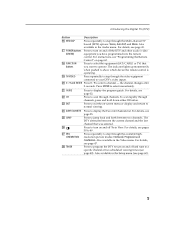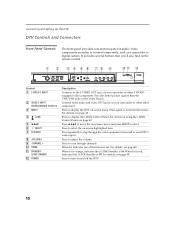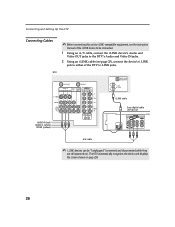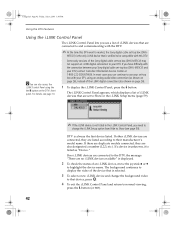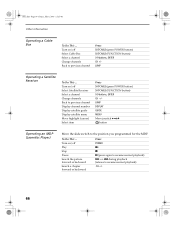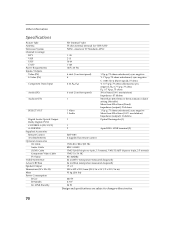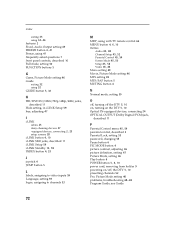Sony KD-34XBR2 Support Question
Find answers below for this question about Sony KD-34XBR2 - 34" Hdtv Fd Trinitron Wega.Need a Sony KD-34XBR2 manual? We have 3 online manuals for this item!
Question posted by borisfteichmann on July 13th, 2015
How To Access Power Button On Sony Kd34xbr2?
Current Answers
Answer #1: Posted by BusterDoogen on July 13th, 2015 1:31 PM
I hope this is helpful to you!
Please respond to my effort to provide you with the best possible solution by using the "Acceptable Solution" and/or the "Helpful" buttons when the answer has proven to be helpful. Please feel free to submit further info for your question, if a solution was not provided. I appreciate the opportunity to serve you!
Answer #2: Posted by TommyKervz on July 13th, 2015 1:32 PM
Related Sony KD-34XBR2 Manual Pages
Similar Questions
I link blinks 7 times
button
TV won't turn on -- no picture or sound. Timer/standby red light blinks in cycles of 7 blinks. I've ...
Sony FD Trinitron WEGA..won't turn back on TWO Blinks---B+ over current protection (OCP) , unit goes...