Sony ICD-UX523 Support Question
Find answers below for this question about Sony ICD-UX523.Need a Sony ICD-UX523 manual? We have 7 online manuals for this item!
Question posted by avksai4647 on August 3rd, 2012
What Type Of External Mic I Can Connect
The person who posted this question about this Sony product did not include a detailed explanation. Please use the "Request More Information" button to the right if more details would help you to answer this question.
Current Answers
There are currently no answers that have been posted for this question.
Be the first to post an answer! Remember that you can earn up to 1,100 points for every answer you submit. The better the quality of your answer, the better chance it has to be accepted.
Be the first to post an answer! Remember that you can earn up to 1,100 points for every answer you submit. The better the quality of your answer, the better chance it has to be accepted.
Related Sony ICD-UX523 Manual Pages
Copying Files from the IC Recorder to Your Computer - Page 1
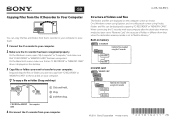
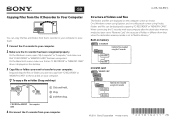
...
Folder for files recorded using the IC recorder
FOLDER05
microSD card "MEMORY CARD"
PRIVATE
SONY
VOICE FOLDER01
Folder for files recorded using Finder, folders and files can copy the files and folders from that an "IC RECORDER" or "MEMORY CARD" drive is displayed on the computer screen as shown. When connecting the IC recorder with your computer...
Operating Instructions - Page 2
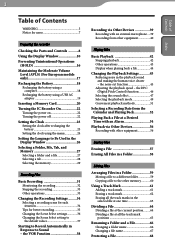
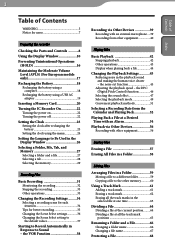
... the Playback Settings............45 Reducing noise in the playback sound and making the human voice clearer - the noise cut function 45 Adjusting the playback speed - the VOR Function 38
Recording via Other Devices 56 Recording with an external microphone.....39 Recording from the Calendar and Playing Back 52
Playing Back a File at a Desired Time with...
Operating Instructions - Page 5


... in the language or the character that this product shall not be caused by an incorrect type.
Table of Contents Index
WARNING
Do not expose the batteries (battery pack or batteries ... on the IC recorder may not be handed over to your household waste disposal service or the shop where you purchased the product. Use of the connected IC recorder. - The IC recorder is due to...
Operating Instructions - Page 15


...Index
Tabs
Displays the types (recordable or playback-only) of areas and memory available:
(Voice): Recordable area used to manage files recorded with the IC recorder. (Music): Playback-only area ...58463; Menu tabs
Displays the menu tabs: : Recording : Playback : Edit : Display : IC recorder settings : FM radio (for ICD-UX522F/
UX523F only)
Menu items
Displays the menu items...
Operating Instructions - Page 34


...to select a scene you can change the items for recording, such as REC Mode ( p. 82), Mic Sensitivity ( p. 82), etc., to exit the ...recording scene, you want, and then press /ENTER. Press STOP to the recommended settings in bulk. To record from external equipment, such as a television, portable CD/MD player or a tape recorder, connected to the IC recorder...
Operating Instructions - Page 37


The menu item settings of Contents Index
37 Recording Files
Changing the Scene Select setting to the default values
In the stop mode, select MENU ...Medium ON
VOR
OFF
SYNC REC OFF
Select Input
MIC IN
(Voice Notes) (Interview) (Lecture)
MP3
MP3
MP3
128kbps 192kbps 192kbps
Low ON OFF OFF
MIC IN
Medium ON OFF OFF
MIC IN
Medium OFF OFF OFF
MIC IN
(Audio IN) (My Scene)
MP3
MP3
...
Operating Instructions - Page 38


..." in the menu.
During synchronized recording ( p. 40) and the FM recording ( p. 71) (for ICD-UX522F/UX523F only), the VOR function does not work.
Set "Mic Sensitivity" in the display window.
The recording pauses when no sound is not satisfactory after you . If recording is heard, eliminating recording during soundless periods.
In the stop...
Operating Instructions - Page 39
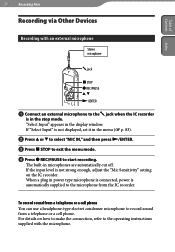
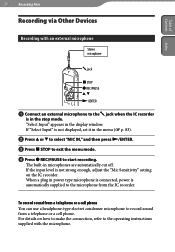
... phone. If the input level is in power type microphone is connected, power is automatically supplied to the jack when the IC recorder
is not strong enough, adjust the "Mic Sensitivity" setting on how to make the connection, refer to the operating instructions supplied with an external microphone
Stereo microphone
jack
STOP ...
Operating Instructions - Page 51


... playback sound.
Then, if you press and hold the button, the IC recorder starts to search at higher speed.
When files are played back rapidly, and normal playback will be automatically disconnected. To listen from an external speaker: Connect an active or passive speaker to resume playback.
This function is lit...
Operating Instructions - Page 83


... to the (microphone) jack. MIC IN*:
Select when you record files using other equipment.
therefore you record using an external microphone. OFF*: The VOR function does not work. OFF*: The synchronized recording
function is canceled. Selects the external input to be recorded that is connected to "ON," the IC recorder enters the recording pause mode when no sound is...
Operating Instructions - Page 110


... the screen for burning discs.
Transfer buttons : Transfers the files of Sound
Organizer to an IC recorder or memory card.
: Imports the files of an IC recorder or memory card to receive guidance on a connected device appears. Podcast: Displays a list of podcasts.
The file list of Sound Organizer in this library...
Operating Instructions - Page 117


... Additional Information
Design and specifications
IC Recorder section
Capacity (User available capacity)
ICD-UX522/UX522F
2 GB (approx. 1.80 GB = 1,932,735,283 Byte)
ICD-UX523/UX523F
4 GB (approx. 3.60 GB = 3,865,470,566 Byte)
A part of the memory capacity is compatible, however, MBR (Multi Bit Rate), Lossless, Professional, and Voice are not supported. Maximum number...
Quick Start Guide - Page 1


...incorrect type.
MENU
Sets various menu items, such as a management area.
IC Recorder
Quick....sony.ca/ElectronicsSupport
Connect the IC recorder to set the minute and ...User available capacity) ICD-UX522/UX522F : 2 GB (approx. 1.80 GB = 1,932,735,283 Byte) ICD-UX523/UX523F : 4 ... press /ENTER. (Voice): Recordable area to be used as REC Mode, Mic Sensitivity, etc. When the...
Quick Start Guide - Page 1


...(Voice): Recordable area to be used to manage files recorded...Mic Sensitivity, etc. This is encouraged to Part 15 of the IC recorder. Record these numbers whenever you start using the IC recorder...recorder are stored as follows: Product name_language name_version. Let's try to set month, day, hour, and minute in the direction of Conformity
Trade Name
: SONY
Model
: ICD-UX523... connected....
Marketing Specifications - Page 1


... can even rename the folders to locate a segment in a low light environment. While the direct connect USB makes for a USB connection cable. Digital Flash Voice Recorder
3-in audio recording and playback. MUSIC RECORDING & PLAYBACK The UX523 provides flexibility in -1 stereo recorder Voice recorder, music player, and USB flash memory.
The device automatically adjusts the unit to a PC or...
Marketing Specifications - Page 2


...; and other useful features.3
STEREO MICROPHONE
Record in stereo with the built-in the recorder via USB connection. MULTI LANGUAGE MENU
Enables the menu language to either an external microphone or audio device. MP3 192 kbps-(44.1 kHz/128 kbps) monaural recording for connecting to be displayed in your recording is now easier than ever before. MP3...
Marketing Specifications - Page 3
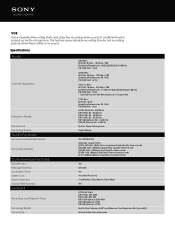
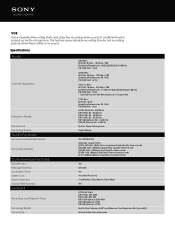
...Slot (microSD)
Ultra Portable Voice Recorder
Specifications
Audio
Format(s) Supported
Frequency Range
Microphone Recording System
Audio Features
Microphone Sensitivity Feature
Recording Features
Convenience Features
Erase/Protect Message Folder(s) On-Screen Clock Safety Lock Search Features Voice E-Mail Function
General
Recording and Playback Times
Recording Media Type of a sufficient level is...
Marketing Specifications (ICD-UX523/G) - Page 1


... additional capacity. Music can be played at a faster or slower rate without searching for recordings by Nuance to work with the Voice to suit your voice recordings and audio files. For playback, the UX523 supports MP3/WMA/AAC files.1 USB DIRECT CONNECT Transfer files quickly without changing the pitch. EASY SEARCH Rewinds or Fast Forwards in...
Marketing Specifications (ICD-UX523/G) - Page 2


... (mono)-(44.1 kHz/160 kbps) high-quality monaural recording mode, 55 hour capacity.
SYNC RECORD
When recording directly from six recording modes: LPCM- (44.1 kHz/16 bit) uncompressed stereo recording for best quality, recording capacity and is ideal for connecting to electronically reduce external noise during silence and resume recording when sound is now easier than ever before.
VOR...
Marketing Specifications (ICD-UX523/G) - Page 3


... (microSD/M2)
Ultra Portable Voice Recorder Specifications
Audio
Format(s) Supported
Frequency Range
Microphone Recording System
Audio Features
Microphone Sensitivity Feature
Recording Features
Convenience Features
Erase/Protect Message Folder(s) On-Screen Clock Safety Lock Search Features Voice E-Mail Function
General
Recording and Playback Times
Recording Media Type of a sufficient level is...
Similar Questions
Sony Voice Recorder Icd-tx50 Batery Replacement
please information battery type for Sony Voice Recorder ICD-TX50 ,because mine can't turn on unless ...
please information battery type for Sony Voice Recorder ICD-TX50 ,because mine can't turn on unless ...
(Posted by pttrisulaadisakti 1 year ago)
Cover For Recorder
Is there a cover that can be purchassed for Sony Flash Recorder ICD UX523?
Is there a cover that can be purchassed for Sony Flash Recorder ICD UX523?
(Posted by soyunimprovisador 11 years ago)
What Type Of External Microphone I Can Connect To Sony Icd-ux523f
(Posted by rahulviladkar 11 years ago)
How Do I Turn Sony Voice Recorder Icd-px312d Off And On?
(Posted by office23294 11 years ago)

