Sony ICD-UX523 Support Question
Find answers below for this question about Sony ICD-UX523.Need a Sony ICD-UX523 manual? We have 7 online manuals for this item!
Question posted by rahulviladkar on August 29th, 2012
What Type Of External Microphone I Can Connect To Sony Icd-ux523f
The person who posted this question about this Sony product did not include a detailed explanation. Please use the "Request More Information" button to the right if more details would help you to answer this question.
Current Answers
There are currently no answers that have been posted for this question.
Be the first to post an answer! Remember that you can earn up to 1,100 points for every answer you submit. The better the quality of your answer, the better chance it has to be accepted.
Be the first to post an answer! Remember that you can earn up to 1,100 points for every answer you submit. The better the quality of your answer, the better chance it has to be accepted.
Related Sony ICD-UX523 Manual Pages
Operating Instructions - Page 2
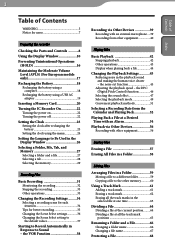
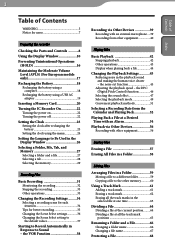
... file at a Desired Time with an Alarm 54
Playback via Other Devices 39 Recording with other equipment 40
Playing Files
Basic Playback 42 Stopping playback 42 Other operations 43...in the playback sound and making the human voice clearer - the VOR Function 38
Recording via Other Devices 56 Recording with an external microphone.....39 Recording from the Calendar and Playing Back 52
...
Operating Instructions - Page 8


... VOL (volume) -/+* button (repeat) A-B button NOISE CUT switch
Operation indicator Built-in microphones (stereo) (L)
Built-in microphones (stereo) (R)
Display window
REC (record)/PAUSE button
STOP button
Control button review/fast backward), (cue/fast forward))
* These buttons and...
Operating Instructions - Page 15


...Index
Tabs
Displays the types (recordable or playback-only) of areas and memory available:
(Voice): Recordable area used to manage files recorded with the IC recorder. (Music): Playback-only area used... tabs
Displays the menu tabs: : Recording : Playback : Edit : Display : IC recorder settings : FM radio (for ICD-UX522F/
UX523F only)
Menu items
Displays the menu items of the...
Operating Instructions - Page 39
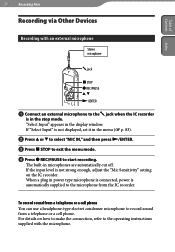
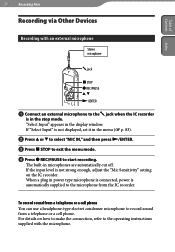
...-type electret condenser microphone to start recording. For details on the IC recorder. Table of Contents Index
39 Recording Files
Recording via Other Devices
Recording with the microphone. If "Select Input" is not strong enough, adjust the "Mic Sensitivity" setting on how to make the connection, refer to the operating instructions supplied with an external microphone
Stereo microphone...
Operating Instructions - Page 41


...; REC/PAUSE in step , the built-in microphones are automatically cut off and the sound from the connected piece of Contents Index
41 Recording Files
Connect other equipment to the jack of equipment connected to start recording. If "Select Input" is detected.
The IC recorder starts recording again as a new file when sound is not...
Operating Instructions - Page 51


...is set to "ON" ( p. 85) in a long recording such as at slow speed with the headphones:
Connect the supplied stereo headphones to resume playback. Searching forward/backward during ...END" and the operation indicator go off, the IC recorder will be automatically disconnected. To listen from an external speaker: Connect an active or passive speaker to check one word forward...
Operating Instructions - Page 83


... Filter) function to cut a low frequency to the (microphone) jack. Sets the VOR (Voice Operated Recording) function. OFF*: The VOR function does not work .
Audio IN: Select when you record files using other equipment.
MIC IN*:
Select when you record using an external microphone. Note
During recording an FM radio broadcast ( p. 71), the VOR function does...
Operating Instructions - Page 97
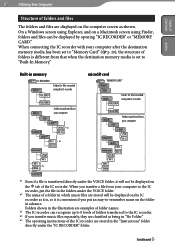
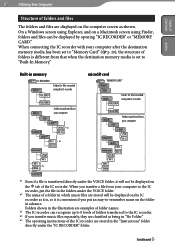
..." folder directly under the VOICE folder, it will not be displayed by opening "IC RECORDER" or "MEMORY CARD." When connecting the IC recorder with your computer
J-POP ...AAC-LC
Conversation*2
LPCM MP3 MP3
WMA *4
Instructions*5
microSD card
"MEMORY CARD"
PRIVATE
SONY
Folder for files recorded
VOICE
using Finder, folders and files can recognize up to 8 levels of folders transferred to...
Operating Instructions - Page 114
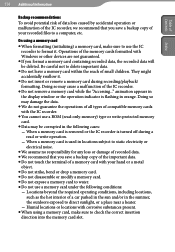
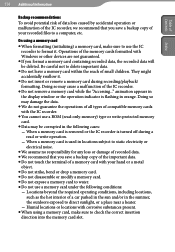
...recording/playback/ formatting. Operations of the IC recorder.
Do not remove a memory card while the "Accessing..." They might accidentally swallow it . Doing so may damage the data.
We do not guarantee the operations of all types....
If you format a memory card containing recorded data, the recorded data will be corrupted in the following conditions:
...
Operating Instructions - Page 121


... made these checks, consult your nearest Sony dealer.
On the IC recorder operations
Noise Noise is heard.
An object, such as your finger, etc., accidentally rubbed or scratched the IC recorder during recording so that recorded files may be deleted during recording or playback.
The plug of the connected external microphone (not supplied) is dirty. Clean...
Operating Instructions - Page 138


..., 81 Connecting the IC recorder to
your computer 18, 96 Copying a file to the other
memory 60, 79, 87 Copying files to your
computer 101 Copying music files to the
IC recorder 102 Cue..., 79, 87 External microphone 39
F
FM radio
Listening to the FM radio 69, 70, 80, 93
Presetting FM radio stations automatically 72, 80, 93
Presetting FM radio stations manually 73
Recording FM broadcasts 71 ...
Operating Instructions - Page 139


..., 79, 87
R
Rechargeable battery ......18, 111, 120 Recharging the battery ..........18, 111 Recording 31 Recording from a telephone ......... 39 Recording from other
equipment 40 Recording level guide 32 Recording time 119 Recording with an external
microphone 39 Recording with other
equipment 56 Remaining recording time 44 Review 33, 51
S
Scene selection 34, 79, 81 Selecting a folder and...
Quick Start Guide - Page 1


...://www.sony.ca/ElectronicsSupport http://fr.sony.ca/ElectronicsSupport
Connect the IC recorder to your computer. More advanced features
For details on your computer.
Open the "Instructions" folder on the Press STOP. DPC (SPEED CTRL) NOISE CUT T-MARK MENU
Scene selection
You can select the menu items for ICD-UX522F/UX523F only...
Quick Start Guide - Page 1


...
Connect the IC recorder to the local disk on your new Sony IC recorder! On Macintosh: Click [IC RECORDER] on the finder - [Instructions].
Drag and drop the files of the IC recorder are designed to do next
Congratulations! DPC (SPEED CTRL)
Adjusts the playback speed. IC Recorder
Quick Start Guide
GB ES
ICD-UX522/UX522F/UX523/UX523F
4-293...
Marketing Specifications - Page 1


... SEARCH Rewinds or Fast Forwards in a long recording for review.
HI / LO MICROPHONE SENSITIVITY Set the recorder for dictation and notes or for clearer playback. Capture and playback voice or music notes, plus store and transfer files via the direct connect USB.
ICD-UX523
Featuring enhanced MP3 and Linear PCM recording features with 5 folders for convenient storage of...
Marketing Specifications - Page 2


...for connecting to pause the recording process, gather your thoughts and then continue recording in one easy step.
6 RECORDING MODES
Select from an external device, the Sync Record function can be displayed in stereo microphone. MP3 192 kbps-(44.1 kHz/128 kbps) monaural recording for low quality, 1108 hour recording capacity. RECORD/PAUSE
Provides the ability to either an external microphone...
Marketing Specifications - Page 3
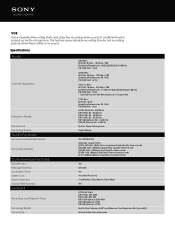
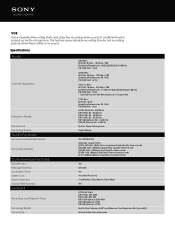
...
Audio
Format(s) Supported
Frequency Range
Microphone Recording System
Audio Features
Microphone Sensitivity Feature
Recording Features
Convenience Features
Erase/Protect Message Folder(s) On-Screen Clock Safety Lock Search Features Voice E-Mail Function
General
Recording and Playback Times
Recording Media Type of a sufficient level is picked up by not recording periods when there is little or...
Marketing Specifications (ICD-UX523/G) - Page 1


... your voice recordings and audio files. HI / LO MICROPHONE SENSITIVITY Set the recorder for dictation and notes or for capturing music and meeting notes. ICD-UX523/G
Featuring enhanced MP3 and Linear PCM recording features with 4 GB1 internal memory, the UX523 recorder is perfect for review. Capture and playback voice or music notes, plus store and transfer files via the direct connect...
Marketing Specifications (ICD-UX523/G) - Page 2


...recording in the recorder via USB connection.
MIC JACK
Allows for music recitals. MULTI LANGUAGE MENU
Enables the menu language to be removed and stored or used to for best quality, recording... battery in one easy step.
6 RECORDING MODES
Select from an external device, the Sync Record function can be used to transfer recordings to either an external microphone or audio device.
Marketing Specifications (ICD-UX523/G) - Page 3


... (microSD/M2)
Ultra Portable Voice Recorder Specifications
Audio
Format(s) Supported
Frequency Range
Microphone Recording System
Audio Features
Microphone Sensitivity Feature
Recording Features
Convenience Features
Erase/Protect Message Folder(s) On-Screen Clock Safety Lock Search Features Voice E-Mail Function
General
Recording and Playback Times
Recording Media Type of a sufficient level is...
Similar Questions
Software For Icd-mx20 Sony Voice Recorder
Hello : Where could i find the software for the ICD-MX20 voice recorder ? thanks
Hello : Where could i find the software for the ICD-MX20 voice recorder ? thanks
(Posted by albonube 2 years ago)
How Do I Reset The Date And Time On My Sony Icd-ux523
(Posted by thriftyniftygal 11 years ago)
External Microphone
Can you attach an external microphone to this recorder for enhanced sound recording?
Can you attach an external microphone to this recorder for enhanced sound recording?
(Posted by BigRing 12 years ago)

