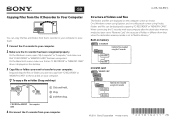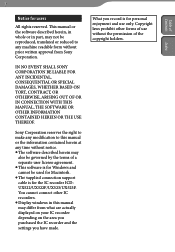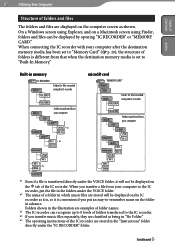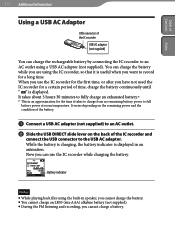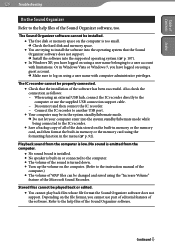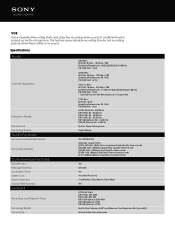Sony ICD-UX523 Support Question
Find answers below for this question about Sony ICD-UX523.Need a Sony ICD-UX523 manual? We have 7 online manuals for this item!
Question posted by hthar on April 21st, 2014
Icd-ux523 Will Not Connect With Mac
The person who posted this question about this Sony product did not include a detailed explanation. Please use the "Request More Information" button to the right if more details would help you to answer this question.
Current Answers
Related Sony ICD-UX523 Manual Pages
Similar Questions
Software For Icd-mx20 Sony Voice Recorder
Hello : Where could i find the software for the ICD-MX20 voice recorder ? thanks
Hello : Where could i find the software for the ICD-MX20 voice recorder ? thanks
(Posted by albonube 2 years ago)
Sony Icd P520 Voice Recorder Issue
Can anyone suggest me any updates on Sony-ICD P520 Voice recorder made compatible with Windows 7 (64...
Can anyone suggest me any updates on Sony-ICD P520 Voice recorder made compatible with Windows 7 (64...
(Posted by hcsrinivas 9 years ago)
Does The Sony Icd-ux523 Compatible With Dragon Dictate For Mac?
(Posted by gobzar 9 years ago)
How Do I Reset The Date And Time On My Sony Icd-ux523
(Posted by thriftyniftygal 11 years ago)