Sony ICD-SX712 Support Question
Find answers below for this question about Sony ICD-SX712.Need a Sony ICD-SX712 manual? We have 2 online manuals for this item!
Question posted by georgdzik on February 4th, 2013
How To Transfer Data On Computer.
Computers are not recognising this recirder.
Current Answers
There are currently no answers that have been posted for this question.
Be the first to post an answer! Remember that you can earn up to 1,100 points for every answer you submit. The better the quality of your answer, the better chance it has to be accepted.
Be the first to post an answer! Remember that you can earn up to 1,100 points for every answer you submit. The better the quality of your answer, the better chance it has to be accepted.
Related Sony ICD-SX712 Manual Pages
Operating Instructions (Large File - 11.69 MB) - Page 1
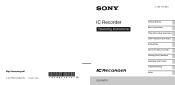
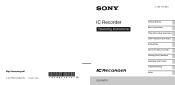
© 2011 Sony Corporation Printed in China
IC Recorder
Operating Instructions
ICD-SX712
4-196-712-12(1)
Getting Started Basic Operations Other Recording Operations Other Playback Operations Editing Files About the Menu Function Utilizing Your Computer Additional Information Troubleshooting Index
Operating Instructions (Large File - 11.69 MB) - Page 2
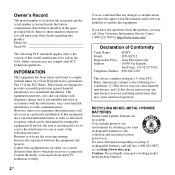
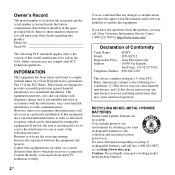
... received, including interference that to the version of Conformity
Trade Name
: SONY
Model
: ICD-SX712
Responsible Party : Sony Electronics Inc. Caution: Do not handle damaged or leaking nickel metal... returning your Sony dealer regarding recycling of the FCC Rules. Record these numbers whenever you .
Owner's Record
The model number is located at the rear panel and the...
Operating Instructions (Large File - 11.69 MB) - Page 3


...not responsible for users
All rights reserved. The IC recorder is for the IC recorder
ICD-SX712. Content information is written in part, may not ... IC recorder may also be governed by the IC recorder.
• The recorded music is limited to : - Notice for incomplete recording/ downloading or damaged data due...recorder or computer.
• Depending on the types of the connected IC...
Operating Instructions (Large File - 11.69 MB) - Page 13
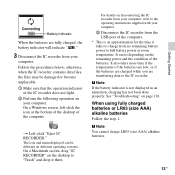
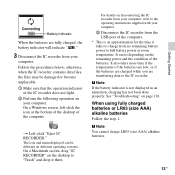
... charge LR03 (size AAA) alkaline batteries.
13GB
Getting Started Battery indicator
When the batteries are transferring data to the IC recorder.
For details on the desktop to the operating instructions supplied with your
computer.
otherwise, when the IC recorder contains data files, the files may be different on different operating systems. On a Macintosh screen, drag "IC...
Operating Instructions (Large File - 11.69 MB) - Page 21
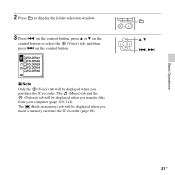
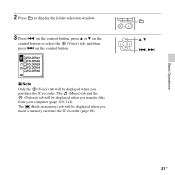
...) tab will be displayed when you purchase the IC recorder. P Note Only the (Voice) tab will be displayed when you insert a memory card into the IC recorder (page 48). The (Music) tab and the
(Podcast) tab will be displayed when you transfer files from your computer (page 110, 114). v, V ., >
21GB Basic Operations
2 Press to select...
Operating Instructions (Large File - 11.69 MB) - Page 28
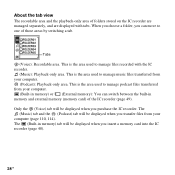
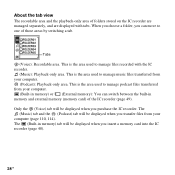
... the area used to manage music files transferred from your computer.
(Podcast): Playback-only area. This is the area used to manage files recorded with tabs. Tabs
(Voice): Recordable area.
Only the (Voice) tab will be displayed when you transfer files from your
computer (page 110, 114). About the tab view
The recordable area and the playback-only area...
Operating Instructions (Large File - 11.69 MB) - Page 48
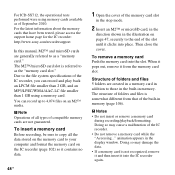
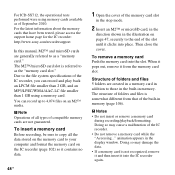
...P Note Operations of all the data stored on the memory card to your computer and format the memory card on the IC recorder (page 102) so it contains no data.
48 GB
1 Open the cover... the display window. To remove a memory card Push the memory card into the IC recorder again. For ICD-SX712, the operational tests performed were using a memory card. For the latest information about the...
Operating Instructions (Large File - 11.69 MB) - Page 98
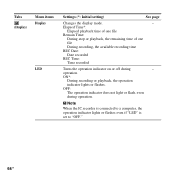
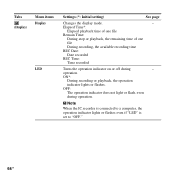
operation.
P Note
When the IC recorder is connected to a computer, the operation indicator lights or flashes even if "LED" is set to "OFF."
98 GB OFF:
The operation indicator does not light or flash, even
...
Operating Instructions (Large File - 11.69 MB) - Page 100


...English*, Español (Spanish), Français (French)
Auto*:
16
When the IC recorder is connected to a computer
that is running the Sound Organizer, the clock will be heard or not.
- P Note
...The alarm sounds even if you set "Beep" to be automatically adjusted according to indicate that
computer.
Manual:
Sets the clock by setting year, month, day, hour, and
minute in the ...
Operating Instructions (Large File - 11.69 MB) - Page 103
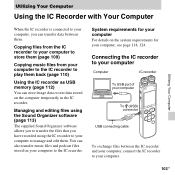
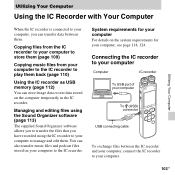
... (page 113)
The supplied Sound Organizer software allows you to transfer the files that you can transfer data between the IC recorder and your computer, connect the IC recorder to your computer to the IC recorder to store them (page 109)
Copying music files from the IC recorder to your computer to play them .
Managing and editing files using the...
Operating Instructions (Large File - 11.69 MB) - Page 104


... not guaranteed.
• A malfunction may occur depending on the desktop. The IC recorder is recognized by opening "IC RECORDER" or "MEMORY CARD."
104GB While the IC recorder is connected to the computer, "Connecting" is made.
1 Connect the (USB) connector of the
IC recorder with the supplied USB connecting cable inserted into the connectors securely until...
Operating Instructions (Large File - 11.69 MB) - Page 105
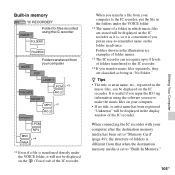
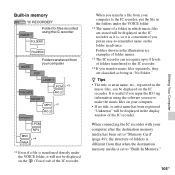
... useful if you input the ID3 tag information using the IC recorder
FOLDER01
FOLDER05
MUSIC
Folder transferred from your computer
POP
PODCASTS
J-POP*2 LPCM *3 AAC-LC
NEWS*2 MP3 *3
AAC-LC
Conversation*2
LPCM
MP3
MSV *4
WMA
*1 Even if a file is transferred directly under the VOICE folder, it is convenient if you put the file in the...
Operating Instructions (Large File - 11.69 MB) - Page 106
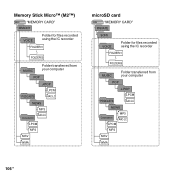
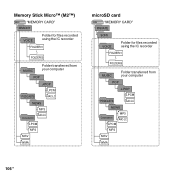
...MEMORY CARD" MSSONY
VOICE
Folder for files recorded using the IC recorder
FOLDER01
FOLDER05
MUSIC
Folder transferred from your computer
POP
PODCASTS
J-POP LPCM AAC-LC
NEWS MP3 AAC-LC
Conversation
LPCM MP3
MSV
WMA
microSD card
"MEMORY CARD" PRIVATE
SONY
VOICE
Folder for files recorded using the IC recorder
FOLDER01
FOLDER05
MUSIC
Folder transferred from your computer
POP
J-POP...
Operating Instructions (Large File - 11.69 MB) - Page 107
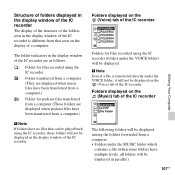
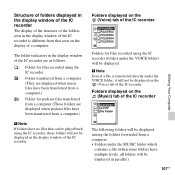
... following folders will be displayed among the folders forwarded from a computer.)
P Note If folders have been transferred from a computer. • Folders under the VOICE folder) will be displayed. Folders displayed on the (Voice) tab of the IC recorder
Folders for podcast files transferred from a computer (These folders are displayed when podcast files have no files that seen on...
Operating Instructions (Large File - 11.69 MB) - Page 112
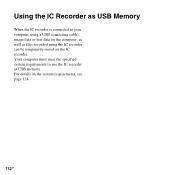
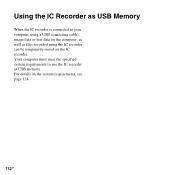
... to your computer using the IC recorder can be temporarily stored on the IC recorder. For details on the system requirements, see page 124.
112GB Using the IC Recorder as USB Memory
When the IC recorder is connected to use the IC recorder as files recorded using a USB connecting cable, image data or text data on the computer, as well...
Operating Instructions (Large File - 11.69 MB) - Page 120


... operation indicator flashes in the display window.
120GB
P Notes • While playing back files using the built-in
speaker, you are transferring data to the IC recorder. Disconnecting the IC recorder from the AC outlet. Doing so may be damaged or become unplayable.
1 If you are charged while you cannot charge the batteries. •...
Operating Instructions (Large File - 11.69 MB) - Page 122
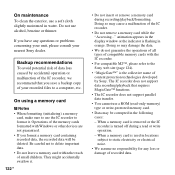
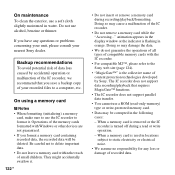
... the memory cards formatted with the IC recorder.
• For compatible M2™, please refer to a computer, etc. Doing so may cause a malfunction of the IC recorder, we recommend that requires MagicGate™ functions.
• The IC recorder does not support parallel data transfer.
• You cannot use the IC recorder to format it .
122GB
• Do...
Operating Instructions (Large File - 11.69 MB) - Page 127
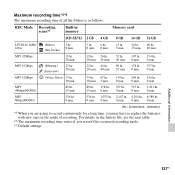
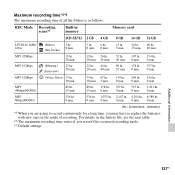
... follows. REC Mode Recording scene*7
Built-in memory
Memory card
ICD-SX712 2 GB 4 GB 8 GB 16 GB 32 GB
LPCM 44.1kHz/ 16bit
MP3 320kbps
MP3 192kbps
MP3 128kbps
MP3 48kbps(MONO) MP3 8kbps(MONO)
(Music) (My Scene)
3 hr. 0 min.
13 hr. 20 min.
(Meeting) (Interview)
22 hr. 20 min.
(Voice Notes) 33 hr...
Operating Instructions (Large File - 11.69 MB) - Page 131
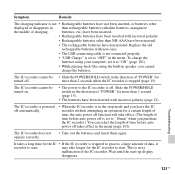
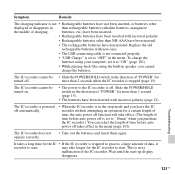
... been inserted, or batteries other than 2 seconds when the IC recorder is required to "OFF" in the direction of the IC recorder. To charge the
batteries using the built-in speaker, you cannot...time before auto power off takes effect in the direction of data, it to "ON" (page 101).
• While playing back files using your computer, set to process a large amount of "POWER" for ...
Quick Start Guide - Page 1
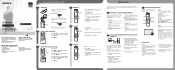
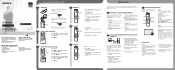
...57834; to select a tab. (Voice): Recordable area to make sure that you ...Recorder
Quick Start Guide
ICD-SX712
4-196-714-61(1)
© 2011 Sony Corporation Printed in China
Welcome to the folder you have any motorized vehicle. Power on.
1 1
POWER/ HOLD
1 Insert two batteries with the IC recorder.
(Music): Playback-only area to be used to manage music files transferred from your computer...
Similar Questions
Sony Voice Recorder Icd-tx50 Batery Replacement
please information battery type for Sony Voice Recorder ICD-TX50 ,because mine can't turn on unless ...
please information battery type for Sony Voice Recorder ICD-TX50 ,because mine can't turn on unless ...
(Posted by pttrisulaadisakti 1 year ago)
How To Transfer Data From Sony Icd Px720to Windows
(Posted by chrijsr 9 years ago)
Sony Icd Sx712 Recorder
Where can I get a copy of the manuals for the above recorder. I want to learn how to use card,
Where can I get a copy of the manuals for the above recorder. I want to learn how to use card,
(Posted by fvclark 10 years ago)

