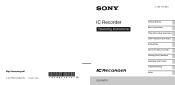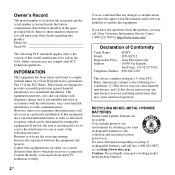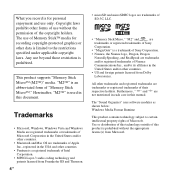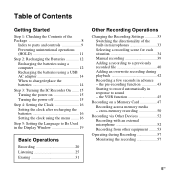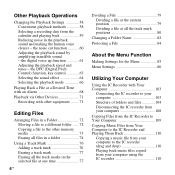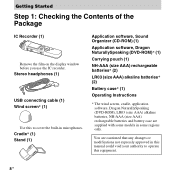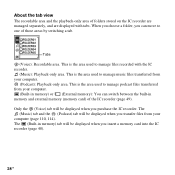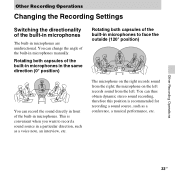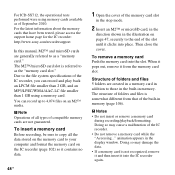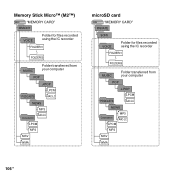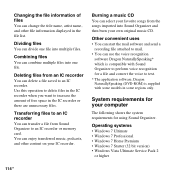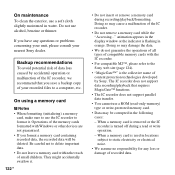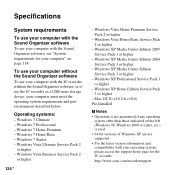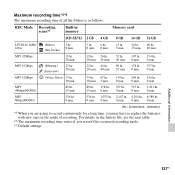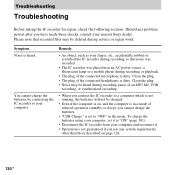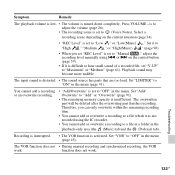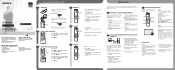Sony ICD-SX712 Support Question
Find answers below for this question about Sony ICD-SX712.Need a Sony ICD-SX712 manual? We have 2 online manuals for this item!
Question posted by zinnia26 on September 6th, 2011
Am I Required To Log In To See Or Receive The Sony Sx712 Manual?
The person who posted this question about this Sony product did not include a detailed explanation. Please use the "Request More Information" button to the right if more details would help you to answer this question.
Current Answers
Answer #1: Posted by kcmjr on September 6th, 2011 2:13 PM
Yes, this web site requires login and has a limit of how many manuals you can download per day, ten I think.
Licenses & Certifications: Microsoft, Cisco, VMware, Novell, FCC RF & Amateur Radio licensed.
Related Sony ICD-SX712 Manual Pages
Similar Questions
Sony Voice Recorder Icd-tx50 Batery Replacement
please information battery type for Sony Voice Recorder ICD-TX50 ,because mine can't turn on unless ...
please information battery type for Sony Voice Recorder ICD-TX50 ,because mine can't turn on unless ...
(Posted by pttrisulaadisakti 1 year ago)
Sony Icd Sx712 Recorder
Where can I get a copy of the manuals for the above recorder. I want to learn how to use card,
Where can I get a copy of the manuals for the above recorder. I want to learn how to use card,
(Posted by fvclark 10 years ago)
How Do I Turn Sony Voice Recorder Icd-px312d Off And On?
(Posted by office23294 11 years ago)