Sony ICD-SX712 Support Question
Find answers below for this question about Sony ICD-SX712.Need a Sony ICD-SX712 manual? We have 2 online manuals for this item!
Question posted by tomdnorman on July 17th, 2011
Insert And Access New Memory Card
I push record and it reads back "Memory Full." But I have a new memory card in it. How do I access or change it over to the new card inserted already?
Current Answers
There are currently no answers that have been posted for this question.
Be the first to post an answer! Remember that you can earn up to 1,100 points for every answer you submit. The better the quality of your answer, the better chance it has to be accepted.
Be the first to post an answer! Remember that you can earn up to 1,100 points for every answer you submit. The better the quality of your answer, the better chance it has to be accepted.
Related Sony ICD-SX712 Manual Pages
Operating Instructions (Large File - 11.69 MB) - Page 21
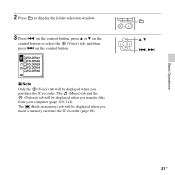
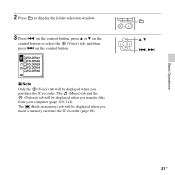
... will be displayed when you insert a memory card into the IC recorder (page 48).
Basic Operations
2 Press to select the (Voice) tab, and then press > on the control button. The (Built-in memory) tab will be displayed when you purchase the IC recorder.
v, V ., >
21GB The (Music) tab and the
(Podcast) tab will be displayed when you transfer...
Operating Instructions (Large File - 11.69 MB) - Page 24
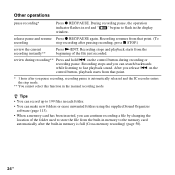
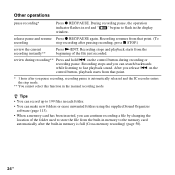
... N/ENT. After you can make new folders or erase unwanted folders using the supplied Sound Organizer software (page 113).
• When a memory card has been inserted, you pause recording, recording pause is full (Cross-memory recording) (page 50).
24 GB Other operations
pause recording*
Press z REC/PAUSE. Recording resumes from that point. (To
recording
stop mode.
** You cannot select...
Operating Instructions (Large File - 11.69 MB) - Page 28
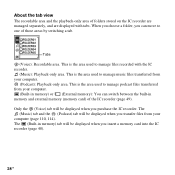
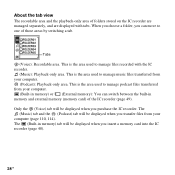
... will be displayed when you insert a memory card into the IC recorder (page 48).
28 GB About the tab view
The recordable area and the playback-only area of folders stored on the IC recorder are managed separately, and are displayed with the IC recorder.
(Music): Playback-only area. Only the (Voice) tab will be displayed when you...
Operating Instructions (Large File - 11.69 MB) - Page 46
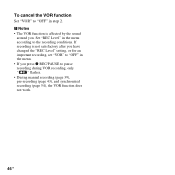
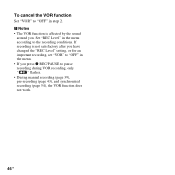
... "OFF" in step 2. P Notes • The VOR function is not satisfactory after you have changed the "REC Level" setting, or for an important recording, set "VOR" to pause recording during VOR recording, only " " flashes. • During manual recording (page 39), pre-recording (page 43), and synchronized recording (page 54), the VOR function does not work.
46 GB
Operating Instructions (Large File - 11.69 MB) - Page 47
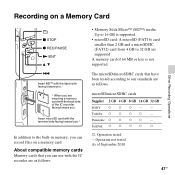
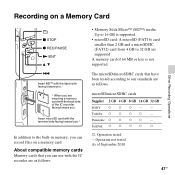
... from 4 GB to the built-in memory, you can record files on a Memory Card
Other Recording Operations
x STOP
z REC/PAUSE
N/ENT
v, V
. Insert microSD card with the back side of the IC recorder facing toward you .
Panasonic a a a a
- Toshiba a a a a
- Recording on a memory card. A memory card of September 2010
47GB microSD/microSDHC cards
Supplier 2 GB 4 GB 8 GB 16 GB 32 GB
SONY...
Operating Instructions (Large File - 11.69 MB) - Page 48
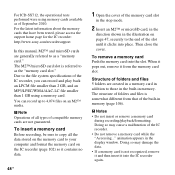
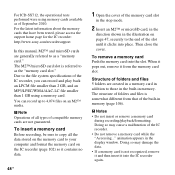
...memory cards available as of the IC recorder. • Do not remove a memory card while the "Accessing..." To remove a memory card Push the memory card into place. P Notes • Do not insert or remove a memory card
during recording/playback/formatting. For ICD-SX712, the operational tests performed were using a memory card. The M2™/microSD card slot is referred to as a "memory card...
Operating Instructions (Large File - 11.69 MB) - Page 49
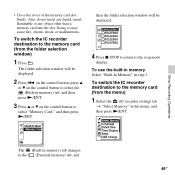
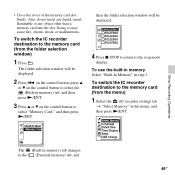
.... Other Recording Operations
The (Built-in step 3. Also, do not insert any liquid, metal, flammable or any object other than a memory card into the slot.
then the folder selection window will be displayed.
4 Press x STOP to return to the (External memory) tab, and
49GB
To use the built-in memory Select "Built-In Memory" in memory) tab changes to...
Operating Instructions (Large File - 11.69 MB) - Page 51
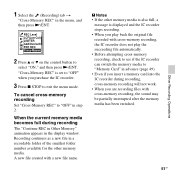
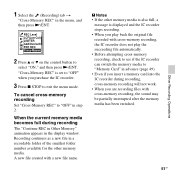
..." in step 2. A new file created with cross-memory recording, the IC recorder does not play the succeeding file automatically. • Before attempting cross-memory recording, check to see if the IC recorder can switch the memory media to "Memory Card" in advance (page 49). • Even if you purchase the IC recorder.
3 Press x STOP to "OFF" when you insert a memory card into the IC...
Operating Instructions (Large File - 11.69 MB) - Page 73
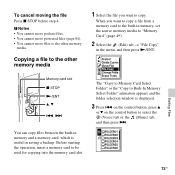
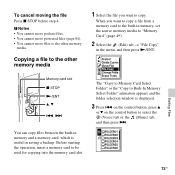
... files between the built-in memory and a memory card, which is displayed.
3 Press .
Before starting the operation, insert a memory card to select the (Voice) tab or the (Music) tab,
and then press >.
The "Copy to Memory Card Select Folder" or the "Copy to the other memory
media. Editing Files
73GB
Copying a file to Built-In Memory Select Folder" animation appears and...
Operating Instructions (Large File - 11.69 MB) - Page 74


... file (page 84), you cannot erase the protected file in that you want to erase when the IC recorder is in a folder
The "Copying..." To cancel the copy operation
Press x STOP before step 4. To ....
• You cannot copy the podcast files. • Do not remove or insert a memory card, or
turn off the IC recorder while copying. Erasing all files in the stop mode. P Notes • Before ...
Operating Instructions (Large File - 11.69 MB) - Page 99
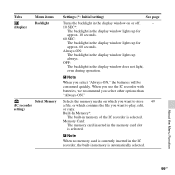
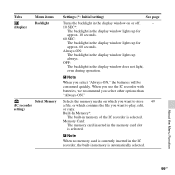
...
99GB P Note
When no memory card is automatically selected. Built-In Memory*:
The built-in the memory card slot is selected.
P Note
When you select "Always-ON," the batteries will be consumed quickly. Memory Card:
The memory card inserted in memory of the IC recorder is selected.
Tabs (Display)
Menu items Backlight
Select Memory (IC recorder setting)
Settings (*: Initial setting...
Operating Instructions (Large File - 11.69 MB) - Page 104


...of the IC recorder. The IC recorder is recognized by opening "IC RECORDER" or "MEMORY CARD."
104GB open "My Computer" or "Computer," and make sure that "IC RECORDER" or "MEMORY CARD" has been ...recorder is connected to the computer, "Connecting" is made. 1 Connect the (USB) connector of the
IC recorder with the USB port of this IC recorder with the supplied USB connecting cable inserted...
Operating Instructions (Large File - 11.69 MB) - Page 122
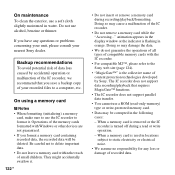
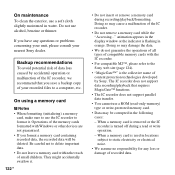
...refer to format it .
122GB
• Do not insert or remove a memory card during a read -only-memory) type or write-protected memory card.
• Data may cause a malfunction of data loss caused by Sony.
Backup recommendations
To avoid potential risk of the IC recorder.
• Do not remove a memory card while the "Accessing..." They might accidentally swallow it . If you format...
Operating Instructions (Large File - 11.69 MB) - Page 123


...; When using a memory card, make sure to water.
• Do not use a memory card under the following conditions:
- Humid locations or locations with your hand or a metal object.
• Do not strike, bend or drop a memory card.
• Do not disassemble or modify a memory card.
• Do not expose a memory card to check the correct insertion direction into the memory card slot.
123GB...
Operating Instructions (Large File - 11.69 MB) - Page 127
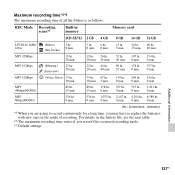
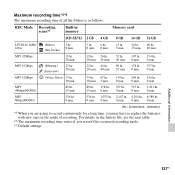
... details on the battery life, see the next table.
*6 The maximum recording time varies if you may have to replace the batteries with new ones in mixed recording mode. *7 Default settings
Additional Information
127GB
REC Mode Recording scene*7
Built-in memory
Memory card
ICD-SX712 2 GB 4 GB 8 GB 16 GB 32 GB
LPCM 44.1kHz/ 16bit
MP3 320kbps
MP3...
Operating Instructions (Large File - 11.69 MB) - Page 140
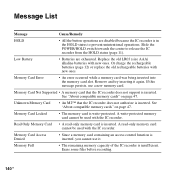
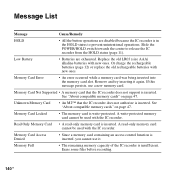
... an access control function is inserted. Unknown Memory Card
• An M2™ that the IC recorder does not support is in the HOLD status to release the IC recorder from the HOLD status (page 11).
If this message persists, use it again.
Memory Card Not Supported • A memory card that the IC recorder does not authorize is inserted, you cannot use a new memory card.
Operating Instructions (Large File - 11.69 MB) - Page 141
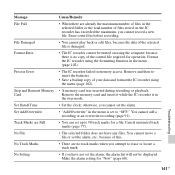
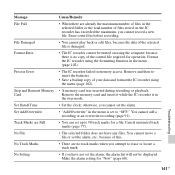
... in the stop mode.
• Set the clock; Troubleshooting
141GB Remove the memory card and insert it while the IC recorder is set the alarm, the alarm list will not be turned on the IC recorder has exceeded the maximum, you cannot record a new file. otherwise, you cannot set up to "OFF." Cancel unwanted track marks (page...
Operating Instructions (Large File - 11.69 MB) - Page 143
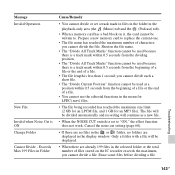
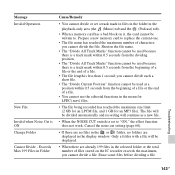
... the display window. you cannot divide a file. The file will be divided automatically and recording will be displayed.
• When there are displayed in the selected folder or the total...Only a folder with a file will continue as a new file.
• When the NOISE CUT switch is ON Change Folder Cannot Divide - Prepare a new memory card to replace the current one.
• The file name...
Operating Instructions (Large File - 11.69 MB) - Page 144
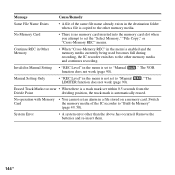
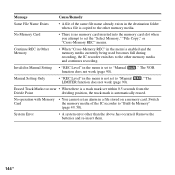
...set the "Select Memory," "File Copy," or "Cross-Memory REC" menus. Remove the batteries and re-insert them.
144GB No Memory Card
• There is no memory card inserted into the memory card slot when you ... REC in Other Memory
• When "Cross-Memory REC" in the menu is enabled and the memory media currently being used becomes full during recording, the IC recorder switches to "Manual...
Quick Start Guide - Page 1
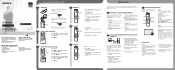
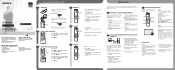
... unintentional operations (HOLD)
To release the IC recorder from
your computer.
To read the operating instructions, double-click the PDF file you have selected, and then press or to the next stage.
Recording stops and the operation indicator flashes in memory and external memory (memory card).
2 Select a folder. You have selected, and then...
Similar Questions
Software For Icd-mx20 Sony Voice Recorder
Hello : Where could i find the software for the ICD-MX20 voice recorder ? thanks
Hello : Where could i find the software for the ICD-MX20 voice recorder ? thanks
(Posted by albonube 2 years ago)
Digital Voice Recorder Model Number: Icd-ax412 How To Access Extended Memory
(Posted by dennykld 10 years ago)
Sony Icd Sx712 Recorder
Where can I get a copy of the manuals for the above recorder. I want to learn how to use card,
Where can I get a copy of the manuals for the above recorder. I want to learn how to use card,
(Posted by fvclark 10 years ago)

