Sony ICD-PX312 Support Question
Find answers below for this question about Sony ICD-PX312.Need a Sony ICD-PX312 manual? We have 2 online manuals for this item!
Question posted by Hyuugalmone on September 12th, 2014
Can I Use Sound Organizer Software On Macbook Pro
The person who posted this question about this Sony product did not include a detailed explanation. Please use the "Request More Information" button to the right if more details would help you to answer this question.
Current Answers
There are currently no answers that have been posted for this question.
Be the first to post an answer! Remember that you can earn up to 1,100 points for every answer you submit. The better the quality of your answer, the better chance it has to be accepted.
Be the first to post an answer! Remember that you can earn up to 1,100 points for every answer you submit. The better the quality of your answer, the better chance it has to be accepted.
Related Sony ICD-PX312 Manual Pages
Operating Instructions - Page 4
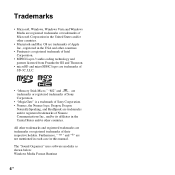
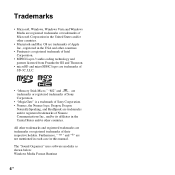
... the United States and/or other countries.
• Macintosh and Mac OS are trademarks of Apple Inc., registered in the USA and other countries. The "Sound Organizer" uses software modules as shown below: Windows Media Format Runtime
4 GB All other trademarks and registered trademarks are not mentioned in each case in the
United States...
Operating Instructions - Page 6


... an MP3 file from your computer to the IC recorder (drag and drop 93 Playing back MP3 files copied from your computer using the IC recorder 93
Using the IC Recorder as USB Memory 95
Using the Supplied Sound Organizer Software 96
What you can do using Sound Organizer 96 System requirements for your computer 97 Installing Sound Organizer 98 The Sound Organizer window ..........100
6 GB
Operating Instructions - Page 8


... USB connecting cable. USB connecting cable (1)
Application software, Sound Organizer (CD-ROM) (1)
Application software, Dragon NaturallySpeaking (DVD-ROM)*
Operating Instructions * The application software, Dragon
NaturallySpeaking (DVD-ROM) is supplied with some models in this manual could void your authority to use the IC recorder.
Getting Started
Step 1: Checking the Contents of...
Operating Instructions - Page 22


...of the file just recorded.
z Tips • Files recorded using the supplied Sound Organizer
software (page 96). When the remaining time of recording reaches 10 minutes, the last one . During recording pause, the operation indicator flashes in the display window. Recording resumes from that point.
* One hour after pausing recording, press x (stop resume recording recording after you can...
Operating Instructions - Page 36


... after step 5, you edit files using the IC recorder. The part of the file after...recording after the selected point is displayed, press
z REC/PAUSE. P Notes • You cannot add a recording when the file has
reached the maximum size limit (500 MB).
36 GB
• You cannot add a recording to an MP3 file that was not recorded using the supplied Sound Organizer software, adding a recording...
Operating Instructions - Page 38


... reached the maximum size limit. • You cannot add an overwrite recording to an MP3 file which was not recorded using the supplied Sound Organizer software, adding an overwrite recording to the files may not be displayed. Moreover, when you edit files using the IC recorder. is heard, eliminating recording during soundless periods.
1 Press and hold DISP/MENU in the...
Operating Instructions - Page 64
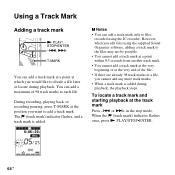
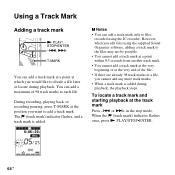
... 98 track marks in the stop mode.
To locate a track mark and starting playback at the very end of 98 track marks to files recorded using the supplied Sound Organizer software, adding a track mark to the files may not be possible.
• You cannot add a track mark at a point within 0.5 seconds from another track mark...
Operating Instructions - Page 69
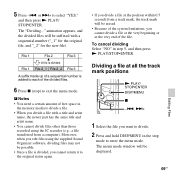
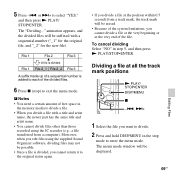
... suffixed with a title and artist name, the newer part has the same title and artist name.
• You cannot divide files other than those recorded using the supplied Sound Organizer software, dividing files may not be erased.
• Because of the file. The "Dividing..." Moreover, when you cannot return it to select "YES,"
and then...
Operating Instructions - Page 71
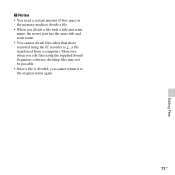
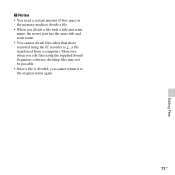
... part has the same title and artist name. • You cannot divide files other than those recorded using the supplied Sound Organizer software, dividing files may not be possible. • Once a file is divided, you edit files using the IC recorder (e.g., a file transferred from a computer). Moreover, when you cannot return it to the original status again.
71GB...
Operating Instructions - Page 84


..., and
minute in sequence.
3When you set the minute, the "Executing..." animation is
running the Sound Organizer software, the clock will be heard.
Select "Detail Menu," then "Date&Time."
2Press -. Sets the...sounds even if you set the
year. Menu items Detail Date&Time Menu
Time Display Beep
Settings (*: Initial setting)
See page
Sets the clock to use the alarm function or record...
Operating Instructions - Page 86


... editing files using the Sound Organizer software (page 96)
The supplied Sound Organizer software allows you to transfer the files that you can store image data or text data stored on your computer, the IC recorder operations is disabled. You can also transfer MP3 files and podcast files stored on the computer temporarily in the IC recorder. Connecting the...
Operating Instructions - Page 91
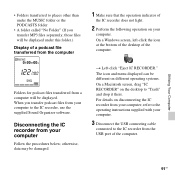
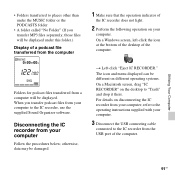
... transfer podcast files from your computer
Follow the procedures below; t Left-click "Eject IC RECORDER." When you transfer MP3 files separately, those files will be damaged. Disconnecting the IC recorder from your computer to the IC recorder, use the supplied Sound Organizer software.
The icon and menu displayed can be different on different operating systems. On a Macintosh...
Operating Instructions - Page 96
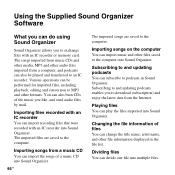
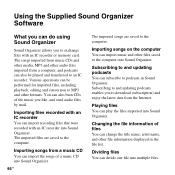
... an IC recorder
You can import recording files that were recorded with an IC recorder or memory card.
Using the Supplied Sound Organizer Software
What you can do using Sound Organizer
Sound Organizer allows you to exchange files with an IC recorder into Sound Organizer. The songs imported from music CDs and other media, MP3 and other files saved to the computer into Sound Organizer.
96 GB...
Operating Instructions - Page 97


... free space in some regions only. Other convenient uses
• You can start the mail software and send a recording file attached to mail.
• You can use the voice recognition software Dragon NaturallySpeaking* which is compatible with Sound
Organizer to perform voice recognition for a file and convert the voice to an IC recorder or memory card. Burning a music CD
You can...
Operating Instructions - Page 99
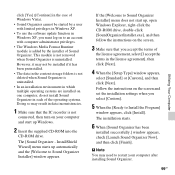
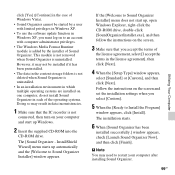
...Custom].
5 When the [Ready to Sound Organizer Installer] menu does not start up...use the software update function in Windows XP, you must log on the screen and set the installation settings when you accept the terms of Sound Organizer. P Note You may not be started by the installer of
the license agreement, select [I accept the terms in data inconsistencies.
1 Make sure that the IC recorder...
Operating Instructions - Page 106
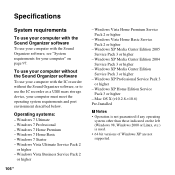
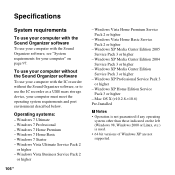
... Service Pack 3 or higher
- Windows XP Home Edition Service Pack 3 or higher
- To use your computer without the Sound Organizer software
To use your computer with the IC recorder without the Sound Organizer software, or to use your computer with the Sound Organizer software
To use the IC recorder as a USB mass storage device, your computer" on the left (Windows 98, Windows 2000...
Operating Instructions - Page 115
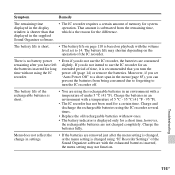
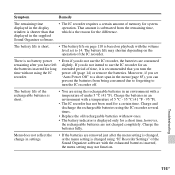
...;C (41 °F). Menu does not reflect the change in settings.
• If the batteries are using "IC Recorder Settings" of the Sound Organizer software with a temperature of 5 °C - 35 °C (41 °F - 95 °F).
• The IC recorder has not been used for system operation.
That amount is subtracted from being consumed due to forgetting to
turn...
Operating Instructions - Page 117
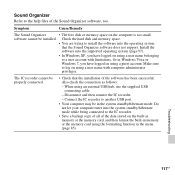
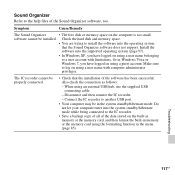
.... Disconnect and then connect the IC recorder.
- Troubleshooting
117GB Make sure
to the IC recorder.
• Save a backup copy of all of the data stored on using a guest account. Also check the connection as follows:
- software cannot be properly connected.
• Check that the Sound Organizer software does not support. When using a user name belonging
to another USB...
Operating Instructions - Page 118
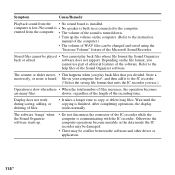
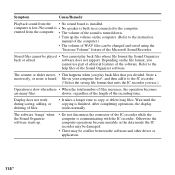
..., the operation becomes
are many files. file on the file format, you
cannot use .)
Operation is built-in or connected to the
help files of the Sound Organizer software.
Otherwise the computer operations become unstable or the data inside the IC recorder may be damaged.
• There may be played • You cannot play back...
Operating Instructions - Page 131


... 15, 77, 84 Setting the language 17, 77, 83
Sound Organizer 96 Specifications 106 Switching the memory 42, 76, 81 System limitations 124 System requirements 97, 106
T
Track mark 64 Troubleshooting 111
U
USB AC adaptor 101 USB memory 95 Using the IC recorder with your computer 86
V
VOR (Voice Operated Recording 38, 76, 78
131GB
Index
Similar Questions
Sony Voice Recorder Icd-tx50 Batery Replacement
please information battery type for Sony Voice Recorder ICD-TX50 ,because mine can't turn on unless ...
please information battery type for Sony Voice Recorder ICD-TX50 ,because mine can't turn on unless ...
(Posted by pttrisulaadisakti 1 year ago)
Can Sony Sound Organizer Software Be Installed On A Mac
(Posted by listrzu 9 years ago)
Sony Digital Flash Voice Recorder (icd-px312) How To Activate The Voice Only
record setting
record setting
(Posted by JiCapir 9 years ago)
How Do I Turn Off Key Sound On Sony Voice Recorder Icd-px312
(Posted by kbedfKomm 10 years ago)
Sony Digital Voice Recorder Icd-px312 Can't See Files On Computer
(Posted by finib 10 years ago)

