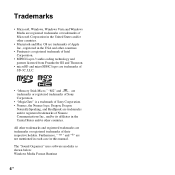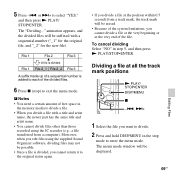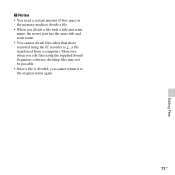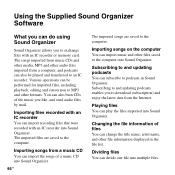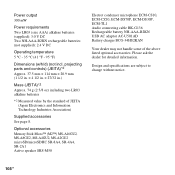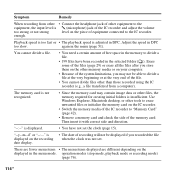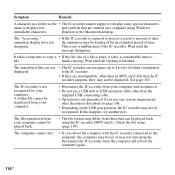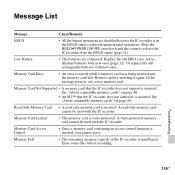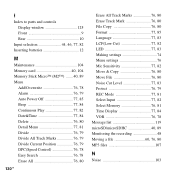Sony ICD-PX312 Support Question
Find answers below for this question about Sony ICD-PX312.Need a Sony ICD-PX312 manual? We have 2 online manuals for this item!
Question posted by calvtrekt on August 31st, 2013
How To Transfer From Sony Icd-px312 Recordings To Memory Stick
The person who posted this question about this Sony product did not include a detailed explanation. Please use the "Request More Information" button to the right if more details would help you to answer this question.
Current Answers
Related Sony ICD-PX312 Manual Pages
Similar Questions
Sony Ic Recorder Icd-px312 Says Memory Full When I've Deleted All Files
(Posted by sasanshud 10 years ago)
How To Make New Folders On A Sony Icd Px312 Recorder
How To Make New Folders On A Sony Icd Px312 Recorder. I Have5 But Need More. Please Tell Me How. th...
How To Make New Folders On A Sony Icd Px312 Recorder. I Have5 But Need More. Please Tell Me How. th...
(Posted by soloent 10 years ago)
Where Can I Buy A Memory Stick ?
Sovy IC recorder ICD-MS515 memory stick
Sovy IC recorder ICD-MS515 memory stick
(Posted by marioleduc 11 years ago)