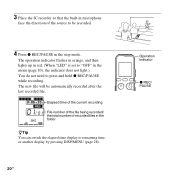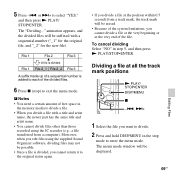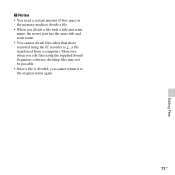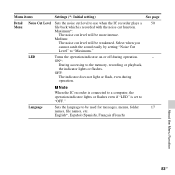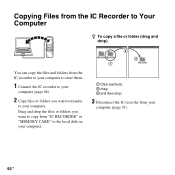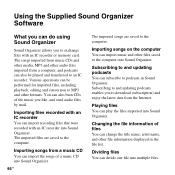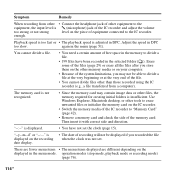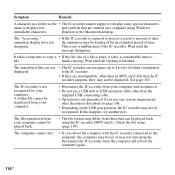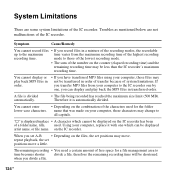Sony ICD-PX312 Support Question
Find answers below for this question about Sony ICD-PX312.Need a Sony ICD-PX312 manual? We have 2 online manuals for this item!
Question posted by ktespnre on September 12th, 2013
How To Transfer Files From A Sony Icd-px312 Recorder
The person who posted this question about this Sony product did not include a detailed explanation. Please use the "Request More Information" button to the right if more details would help you to answer this question.
Current Answers
Related Sony ICD-PX312 Manual Pages
Similar Questions
How To Transfer Files From Ic Recorder Icd-px312 To Ipod
(Posted by waTawnyS 9 years ago)
Can't Transfer Files From Px312 To Digital Voice Editor.
I have digital voice editor software for transcription. I recently had to purchase a new recorder, w...
I have digital voice editor software for transcription. I recently had to purchase a new recorder, w...
(Posted by jenrene61 9 years ago)
How To Transfer Files From Sony Recorder Ic Recorder Icd-bx 800 To Computer
(Posted by MaMyrl 10 years ago)
How To Make New Folders On A Sony Icd Px312 Recorder
How To Make New Folders On A Sony Icd Px312 Recorder. I Have5 But Need More. Please Tell Me How. th...
How To Make New Folders On A Sony Icd Px312 Recorder. I Have5 But Need More. Please Tell Me How. th...
(Posted by soloent 10 years ago)