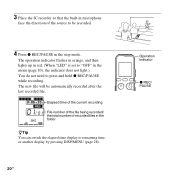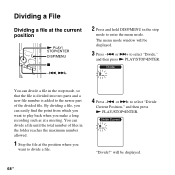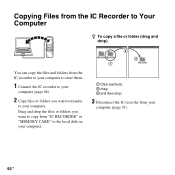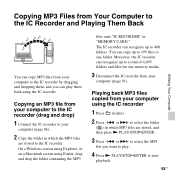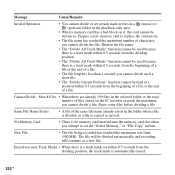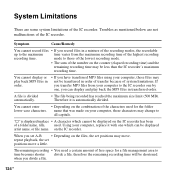Sony ICD-PX312 Support Question
Find answers below for this question about Sony ICD-PX312.Need a Sony ICD-PX312 manual? We have 2 online manuals for this item!
Question posted by soloent on April 30th, 2013
How To Make New Folders On A Sony Icd Px312 Recorder
How To Make New Folders On A Sony Icd Px312 Recorder. I Have 5 But Need More. Please Tell Me How.
thank You
Current Answers
Answer #1: Posted by TommyKervz on April 30th, 2013 10:56 AM
Greetings - Please download your device's Operating Instructions on the link below and refer to Page 17 of it for intructions on how to create new folders - Please also consider taking advantage of its Table of Contents -
http://www.helpowl.com/manuals/Sony/ICDPX312/107771
Related Sony ICD-PX312 Manual Pages
Similar Questions
Will The Icd-px312 Recorder Work With Dragon 12 Software
(Posted by Zibalint 9 years ago)
My Sony Icd-px312 Recorder Wont Turn On . Is Switch Broken
I was recording a lecture and placed it on hold. It seemed it did not want to turn off . when I retu...
I was recording a lecture and placed it on hold. It seemed it did not want to turn off . when I retu...
(Posted by dovpoet 12 years ago)