Sony ICD-PX312 Support Question
Find answers below for this question about Sony ICD-PX312.Need a Sony ICD-PX312 manual? We have 2 online manuals for this item!
Question posted by Lotiger on December 6th, 2013
How To Transfer Files From A Sony Icd-px312 To A Mac
The person who posted this question about this Sony product did not include a detailed explanation. Please use the "Request More Information" button to the right if more details would help you to answer this question.
Current Answers
There are currently no answers that have been posted for this question.
Be the first to post an answer! Remember that you can earn up to 1,100 points for every answer you submit. The better the quality of your answer, the better chance it has to be accepted.
Be the first to post an answer! Remember that you can earn up to 1,100 points for every answer you submit. The better the quality of your answer, the better chance it has to be accepted.
Related Sony ICD-PX312 Manual Pages
Operating Instructions - Page 1


IC Recorder
Operating Instructions
ICD-PX312
4-267-065-11(2)
Getting Started Basic Operations Other Recording Operations Other Playback Operations Editing Files About the Menu Function Utilizing Your Computer Additional Information Troubleshooting Index
Operating Instructions - Page 2


... USA. Record these numbers whenever you call : Sony Customer Information Service Center 1-800-222-7669 or http://www.sony.com/
Declaration of the FCC Rules. If you may call upon your authority to operate this model manufactured for a Class B digital device, pursuant to Part 15 of Conformity
Trade Name
: SONY
Model
: ICD-PX312
Responsible Party : Sony Electronics...
Operating Instructions - Page 3


... OR OTHER INFORMATION CONTAINED HEREIN OR THE USE THEREOF. This product supports "Memory Stick Micro™ (M2™)" media. Notice for the IC recorder
ICD-PX312. The use beyond those restriction is for users
All rights reserved. Sony Corporation reserves the right to make any modification to any time without prior written approval from...
Operating Instructions - Page 20
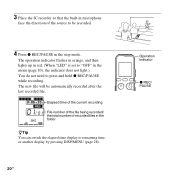
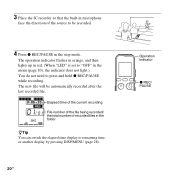
... that the built-in microphone
face the direction of recorded files in the stop mode.
The new file will be recorded.
4 Press z REC/PAUSE in the folder
zTip... indicator
z REC/ PAUSE Elapsed time of the current recording File number of the file being recorded/ the total number of the source to press and hold z REC/PAUSE while recording. The operation indicator flashes in orange, and then lights...
Operating Instructions - Page 35
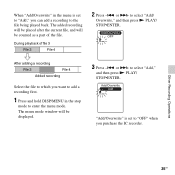
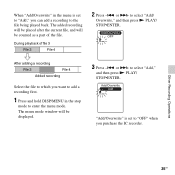
...then press N PLAY/ STOP•ENTER. During playback of the file.
After adding a recording
File 3
File 4
Added recording
Select the file to which you purchase the IC recorder.
Other Recording Operations
35GB
The added recording will be placed after the current file, and will be counted as a part of file 3
File 3
File 4
2 Press -. The menu mode window will be displayed...
Operating Instructions - Page 41


...the file system specifications of the IC recorder, you can record up to 4,074 files on page 40, securely to as of folders and files ...access the support home page for the IC recorder: http://www.sony.com/recordersupport
In this manual, M2™...; Do not insert or remove a memory card
during recording/playback/formatting. For ICD-PX312, the operational tests performed were using a memory card....
Operating Instructions - Page 46
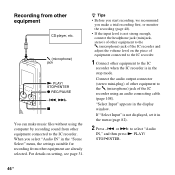
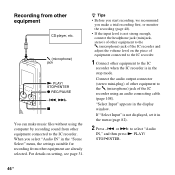
... (stereo mini-plug) of other equipment to the m (microphone) jack of equipment connected to the IC recorder.
1 Connect other equipment to select "Audio
IN," and then press N PLAY/ STOP•ENTER.
46 GB Recording from other equipment are already selected. When you make music files without using an audio connecting cable (page 108).
Operating Instructions - Page 88


Built-in memory
"IC RECORDER"
VOICE*1
Folder for files recorded using the software you transfer a file from that when the destination memory media is set to "Memory Card" (page 42), the structure of the IC recorder.
z Tips • The title or artist name, etc., registered in "No Folder." It is useful if you input the ID3 tag information...
Operating Instructions - Page 89


...M2™)
"MEMORY CARD" MSSONY
VOICE
Folder for files recorded using the IC recorder
FOLDER01
FOLDER05
MUSIC
Folder transferred from your computer
POP
J-POP MP3
PODCASTS
MP3
NEWS MP3
Conversation
MP3
MP3 MP3 MP3
MP3
microSD card
"MEMORY CARD" PRIVATE
Sony
VOICE
Folder for files recorded using the IC recorder
FOLDER01
FOLDER05
MUSIC
Folder transferred from your computer
POP...
Operating Instructions - Page 90
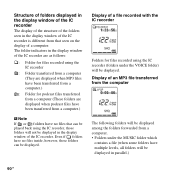
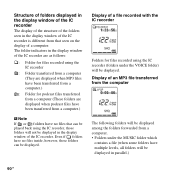
.... Display of a file recorded with the IC recorder
Folders for files recorded using the IC recorder
: Folder transferred from a computer (They are displayed when MP3 files have been transferred from a computer.)
: Folder for podcast files transferred from a computer (These folders are as follows:
: Folder for files recorded using the IC recorder (folders under the VOICE folder) will not...
Operating Instructions - Page 92
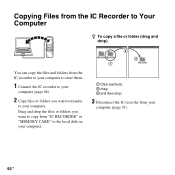
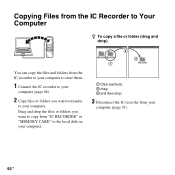
... from your computer. Copying Files from the IC Recorder to Your Computer
z To copy a file or folder (drag and drop)
You can copy the files and folders from the IC recorder to your computer to store them.
1 Connect the IC recorder to your
computer (page 86).
2 Copy files or folders you want to transfer
to the local disk...
Operating Instructions - Page 93
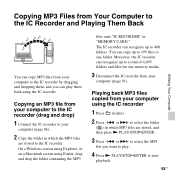
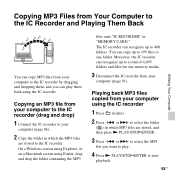
... and drop the folder containing the MP3
files onto "IC RECORDER" or "MEMORY CARD." Copying MP3 Files from Your Computer to the IC Recorder and Playing Them Back
Utilizing Your Computer
You can copy MP3 files from your computer to the IC recorder (drag and drop)
1 Connect the IC recorder to your
computer (page 86).
2 Copy the...
Operating Instructions - Page 97


...
Service Pack 3 or higher
97GB
Utilizing Your Computer Transferring files to an IC recorder or memory card.
System requirements for your computer
The following shows the system requirements for a file and convert the voice to perform voice recognition for using Sound Organizer. Combining files
You can combine multiple files into Sound Organizer and then burn your own original...
Operating Instructions - Page 100


...: Displays a list of Sound Organizer.
G Transfer buttons
: Transfers the files of Sound Organizer to an IC recorder or memory card.
: Imports the files of Sound Organizer. Recording Files: Displays a list of Sound Organizer in My Library of recording files. C The file list of the IC recorder
Displays the files saved to My Library of an IC recorder or memory card to the connected...
Operating Instructions - Page 104


...any questions or problems concerning your unit, please consult your recorded files to delete important data. • Do not leave a...a malfunction of your nearest Sony dealer. When a memory card is removed or the IC recorder is used in the display ... the IC recorder, we recommend that requires MagicGate™ functions.
• The IC recorder does not support parallel data transfer.
•...
Operating Instructions - Page 111


... "POWER ON/OFF" for more than 2 seconds when the IC recorder is heard.
• An object, such as your nearest Sony dealer. The IC recorder is powered off automatically.
• When the IC recorder is in the stop mode and you purchase the IC recorder.) You can select the length of the connected microphone is...
Operating Instructions - Page 116
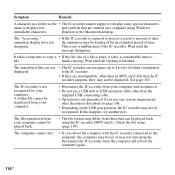
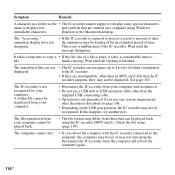
... that are entered on the USB port position, the IC recorder may differ from those that can recognize up to 8 levels of folders transferred to copy a • If the file size of the IC recorder. The transferred files are not displayed.
• The IC recorder can be transferred from your computer and reconnect it takes a considerable time to...
Operating Instructions - Page 118
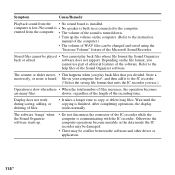
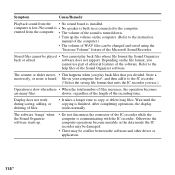
... and other driver or application.
118GB Stored files cannot be played • You cannot play back files that suits the IC recorder you divided. Depending on the computer. (Refer to the IC recorder.
(*Select the saving file format that you use part of editorial features of the IC recorder while the computer is built-in or...
Operating Instructions - Page 122
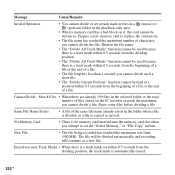
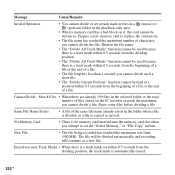
... into the memory card slot when you cannot divide a file. Prepare a new memory card to set the "Select Memory," or "File Copy" menus. Cannot Divide - Erase some files before dividing a file.
New File
• The file being recorded has reached the maximum size limit (500 MB). Shorten the file name.
• The "Divide All Track Marks" function cannot...
Operating Instructions - Page 124
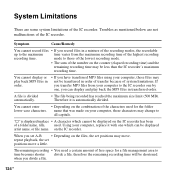
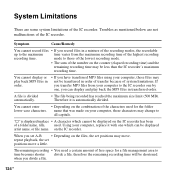
...• A character which can display and play back MP3 files in order.
• If you have transferred MP3 files using your computer, those files may be less than the IC recorder's maximum
recording time.
Symptom
Cause/Remedy
You cannot record files • If you transfer MP3 files from the maximum recording time of the characters used .
repeat playback, the set positions...
Similar Questions
Can't Transfer Files From Px312 To Digital Voice Editor.
I have digital voice editor software for transcription. I recently had to purchase a new recorder, w...
I have digital voice editor software for transcription. I recently had to purchase a new recorder, w...
(Posted by jenrene61 10 years ago)
How To Transfer Files From My Sony Icd Px312 To My Mac Computer
(Posted by GHISLAndyd7 10 years ago)
How To Transfer Files From A Sony Ic Recorder Bx112 To Computer
(Posted by crwawa12 10 years ago)

