Sony ICD-PX312 Support Question
Find answers below for this question about Sony ICD-PX312.Need a Sony ICD-PX312 manual? We have 2 online manuals for this item!
Question posted by jwykebep on September 16th, 2014
Sony Ic Recorder Operating Instructions Icd-px312 How To Set Correct Playback
speed
Current Answers
There are currently no answers that have been posted for this question.
Be the first to post an answer! Remember that you can earn up to 1,100 points for every answer you submit. The better the quality of your answer, the better chance it has to be accepted.
Be the first to post an answer! Remember that you can earn up to 1,100 points for every answer you submit. The better the quality of your answer, the better chance it has to be accepted.
Related Sony ICD-PX312 Manual Pages
Operating Instructions - Page 1


IC Recorder
Operating Instructions
ICD-PX312
4-267-065-11(2)
Getting Started Basic Operations Other Recording Operations Other Playback Operations Editing Files About the Menu Function Utilizing Your Computer Additional Information Troubleshooting Index
Operating Instructions - Page 2


...that to correct the interference by the IC recorder. This...IC recorder is not supported by one or more of Conformity
Trade Name
: SONY
Model
: ICD-PX312
Responsible Party : Sony Electronics Inc. INFORMATION
This equipment has been tested and found to comply with the instructions...IC recorder. - Refer to the following measures: Reorient or relocate the receiving antenna. Operation...
Operating Instructions - Page 3


...;)" media.
Any use without prior written approval from Sony Corporation. Notice for personal enjoyment and use only. IN NO EVENT SHALL SONY CORPORATION BE LIABLE FOR ANY INCIDENTAL, CONSEQUENTIAL OR SPECIAL...M2™" is used
for Macintosh. • The supplied connecting cable is for the IC recorder
ICD-PX312. This manual or the software described herein, in whole or in this manual or ...
Operating Instructions - Page 5


... Operations
Changing the Recording Settings 31 Selecting a recording scene for each situation 31 Adding a recording to sound - the VOR function 38
Recording on 14 Turning the power off 14 Step 4: Setting the Clock 15 Step 5: Setting the Language to Be Used in the playback sound and making the human voice clearer - the noise cut function ...........50 Adjusting the playback speed...
Operating Instructions - Page 8


... use the IC recorder. Getting Started
Step 1: Checking the Contents of the Package
IC Recorder (1)
Remove the film on the display window before you charge batteries, purchase NH-AAA-B2KN rechargeable batteries (not supplied).
8 GB USB connecting cable (1)
Application software, Sound Organizer (CD-ROM) (1)
Application software, Dragon NaturallySpeaking (DVD-ROM)*
Operating Instructions * The...
Operating Instructions - Page 14
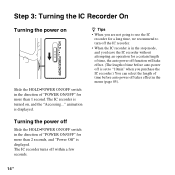
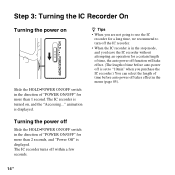
... to turn off the IC recorder.
• When the IC recorder is in the stop mode, and you leave the IC recorder without attempting an operation for a certain length of time, the auto power off function will take effect. (The length of time before auto power off is set to "10min" when you purchase the IC recorder.) You can select...
Operating Instructions - Page 20
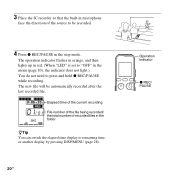
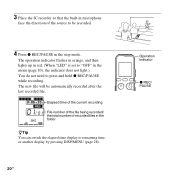
... elapsed time display to press and hold z REC/PAUSE while recording.
3 Place the IC recorder so that the built-in microphone
face the direction of recorded files in the stop mode. The operation indicator flashes in orange, and then lights up in red. (When "LED" is set to "OFF" in the menu (page 83), the indicator...
Operating Instructions - Page 24
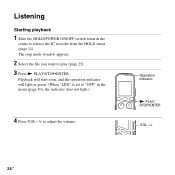
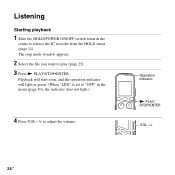
... in green. (When "LED" is set to "OFF" in the menu (page 83), the indicator does not light.)
4 Press VOL -/+ to release the IC recorder from the HOLD status (page 11). Listening
Starting playback
1 Slide the HOLD•POWER ON/OFF switch towards the
center to adjust the volume. Operation indicator
N PLAY/ STOP•ENTER...
Operating Instructions - Page 27
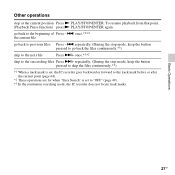
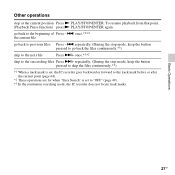
... track mark before or after the current point (page 64).
*2 These operations are for when "Easy Search" is set to "OFF" (page 49). *3 In the continuous searching mode, the IC recorder does not locate track marks.
Basic Operations
27GB To resume playback from that point, (Playback Pause function) press N PLAY/STOP•ENTER again. once.*1*2 the current...
Operating Instructions - Page 41


...
during recording/playback/formatting. To insert a memory card
Before recording, be sure to copy all types of the memory card slot firmly. When it pops out, remove it into the IC recorder again...-in the display window. For ICD-PX312, the operational tests performed were using a memory card. For the latest information about the memory cards that of the IC recorder. • Do not remove ...
Operating Instructions - Page 45


...Sony ECM-CS10, ECM-CZ10, ECM-DS70P, ECM-DS30P electret condenser microphone (not supplied).
If the input level is automatically supplied to the microphone from a telephone or a cell phone.
To record... (not supplied) to record sound from the IC recorder.
5 Press x (stop) to the operating instructions supplied with lower level of sound. Other Recording Operations
The built-in power type...
Operating Instructions - Page 47
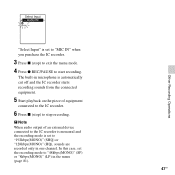
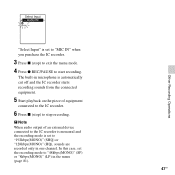
...start recording. Other Recording Operations
"Select Input" is set to "MIC IN" when you purchase the IC recorder.
3 Press x (stop recording. The built-in one channel.
P Note When audio output of an external device connected to the IC recorder is monaural and the recording mode is automatically cut off and the IC recorder starts recording sounds from the connected equipment.
5 Start playback...
Operating Instructions - Page 86


... from your computer, see page 97, 106. P Note While the IC recorder is connected with Your Computer
When the IC recorder is disabled. Connecting the IC recorder to your computer
Computer To USB port of your computer, the IC recorder operations is connected to your computer, you have recorded using the Sound Organizer software (page 96)
The supplied Sound Organizer...
Operating Instructions - Page 94
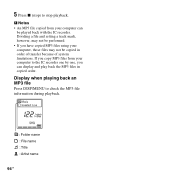
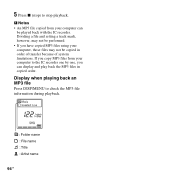
... your computer can display and play back the MP3 files in order of transfer because of system limitations. Dividing a file and setting a track mark, however, may not be performed. • If you copy MP3 files from your computer, those files may not be played back with the IC recorder.
5 Press x (stop) to stop playback.
Operating Instructions - Page 99
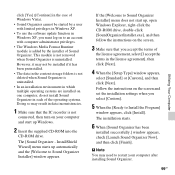
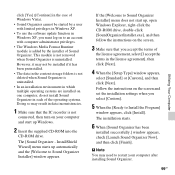
...operating systems are installed on one computer, do not install Sound Organizer in each of the operating...IC recorder is uninstalled. InstallShield Wizard] menu starts up , open Windows Explorer, right-click the CD-ROM drive, double-click [SoundOrganizerInstaller.exe], and then follow the instructions..., then turn on the screen and set the installation settings when you select [Custom].
5 When...
Operating Instructions - Page 110
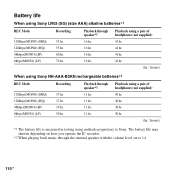
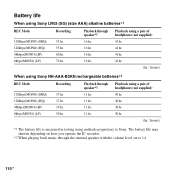
... hr. 60 hr. 72 hr. The battery life may shorten depending on how you operate the IC recorder.
*2 When playing back music through the internal speaker with the volume level set to Sony.
Battery life
When using methods proprietary to 14
110GB Playback using a pair of headphones (not supplied) 41 hr. 41 hr. 41 hr. 41...
Operating Instructions - Page 111


... in the direction of "POWER ON/OFF" for more than 2 seconds when the IC recorder is off takes effect in the stop mode and you leave the IC recorder without attempting an operation for repair, check the following sections. The IC recorder does not operate correctly.
• Take out the batteries and insert them again.
111GB
Troubleshooting Clean the...
Operating Instructions - Page 129
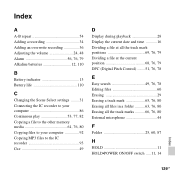
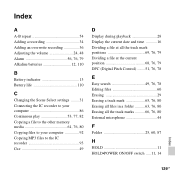
... life 110
C
Changing the Scene Select settings ........31 Connecting the IC recorder to your computer 86 Continuous play 53, 77, 82 Copying a file to the other memory media 61, 76, 80 Copying files to your computer 92 Copying MP3 files to the IC recorder 93 Cue 49
D
Display during playback 28 Display the current date and...
Read This First - Page 1


.... The desired sound quality also differs depending on the IC recorder, refer to the supplied operating instructions. See "Techniques for Better Recording" on the reverse side of this paper.
© 2011 Sony Corporation Printed in various situations If you want to learn how to use the IC recorder better, or if you want to make full use the...
Read This First - Page 2


...( ). To record voice memos or dictation
To record in your pocket
Tips for setup
When recording, hold the IC recorder.
You can use the stereo microphone with shirt-clip (not supplied) to the supplied operating instructions. For better recording and playback
To obtain the best recording results, perform a trial recording in advance. The IC recorder has...
Similar Questions
Directions For Using Sony Ic Recorder Mp3 Icd U60
DIRECTIONS FOR USING SONY IC RECORDER MP3 ICD U60
DIRECTIONS FOR USING SONY IC RECORDER MP3 ICD U60
(Posted by caldwell5 11 years ago)
Sony Ic Recorder Icd-ux71f(je)
sony IC Recorder ICD-UX71F(JE) RCORDING NOT WORKING, can you give me a solution or why?
sony IC Recorder ICD-UX71F(JE) RCORDING NOT WORKING, can you give me a solution or why?
(Posted by sampjdxb 12 years ago)

