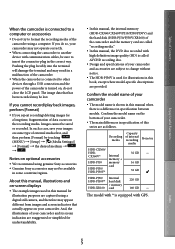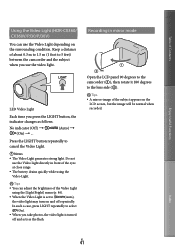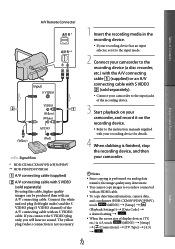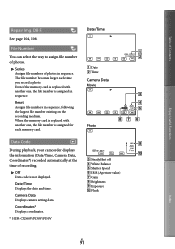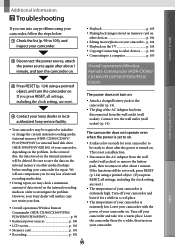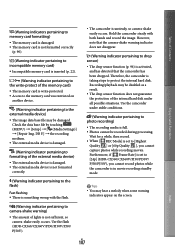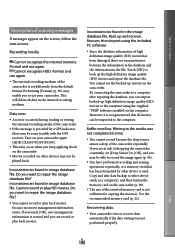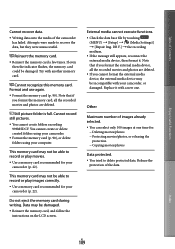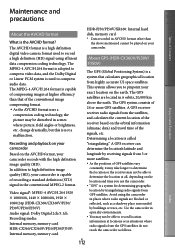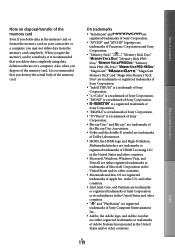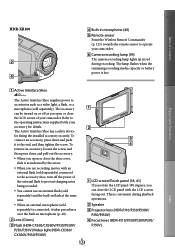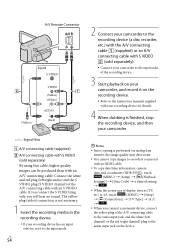Sony HDR-XR160 Support Question
Find answers below for this question about Sony HDR-XR160.Need a Sony HDR-XR160 manual? We have 2 online manuals for this item!
Question posted by prayrobe on February 13th, 2014
What Do I Do With Sony Handycam Recovering Data Please Wait
The person who posted this question about this Sony product did not include a detailed explanation. Please use the "Request More Information" button to the right if more details would help you to answer this question.
Current Answers
Related Sony HDR-XR160 Manual Pages
Similar Questions
How To Download Video From Sony Video Camera Hdr-cx190 To A Mac Computer
(Posted by kichison 10 years ago)
Fix And Recover Data From Handycam Hdr-xr150
how to fix and recover data when recieving hdd format error on a sony handycam hdr-xr150
how to fix and recover data when recieving hdd format error on a sony handycam hdr-xr150
(Posted by edearl87 11 years ago)
'recovering Date - Please Wait'
Has anyone had a problem with the message 'recovering data please wait'/ you then get 'it will take ...
Has anyone had a problem with the message 'recovering data please wait'/ you then get 'it will take ...
(Posted by gabriola230 11 years ago)