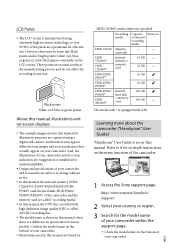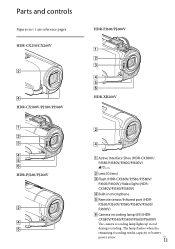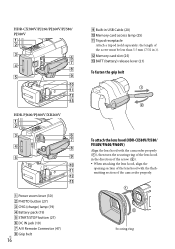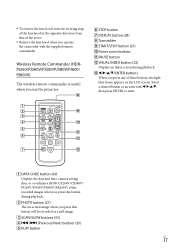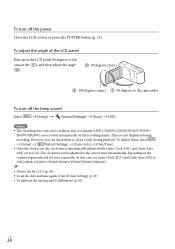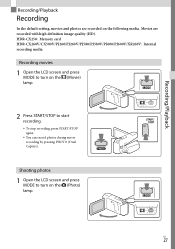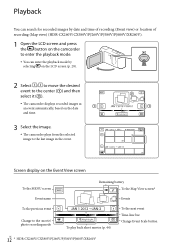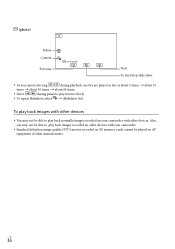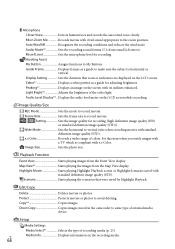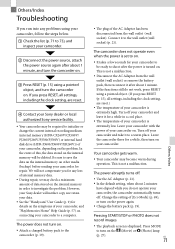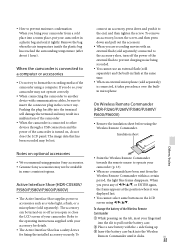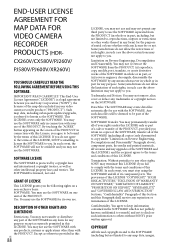Sony HDR-PJ260V Support Question
Find answers below for this question about Sony HDR-PJ260V.Need a Sony HDR-PJ260V manual? We have 2 online manuals for this item!
Question posted by Lovekaren0919 on February 23rd, 2013
My Sony Pj260v Does Not Record My Videos?
I hit the start/ stop bottom and there is no time display or anything. It just says REC, but it is not a video, just a display of Pictures
Current Answers
Related Sony HDR-PJ260V Manual Pages
Similar Questions
How To Transfer Sony Hdr-pj260v Video File To Computer
(Posted by davRellhu 10 years ago)
How Do I Remove The Date From The Video Shot With A Sony Hdr-pj260v?
(Posted by akoskey 11 years ago)
How To Record Video In A Single File Without Braking In To Several Files.
how to record video in a single file without braking in to several files.
how to record video in a single file without braking in to several files.
(Posted by nuwanmedia 12 years ago)
Dcr-sr62 Recording Video To The Built-in Buffer.
how to solve the problem of DCR-SR62 remains powered on and recording video to the built-in buffer.
how to solve the problem of DCR-SR62 remains powered on and recording video to the built-in buffer.
(Posted by narendramalusare 12 years ago)