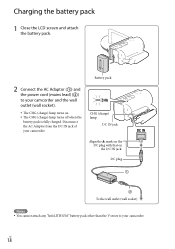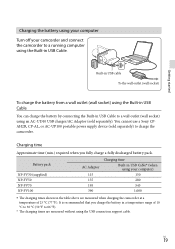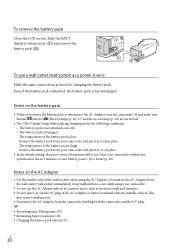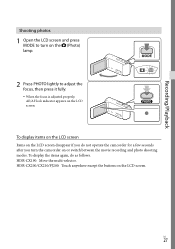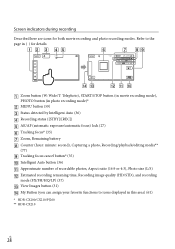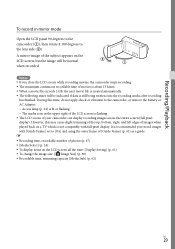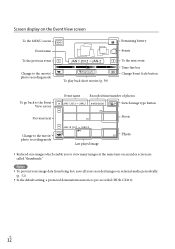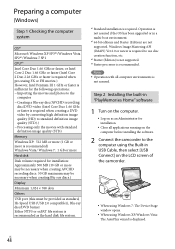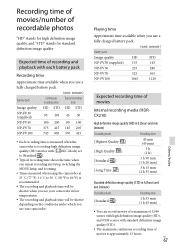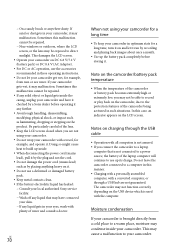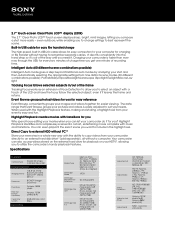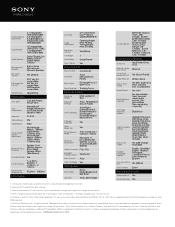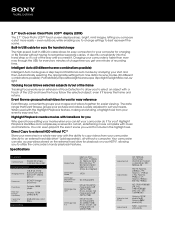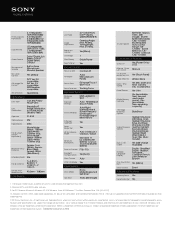Sony HDR-PJ200 Support Question
Find answers below for this question about Sony HDR-PJ200.Need a Sony HDR-PJ200 manual? We have 4 online manuals for this item!
Question posted by chriskyliehcj on September 3rd, 2014
When I Open The Screen It Remains Blank, The Battery Is Fully Charged
The person who posted this question about this Sony product did not include a detailed explanation. Please use the "Request More Information" button to the right if more details would help you to answer this question.
Current Answers
Related Sony HDR-PJ200 Manual Pages
Similar Questions
Won't Power Up After The Charge Light Goes Off Indicating It Is Fully Charged.
SONY DC4-HC52 digital video camera recorder 7.2vTried taking battery out and putting back in, unplug...
SONY DC4-HC52 digital video camera recorder 7.2vTried taking battery out and putting back in, unplug...
(Posted by juliesteel 7 years ago)
Doesn't Indicate Memory Card Is Inserted
When I insert a memory card in the camera a "code" "C:13:01" aappears at top of scre...
When I insert a memory card in the camera a "code" "C:13:01" aappears at top of scre...
(Posted by terryshinn 9 years ago)
How To Download Video From Sony Video Camera Hdr-cx190 To A Mac Computer
(Posted by kichison 10 years ago)
Video Camera Capacity
How long we can shoot HD video if we have 32 GB memory card.
How long we can shoot HD video if we have 32 GB memory card.
(Posted by rajnishp 11 years ago)
How To Store Hd Videos Externally
Friends I have bought sony hdr pj 200. I want to know how to store the hd videos in an external stor...
Friends I have bought sony hdr pj 200. I want to know how to store the hd videos in an external stor...
(Posted by jwesp 11 years ago)