Sony HDR-CX210 Support Question
Find answers below for this question about Sony HDR-CX210.Need a Sony HDR-CX210 manual? We have 5 online manuals for this item!
Question posted by gradyandlaurie on December 10th, 2012
Movies Have Been Turned Into Still Frames
It appears that all of my movies have been turned into still framed photos--simialr to snapshots of the captured event. I have no idea how this happened
Current Answers
There are currently no answers that have been posted for this question.
Be the first to post an answer! Remember that you can earn up to 1,100 points for every answer you submit. The better the quality of your answer, the better chance it has to be accepted.
Be the first to post an answer! Remember that you can earn up to 1,100 points for every answer you submit. The better the quality of your answer, the better chance it has to be accepted.
Related Sony HDR-CX210 Manual Pages
Operating Guide - Page 11
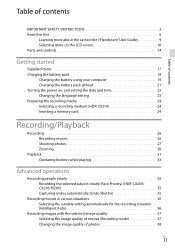
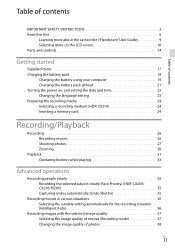
... media 24 Selecting a recording medium (HDR-CX210 24 Inserting a memory card 24
Recording/Playback
Recording 26 Recording movies 26 Shooting photos 27 Zooming 30
Playback 31 Operating buttons while playing 33
Advanced operations
Recording people clearly 35 Recording the selected subject clearly (Face Priority) (HDR-CX200/ CX210/PJ200 35 Capturing smiles automatically (Smile Shutter 35...
Operating Guide - Page 24
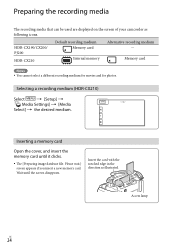
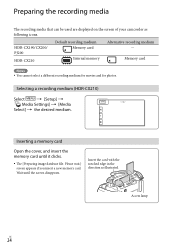
... lamp
US
24 Memory card
Notes You cannot select a different recording medium for movies and for photos.
Selecting a recording medium (HDR-CX210)
Select
[Setup]
[ Media Settings] [Media
Select] the desired medium. Please wait.] screen appears if you insert a new memory card. Preparing the recording media
The recording media that can...
Operating Guide - Page 26
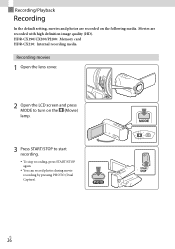
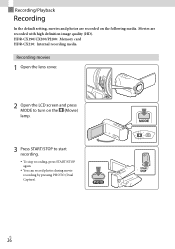
....
3 Press START/STOP to turn on the following media. US
26
HDR-CX190/CX200/PJ200: Memory card HDR-CX210: Internal recording media
Recording movies
1 Open the lens cover.
2 Open the LCD screen and press MODE to start recording. To stop recording, press START/STOP again. You can record photos during movie recording by pressing PHOTO (Dual Capture).
Operating Guide - Page 27
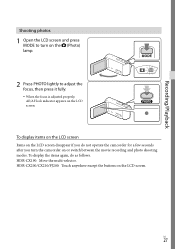
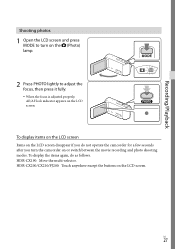
HDR-CX200/CX210/PJ200: Touch anywhere except the buttons on the LCD screen disappear if you turn on the (Photo) lamp.
2 Press PHOTO lightly to turn the camcorder on or switch between the movie recording and photo shooting modes. To display the items again, do not operate the camcorder for a few seconds after you do as follows. Recording/Playback...
Operating Guide - Page 28
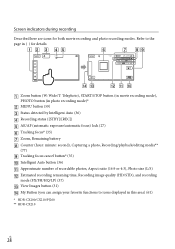
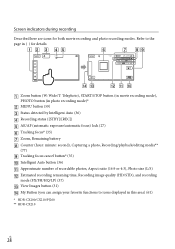
...), Capturing a photo, Recording/playback/editing media**
(77)...photos, Aspect ratio (16:9 or 4:3), Photo size (L/S) Estimated recording remaining time, Recording image quality (HD/STD), and recording
mode (FX/FH/HQ/LP) (37) View Images button (31) My Button (you can assign your favorite functions to the page in this area) (61) * HDR-CX200/CX210/PJ200 ** HDR-CX210...
Operating Guide - Page 35


... a face.
The camcorder is displayed. Capturing smiles automatically (Smile Shutter)
A photo is recorded automatically when the camcorder detects the smile of the subject. Make sure to set the [Face Detection] setting to record. Advanced operations
Recording people clearly
Recording the selected subject clearly (Face Priority) (HDR-CX200/
CX210/PJ200)
Your camcorder can track...
Operating Guide - Page 42


...) even on a high definition TV. When you play selected movies or display selected photos by pressing up/ down/left channel) or red (right channel) plug to the TV using the A/V connecting cable. Set the input selector on the VCR to LINE (VIDEO 1, VIDEO 2, etc.). Setting the aspect ratio supported by the...
Operating Guide - Page 46


...aspect ratio with more precision
Notes
A slight difference may occur from a movie
1 Select [Photo Capture] that appears on the camcorder.
A
B
A: Returns to the beginning of the selected movie B: Adjusts the dividing point with standard definition image quality (STD): 0.3 M (4:3)
Capturing a photo from the point where you select and the actual dividing point, as the...
Operating Guide - Page 62
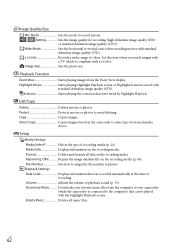
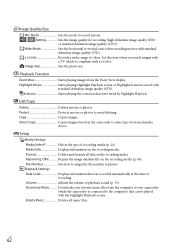
...movies or photos. Direct Copy Copies images stored in the camcorder to photos.
Format Deletes and formats all music files. Playback Function Event View Starts playing images from the computer to your favorite music files from the Event... with a TV which is connected to avoid deleting.
Protect Protects movies or photos to the computer) that were saved by Highlight Playback. DB ...
Operating Guide - Page 63


...HDR-CX200/CX210/PJ200 *2 HDR-CX210
US
63 USB Connect Setting.... LCD Brightness Adjusts the brightness of the camcorder. Battery Info Displays the approximate remaining battery time. Demo Mode Sets playback of the demonstration movie about the functions of the LCD screen.
Sets the date and time.
Disc Burn Saves images that they turn... instructions appear on the TV ...
Operating Guide - Page 65


... the recording media. Delete unnecessary images (p. 45).
Total number of movie scenes or photos exceeds the recordable capacity of your camcorder and leave it to install "PlayMemories Home...; Quit "PlayMemories Home" and restart your camcorder (p. 67, 68). Press MODE to turn on the (Movie) or (Photo) lamp (p. 26).
Your camcorder is full. The camcorder stops operating.
&#...
Operating Guide - Page 73
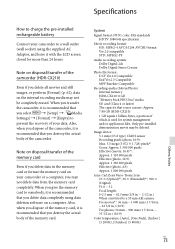
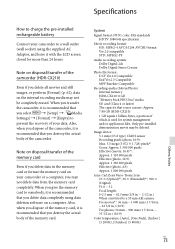
... Digital 2ch Dolby Digital Stereo Creator
Photo file format: DCF Ver.2.0 Compatible Exif Ver.2.3 Compatible MPF Baseline Compatible
Recording media (Movie/Photo): Internal memory HDR-CX210: 8 GB "Memory Stick PRO...mm (1/8 in. ~ 2 1/2 in.) When converted to a 35 mm still camera For movies*3: 36 mm ~ 1 080 mm (1 7/16 in. ~ 42 5/8 in.) (16:9) For photos: 36 mm ~ 900 mm (1 7/16 in. ~ 35 1/2 in the ...
Marketing Specifications (Black model) - Page 1


...; Back-illuminated Exmor R® CMOS sensor for compact cameras and camcorders, the Exmor R® CMOS sensor relocates the photo diodes above the support circuitry, maximizing the light gathering area per pixel so you to capture stunning imagery in lower lighting conditions.
HDR-CX210/B
Capturing incredible 1920x1080p Full HD video is fun with Sony's back-illuminated Exmor R®...
Marketing Specifications (Black model) - Page 2


...movies when you can also access videos stored on the external hard drive for playback on your images and videos together for every two minutes of the LCD and have the focus follow the selected object, even if it . Specifications
Camera
Camera Type
Digital HD Video Camera... movies with the ability to utilize the camcorder's handy playback features. Event Browse groups photos/videos for...
Marketing Specifications (Blue model) - Page 1


... photo diodes above the support circuitry, maximizing the light gathering area per pixel so you can shoot with transitions for you • Intelligent Auto (60 different scene combinations possible) • Direct Copy to external HDD without PC13 • Large caliber speakers for up to full telephoto shooting. HDR-CX210/L
Capturing incredible 1920x1080p Full HD video...
Marketing Specifications (Blue model) - Page 2


... to remember separate cables. Event Browse groups photos/videos for clear voice recording
Wind Reduction reduces noise and interference that Event Browse groups your pictures and videos is easy and fun. Wind noise reduction for you ? Memory Stick PRO-HG Duo ™; Highlight Playback creates movies with the ability to copy videos from nine distinct scene modes...
Marketing Specifications (Red model) - Page 1


... follows selected subjects • Event Browse groups video/stills by events automatically • Highlight Playback creates movies with wide angle Carl Zeiss®...capture stunning imagery in exceptional Full High Definition quality. Carl Zeiss® Vario-Tessar® lens HDR-CX210/R
Capturing incredible 1920x1080p Full HD video is fun with easy-touse 2.7" touchscreen. The HDR-CX210...
Marketing Specifications (Red model) - Page 2


...movies with the Highlight Playback feature, making and sharing a highlight reel from your shot and then automatically selecting the appropriate settings from your camcorder do it leaves the frame and returns. Event Browse groups photos/videos for playback on your pictures and videos... movie complete with music and transitions. Specifications
Camera
Camera Type
Digital HD Video Camera ...
Marketing Specifications (Silver model) - Page 1


...
Features
1920x1080 Full HD Recording w/5.3MP still image capture The Sony® HDR-CX210 offers 1920 x 1080 high definition resolution letting you can record and store up to 3 hours of high definition video footage (HD LP mode). Designed for greater degrees of camera shake to deliver stunningly smooth video from wide angle to 3 hours of recording1...
Marketing Specifications (Silver model) - Page 2


... Event Browse groups your pictures and videos is faster than ever now through the USB;
Wind noise reduction for easier viewing. Specifications
Camera
Camera Type
Digital HD Video Camera ...do it . Event Browse groups photos/videos for you want to include in the highlight reel.
Highlight Playback identifies and compiles key scenes into a short, entertaining movie complete with a...
Similar Questions
Video Camera Eating Tapes
My video camera Sony DCR-TRV27 started messing up tapes (eating tapes) Any sugestion
My video camera Sony DCR-TRV27 started messing up tapes (eating tapes) Any sugestion
(Posted by janosurimb 1 year ago)
Sony Hd Video Camera Recorder Hdr Cx210 How Do I Download Video From The Camera
to my mac?
to my mac?
(Posted by clipphelp 10 years ago)
How To Download Video From Sony Video Camera Hdr-cx190 To A Mac Computer
(Posted by kichison 10 years ago)
How To Transfer Video From Hdr Cx 210 Camera To Computer
(Posted by lynxbishop 11 years ago)

