Sony HDR-CX210 Support Question
Find answers below for this question about Sony HDR-CX210.Need a Sony HDR-CX210 manual? We have 5 online manuals for this item!
Question posted by ATANAkiry on August 18th, 2014
Does My Hdr Cx 210 Take Pictures While I Record Movies
The person who posted this question about this Sony product did not include a detailed explanation. Please use the "Request More Information" button to the right if more details would help you to answer this question.
Current Answers
There are currently no answers that have been posted for this question.
Be the first to post an answer! Remember that you can earn up to 1,100 points for every answer you submit. The better the quality of your answer, the better chance it has to be accepted.
Be the first to post an answer! Remember that you can earn up to 1,100 points for every answer you submit. The better the quality of your answer, the better chance it has to be accepted.
Related Sony HDR-CX210 Manual Pages
Operating Guide - Page 11
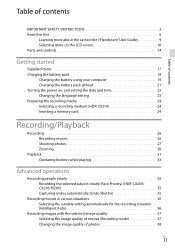
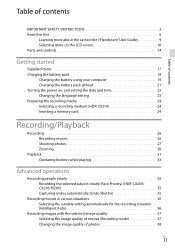
... Charging the battery pack abroad 21 Turning the power on, and setting the date and time 22 Changing the language setting 23 Preparing the recording media 24 Selecting a recording medium (HDR-CX210 24 Inserting a memory card 24
Recording/Playback
Recording 26 Recording movies 26 Shooting photos 27 Zooming 30
Playback 31 Operating buttons while playing 33
Advanced operations...
Operating Guide - Page 26
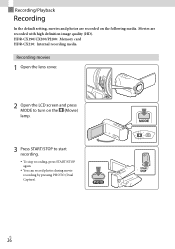
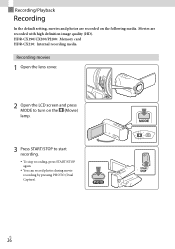
.../PJ200: Memory card HDR-CX210: Internal recording media
Recording movies
1 Open the lens cover.
2 Open the LCD screen and press MODE to start recording. To stop recording, press START/STOP again. You can record photos during movie recording by pressing PHOTO (Dual Capture). US
26
Recording/Playback
Recording
In the default setting, movies and photos are recorded with high...
Operating Guide - Page 29
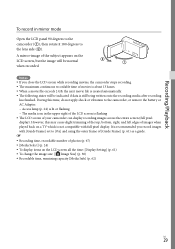
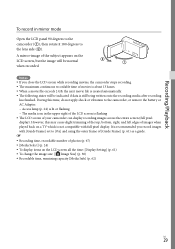
It is recommended you close the LCD screen while recording movies, the camcorder stops recording. The maximum continuous recordable time of movies is about 13 hours. When a movie file exceeds 2 GB, the next movie file is still being written onto the recording media after recording
has finished. Recording/Playback
To record in the upper right of the LCD screen is...
Operating Guide - Page 36


... [ REC Mode] is set to [Highest
Quality ], you cannot use the Smile Shutter function while recording movies. Smiles may not be detected depending on the scene. (Backlight), (Landscape), (Night Scene), (Spotlight), (Low light), (Macro)
Camera-shake detection: The camcorder detects whether camerashake occurs or not, and makes the optimum compensation.
(Tripod...
Operating Guide - Page 42


... recorded with standard
definition image quality (STD), they are not output from the HDMI OUT jack of cable to the audio input jack of your TV or VCR. 3 Play a movie or a photo on the VCR to LINE (VIDEO 1, VIDEO ... more than one audio input jack)
Connect the yellow plug of the A/V connecting cable to record movies with the HDMI cable. US
42
When your TV is an interface to your TV via ...
Operating Guide - Page 49
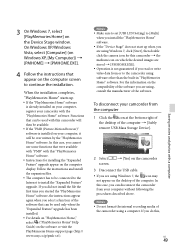
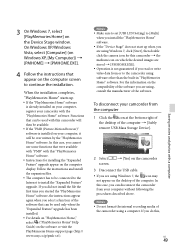
... you read or write video data from the computer
1...58320; Do not format the internal recording media of
the camcorder using , consult.... If the "PMB (Picture Motion Browser)" software is already installed ... with "PMB" with this ,
US
49
Saving movies and photos with the "PlayMemories Home" software.
When... [Start], then double click the camera icon for installing the "Expanded Feature...
Operating Guide - Page 55
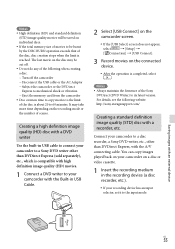
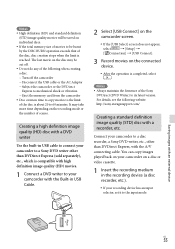
...; If your camcorder to connect your camcorder on a disc or video cassette.
1 Insert the recording medium in USB Cable.
2 Select [USB Connect] on the camcorder screen.
If the [USB Select] screen does not appear,
select
[Setup]
[ Connection] [USB Connect].
3 Record movies on the connected device.
After the operation is...
Operating Guide - Page 61
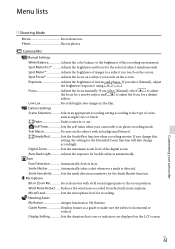
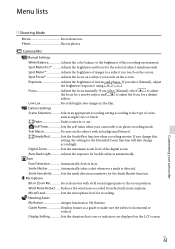
...of scene, such as a guide to a subject you change accordingly.
Camera Settings
Scene Selection Selects an appropriate recording setting according to the zoom position. SteadyShot Sets the SteadyShot function when recording movies.
Microphone
Blt-in Zoom Mic Records movies with its background blurred. Reduces the wind noise recorded from the built-in the dim. Shooting Assist
My...
Operating Guide - Page 62
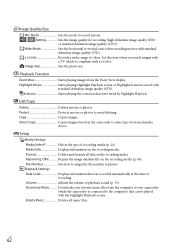
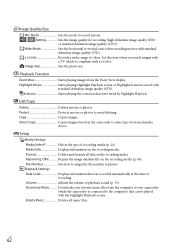
...*2 Selects the type of playback sound (p. 33). US
62
DB F Repairs the image database file on the recording media (p. 66).
Direct Copy Copies images stored in the camcorder to record movies. / Setting Sets the image quality for recording (high definition image quality (HD) or standard definition image quality (STD)). Download Music Downloads your camcorder...
Operating Guide - Page 67
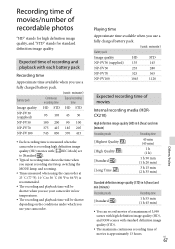
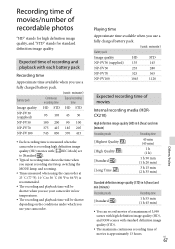
... (45 min)
1 h (1 h)
1 h 50 min (1 h 20 min)
3 h 15 min (2 h 35 min)
Standard definition image quality (STD) in h (hour) and min (minute)
Recording mode
Recording time
[Standard ]
1 h 55 min (1 h 45 min)
You can record movies of a maximum of 3,999 scenes with high definition image quality (HD), and 9,999 scenes with standard definition image quality (STD...
Operating Guide - Page 68


... image processing system of the media. This technology causes fluctuations in the recording time of Sony's
BIONZ allows still image resolution equivalent to the sizes described.
The actual number of recordable photos is for the maximum image size of your camcorder. (HDR-CX210)
Your camcorder uses the VBR (Variable Bit Rate) format to...
Operating Guide - Page 74


...HDR-CX200/HDR-CX210: 175 g (6.2 oz) main unit only 217 g (7.7 oz) including the supplied rechargeable battery pack
HDR-PJ200: 210... camera recording using...HDR-PJ200: 58 mm 56 mm 106.5 mm (2 3/8 in. 2 1/4 in. 4 1/4 in.) (w/h/d) including the projecting parts 58 mm 56 mm 114 mm (2 3/8 in. 2 1/4 in. 4 1/2 in USB)
LCD screen Picture...
Operating Guide - Page 77
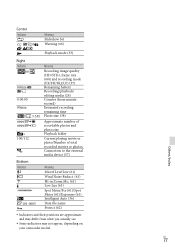
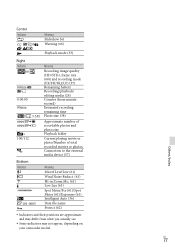
... (HD/STD), frame rate (60i) and recording mode (FX/FH/HQ/LP) (37) Remaining battery Recording/playback/ editing media (24) Counter (hour:minute: second) Estimated recording remaining time Photo size (38)
Approximate number of recordable photos and photo size Playback folder
Current playing movie or photo/Number of total recorded movies or photos Connection to the external...
Marketing Specifications (Black model) - Page 1


... • Event Browse groups video/stills by events automatically • Highlight Playback creates movies with transitions for you •...record and store up to 3 hours of camera shake to deliver stunningly smooth video from wide angle to the action. HDR-CX210/B
Capturing incredible 1920x1080p Full HD video is fun with Sony's back-illuminated Exmor R® CMOS sensor. The HDR-CX210...
Marketing Specifications (Black model) - Page 2


... HD Video Camera Recorder
Imaging Sensor
Imaging Sensor
1/5.8" (3.1mm)
Back-illuminated Exmor R® CMOS
Sensor
Processor
Pixel Gross
Effective Picture Resolution
Color Filter System
BIONZ™ Image processor
Approx.1500K pixels
Approx.1310K pixels(16:9)
RGB primary color filters
Recording
Media Type
Memory Stick PRO Duo ™ (Mark 2); Highlight Playback creates movies with...
Marketing Specifications (Blue model) - Page 1


...-illuminated Exmor® CMOS sensor allows you can record and store up to 3 hours of recording • Back-illuminated Exmor R® CMOS sensor for greater degrees of camera shake to deliver stunningly smooth video from wide angle to 3 hours of high definition video footage (HD LP mode). The HDR-CX210 Handycam® camcorder's stabilized 25X/30X Extended...
Marketing Specifications (Blue model) - Page 2


... sound experience. Highlight Playback identifies and compiles key scenes into a short, entertaining movie complete with a touch of the LCD and have the focus follow the selected .... Specifications
Camera
Camera Type
Digital HD Video Camera Recorder
Imaging Sensor
Imaging Sensor
1/5.8" (3.1mm)
Back-illuminated Exmor R® CMOS
Sensor
Processor
Pixel Gross
Effective Picture Resolution
Color...
Marketing Specifications (Red model) - Page 1


... • Highlight Playback creates movies with wide angle Carl Zeiss® Vario- Designed for superb low-light video • SteadyShot® image stabilization w/ Active Mode • Get more of high definition video footage (HD LP mode). Carl Zeiss® Vario-Tessar® lens HDR-CX210/R
Capturing incredible 1920x1080p Full HD video is fun with Sony's back...
Marketing Specifications (Red model) - Page 2


...in the highlight reel. It also fits conveniently into a short, entertaining movie complete with music and transitions.
You can even pinpoint the exact scene ...photos/videos for easier viewing.
Specifications
Camera
Camera Type
Digital HD Video Camera Recorder
Imaging Sensor
Imaging Sensor
1/5.8" (3.1mm) Back-illuminated "Exmor R" CMOS Sensor
Processor
Pixel Gross
Effective Picture ...
Marketing Specifications (Silver model) - Page 2


...and returns.
Highlight Playback identifies and compiles key scenes into a short, entertaining movie complete with music and transitions. The date range that is produced when wind ...Specifications
Camera
Camera Type
Digital HD Video Camera Recorder
Imaging Sensor
Imaging Sensor
1/5.8" (3.1mm)
Back-illuminated Exmor R® CMOS
Sensor
Processor
Pixel Gross
Effective Picture Resolution...
Similar Questions
Sony Hdr-cx260v How To Delete All Pictures And Movies From Camera
(Posted by Batshto 9 years ago)
How To Transfer Video From Hdr Cx 210 Camera To Computer
(Posted by lynxbishop 11 years ago)
How To Set Right Time And Date Which Displayed At Corner Of Recorded Movie Clip
How to set right time and date which displayed at corner of recorded movie clip
How to set right time and date which displayed at corner of recorded movie clip
(Posted by manshreeshree 12 years ago)

