Sony HDR-CX210 Support Question
Find answers below for this question about Sony HDR-CX210.Need a Sony HDR-CX210 manual? We have 5 online manuals for this item!
Question posted by mapronjb28 on April 25th, 2014
How To Share Video Using Sony Cx-210
The person who posted this question about this Sony product did not include a detailed explanation. Please use the "Request More Information" button to the right if more details would help you to answer this question.
Current Answers
There are currently no answers that have been posted for this question.
Be the first to post an answer! Remember that you can earn up to 1,100 points for every answer you submit. The better the quality of your answer, the better chance it has to be accepted.
Be the first to post an answer! Remember that you can earn up to 1,100 points for every answer you submit. The better the quality of your answer, the better chance it has to be accepted.
Related Sony HDR-CX210 Manual Pages
Operating Guide - Page 8


...on a TV, you need a NTSC system-based TV.
Television programs, films, video tapes, and other materials may be lost , or other devices through a USB connection and the power of ...function to Subpart B of Part 15 of FCC Rules. If this equipment.
This equipment generates, uses, and can be provided, even if recording or playback is not possible due to provide reasonable ...
Operating Guide - Page 9
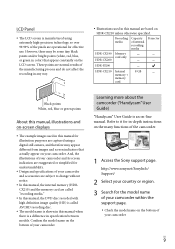
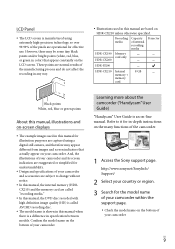
LCD Panel
The LCD screen is manufactured using a digital still camera, and therefore may be some tiny black points and/or ..., blue or green points
About this manual, illustrations and on-screen displays
The example images used in -depth instructions on HDR-CX210 unless otherwise specified.
And, the illustrations of your camcorder. Refer to it for in this manual,...
Operating Guide - Page 42


...:9 signal, set your TV.
Refer to LINE (VIDEO 1, VIDEO 2, etc.). Setting the aspect ratio supported by the TV:
[TV Type] (p. 63)
Using "BRAVIA" Sync
You can operate your camcorder with ... takes priority. The camcorder does not support the S-Video output.
3 Play a movie or a photo on the VCR using more than one audio input jack)
Connect the yellow plug of the...
Operating Guide - Page 49
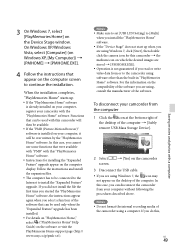
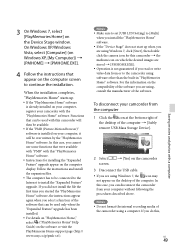
...
Saving movies and photos with this case, you read or write video data from your computer without following the procedures described above. When the installation completes, "PlayMemories Home" starts up when you are using Windows 7, click [Start], then double click the camera icon for installing the "Expanded Feature" upgrade appear on the software...
Operating Guide - Page 55
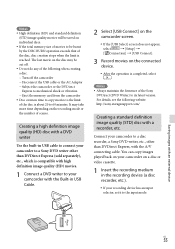
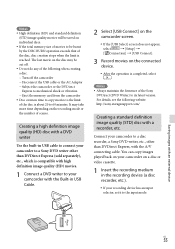
...with the A/V connecting cable.
You can copy images played back on your camcorder on a disc or video cassette.
1 Insert the recording medium in USB Cable.
2 Select [USB Connect] on the camcorder...a high definition image quality (HD) disc with a DVD writer
Use the built-in USB cable to connect your camcorder to a Sony DVD writer other than DVDirect Express (sold separately), etc., which is...
Operating Guide - Page 56
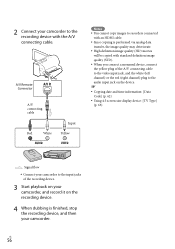
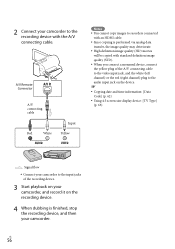
... When you connect a monaural device, connect the yellow plug of the A/V connecting cable to the video input jack, and the white (left channel) or the red (right channel) plug to the ...on the device.
Copying date and time information: [Data Code] (p. 62)
Using 4:3 screen size display device: [TV Type] (p. 63)
Signal flow Connect your camcorder to recorders ...
Operating Guide - Page 68


... GB 16 GB 32 GB 25 55 110 225 460 (25) (50) (100) (210) (420)
When using a Sony memory card. The number of recordable photos of memory
card shown is the minimum recordable...size of Sony's
BIONZ allows still image resolution equivalent to the sizes described.
Notes The unique image processing system of your camcorder. (HDR-CX210)
Your camcorder uses the VBR...
Operating Guide - Page 74


... consumption:
During camera recording using LCD screen at...Sony's BIONZ allows still image resollution equivalent to the sizes described. *2 [ SteadyShot] is set to [Active]. *3 [ SteadyShot] is set to
+140 °F)
Input/Output connectors A/V Remote Connector: Video...HDR-CX200/HDR-CX210: 175 g (6.2 oz) main unit only 217 g (7.7 oz) including the supplied rechargeable battery pack
HDR-PJ200: 210...
Marketing Specifications (Black model) - Page 1


... with Sony's back-illuminated Exmor R® CMOS sensor. Carl Zeiss® Vario-Tessar® lens Back-illuminated Exmor R® CMOS sensor for superb low-light video Experience stunning...in low light conditions. HDR-CX210/B
Capturing incredible 1920x1080p Full HD video is fun with Active Mode compensates for greater degrees of camera shake to deliver stunningly smooth video from wide angle to...
Marketing Specifications (Black model) - Page 2


... a short, entertaining movie complete with music and transitions.
Specifications
Camera
Camera Type
Digital HD Video Camera Recorder
Imaging Sensor
Imaging Sensor
1/5.8" (3.1mm)
Back-illuminated Exmor ...the focus follow the selected object, even if it .
When used with the Highlight Playback feature, making and sharing a highlight reel from your camcorder directly to include in a ...
Marketing Specifications (Black model) - Page 3
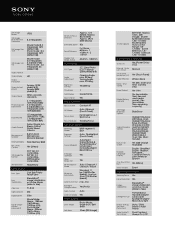
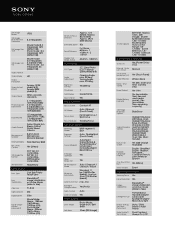
... Portugese; Shutter Speed Auto Control Range: 1/8 1/10000; Highlight Playback Save and Share (Translate into STD quality); Still Image Mode
JPEG
Still Image Max Effective Resolution
...Camera info)
Erase/Protect Yes / Yes
Media/Battery Indicator
Yes (recordable time, free and used media space) / Yes (recordable time, remaining capacity)
Still Image Playback Options
Slide Show
Video...
Marketing Specifications (Blue model) - Page 1


...® image stabilization with better results in lower lighting conditions. HDR-CX210/L
Capturing incredible 1920x1080p Full HD video is fun with Sony's back-illuminated Exmor R® CMOS sensor. Capable of 60i ...PC13 • Large caliber speakers for up to 3 hours of camera shake to deliver stunningly smooth video from wide angle to 3 hours of recording • Back-illuminated Exmor R&#...
Marketing Specifications (Blue model) - Page 2


...
Event Browse conveniently groups your images and videos together for you a clearer and more easily -- Specifications
Camera
Camera Type
Digital HD Video Camera Recorder
Imaging Sensor
Imaging Sensor
1/5.8" (3.1mm...When used with the ability to copy videos from your HDTV4, allowing you want to include in a whole new way with the Highlight Playback feature, making and sharing a ...
Marketing Specifications (Blue model) - Page 3
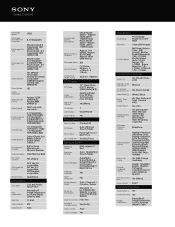
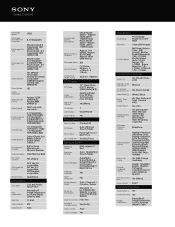
...Image)
Shutter Speeds
Self-timer: Approx. 10sec. (Still Image); Highlight Playback Save and Share (Translate into STD quality); Brazilian Portugese; Low Lux: 3 lux (1/30 Shutter Speed)...Camera info)
Erase/Protect Yes / Yes
Media/Battery Indicator
Yes (recordable time, free and used media space) / Yes (recordable time, remaining capacity)
Still Image Playback Options
Slide Show
Video...
Marketing Specifications (Red model) - Page 1


... shoot with Sony's back-illuminated Exmor R® CMOS sensor. Bullets
• 1920x1080 Full HD Recording w/5.3MP still image capture • 8GB1 embedded Flash Memory for superb low-light video Experience stunning low-light sensitivity with improved image clarity and drastically reduced grain with better results in low light conditions. The HDR-CX210 Handycam®...
Marketing Specifications (Red model) - Page 2


... Higher) When used with music and transitions.
You can also access videos stored on the external... time. for compact camcorders.
Specifications
Camera
Camera Type
Digital HD Video Camera Recorder
Imaging Sensor
Imaging Sensor
1/5.8" ...entertaining movie complete with the Highlight Playback feature, making and sharing a highlight reel from your camcorder directly to an external...
Marketing Specifications (Red model) - Page 3
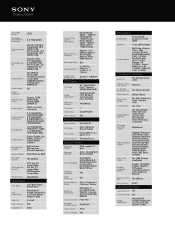
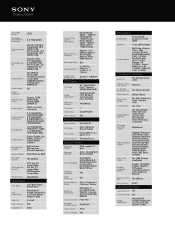
...Camera info)
Erase/Protect Yes / Yes
Media/Battery Indicator
Yes (recordable time, free and used media space) / Yes (recordable time, remaining capacity)
Still Image Playback Options
Slide Show
Video...
Minimum Illumination
Standard: 11 lux (1/60 Shutter Speed); Highlight Playback Save and Share (Translate into STD quality); Photo mode: :5.3 megapixels 16:9 (3072x1728)
Still Image...
Marketing Specifications (Silver model) - Page 1


... for immersive audio experience
Features
1920x1080 Full HD Recording w/5.3MP still image capture The Sony® HDR-CX210 offers 1920 x 1080 high definition resolution letting you can record and store up to 3 hours of camera shake to deliver stunningly smooth video from wide angle to the action • 2.7" touch-screen Clear Photo LCD™ display...
Marketing Specifications (Silver model) - Page 2


... with the Highlight Playback feature, making and sharing a highlight reel from nine distinct scene modes (60 different combinations possible): Portrait/Baby/Tripod/Backlight/Landscape /Spotlight/Twilight/Macro/Low light. When used with transitions for compact camcorders.
Specifications
Camera
Camera Type
Digital HD Video Camera Recorder
Imaging Sensor
Imaging Sensor
1/5.8" (3.1mm...
Marketing Specifications (Silver model) - Page 3
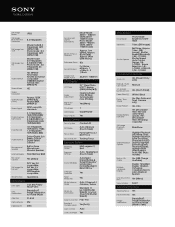
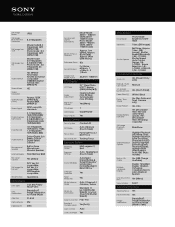
... Angle: max. 270 deg. Scene Selection: 1/8 1/10000; Highlight Playback Save and Share (Translate into STD quality); Monoral Speaker
Internal Media Flash Memory 8GB
Mic Level Control
Yes... Camera info)
Erase/Protect Yes / Yes
Media/Battery Indicator
Yes (recordable time, free and used media space) / Yes (recordable time, remaining capacity)
Still Image Playback Options
Slide Show
Video...
Similar Questions
How To Download Video From Sony Video Camera Hdr-cx190 To A Mac Computer
(Posted by kichison 10 years ago)
How To Transfer Video From Hdr Cx 210 Camera To Computer
(Posted by lynxbishop 11 years ago)

