Sony HDR-CX210 Support Question
Find answers below for this question about Sony HDR-CX210.Need a Sony HDR-CX210 manual? We have 5 online manuals for this item!
Question posted by brianhopkins10447 on November 20th, 2012
Best Compatible Dvd Hard Drive
What is the best external hard drive to use with this camcorder? To be independant from a PC download.
Current Answers
There are currently no answers that have been posted for this question.
Be the first to post an answer! Remember that you can earn up to 1,100 points for every answer you submit. The better the quality of your answer, the better chance it has to be accepted.
Be the first to post an answer! Remember that you can earn up to 1,100 points for every answer you submit. The better the quality of your answer, the better chance it has to be accepted.
Related Sony HDR-CX210 Manual Pages
Operating Guide - Page 12
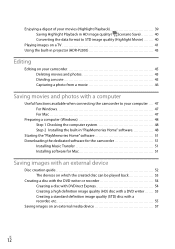
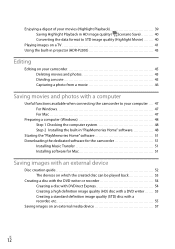
...quality (Highlight Movie 40
Playing images on a TV 41 Using the built-in projector (HDR-PJ200 43
Editing
Editing on your camcorder 45 Deleting movies and photos 45 Dividing a movie 45 ...PlayMemories Home" software 51 Downloading the dedicated software for the camcorder 51
Installing Music Transfer 51 Installing software for Mac 51
Saving images with an external device
Disc creation guide ...
Operating Guide - Page 48
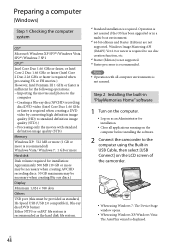
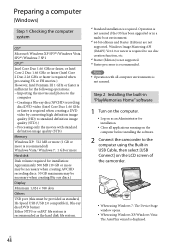
.../AVCHD recording
disc/DVD-video (Intel Core Duo 1.66 GHz or faster is required when creating a DVD video by converting high ... the LCD screen of the camcorder.
When using Windows 7: The Device Stage window opens.
When using Windows XP/Windows Vista: The...USB (USB 2.0 compatible)), Blu-ray disc/DVD burner Either NTFS or exFAT file system is recommended as the hard disk file system....
Operating Guide - Page 50


Using the enclosed PC software, high definition footage can create a Blu-ray disc with DVD based players or recorders, as the DVD player/recorder may fail to eject the media and may erase its contents without warning. When you may be shown as separate files on the camcorder from the computer. The camcorder automatically divides...
Operating Guide - Page 53


...
Saving images with an external device
The devices on which the created disc can be played back only on AVCHD format compatible devices. Discs with high definition image quality (HD) images recorded should not be used in some countries/regions. Because DVD players/recorders are not compatible with the AVCHD format, DVD players/ recorders may...
Operating Guide - Page 57


... device. You can save movies and photos on an external media device (USB storage devices), such as an external hard disk drive.
HDR-CX210 Movies and photos that are newly recorded images in your camcorder.
To disconnect the external media device, select while the camcorder is in the playback standby mode (either Event View or Event Index...
Operating Guide - Page 58


... CD or DVD drive media devices connected via a USB hub media devices with built-in USB hub card reader
You may be able to your camcorder.
To play back high definition image quality (HD) movies on the external media device are as follows. US
58
Notes
You cannot use the...
Marketing Specifications (Black model) - Page 1


...for compact cameras and camcorders, the ...external HDD without PC13 • Large caliber speakers for immersive audio experience
Features
1920x1080 Full HD Recording w/5.3MP still image capture The Sony® HDR-CX210 offers 1920 x 1080 high definition resolution letting you record your memories. 8GB embedded Flash Memory for greater degrees of camera shake to deliver stunningly smooth video...
Marketing Specifications (Black model) - Page 2


... to copy videos from your camcorder directly to an external hard disk drive13 (sold separately), all without having to your computer for you
Why spend hours editing your camcorder do it .
When used with music and transitions. The professional-quality Carl Zeiss® Vario-Tessar® lens is easy and fun. Specifications
Camera
Camera Type
Digital HD Video Camera Recorder...
Marketing Specifications (Black model) - Page 3
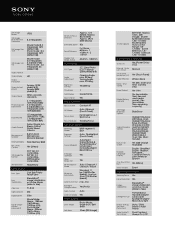
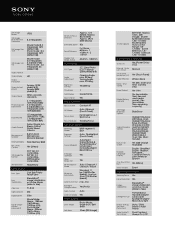
...Format
DCF Ver. 2.0 compatible, Exif Ver. 2.3 compatible, MPF Baseline compatible
Wind Position Yes(Off...Gain Control
Auto
LOW LUX Mode Yes
Drive System
Drive Mode
Photo Mode: Single-shot / ...Camera info)
Erase/Protect Yes / Yes
Media/Battery Indicator
Yes (recordable time, free and used media space) / Yes (recordable time, remaining capacity)
Still Image Playback Options
Slide Show
Video...
Marketing Specifications (Black model) - Page 4


...responsible for camcorder, and hard drive formatted in part without notice. Microsoft, Windows, and Windows Vista are trademarks of Dolby Laboratories. 1. 1GB equals 1 billion bytes, a portion of Microsoft Corporation. Dolby is a trademark of Sony. For PC: Requires Microsoft® Windows® XP SP3/ Windows Vista® SP2/Windows 7. All rights reserved. External HHD/USB...
Marketing Specifications (Blue model) - Page 1


...of 60i recording and playback via HDMI™ and compatible HDTV4 providing stunning clarity and incredibly detailed and smoother...HDR-CX210 Handycam® camcorder's stabilized 25X/30X Extended digital zoom lens gets you to full telephoto shooting. In addition, innovative 3-Way Shake-Canceling adds electronic roll stability for up to 3 hours of camera shake to deliver stunningly smooth video...
Marketing Specifications (Blue model) - Page 2


... external hard drive for you want to select an object with the Highlight Playback feature, making and sharing a highlight reel from nine distinct scene modes (60 different combinations possible): Portrait/Baby/Tripod/Backlight/Landscape /Spotlight/Twilight/Macro/Low light. Memory Stick PRO-HG Duo ™; Event Browse groups photos/videos for playback on your camcorder...
Marketing Specifications (Blue model) - Page 3
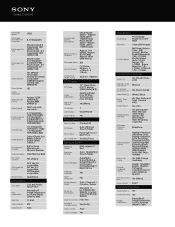
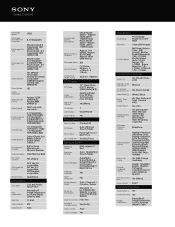
...)
Fader Effect(s) White / Black
Date / Time Stamp
Yes (Rec Date and Time, Camera info)
Erase/Protect Yes / Yes
Media/Battery Indicator
Yes (recordable time, free and used media space) / Yes (recordable time, remaining capacity)
Still Image Playback Options
Slide Show
Video Playback Options
Highlight Playback (HD Movie Only); Latin American Spanish
One Touch...
Marketing Specifications (Blue model) - Page 4
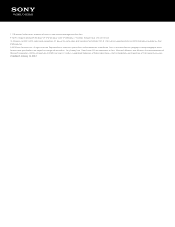
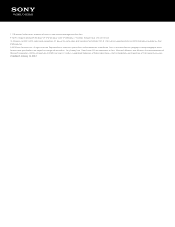
...camcorder, and hard drive formatted in part without notice. All other trademarks are trademarks of their respective owners.
/Updated: January 12, 2012 Features and specifications are trademarks of Dolby Laboratories. For PC... billion bytes, a portion of HDMI Licensing LLC. Dolby is prohibited. External HHD/USB media should be less than 2TB(Terabytes). © 2012 Sony Electronics Inc. For...
Marketing Specifications (Red model) - Page 2


.../Twilight/Macro/Low light. When used with a touch of larger lenses...best represent the scene.
Built-in USB cable for charging or file transfer without a computer. Intelligent Auto (60 different scene combinations possible)
Intelligent Auto mode goes a step beyond traditional auto modes by camera...also access videos stored on the external hard drive for playback on your camcorder do it ...
Marketing Specifications (Red model) - Page 3
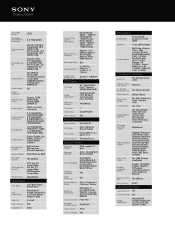
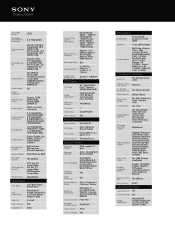
...Ver. 2.0 compatible, Exif Ver. 2.3 compatible, MPF Baseline compatible
Wind Position ...)
Gain Control
Auto
LOW LUX Mode Yes
Drive System
Drive Mode
Photo Mode: Single-shot / Selftimer
Self...Camera info)
Erase/Protect Yes / Yes
Media/Battery Indicator
Yes (recordable time, free and used media space) / Yes (recordable time, remaining capacity)
Still Image Playback Options
Slide Show
Video...
Marketing Specifications (Red model) - Page 4


... AC power for camcorder, and hard drive formatted in part without...used for typographic and photographic errors. USB-hub not supported. Features and specifications are trademarks of which is a trademark of Dolby Laboratories. Dolby is not responsible for data management functions 9. External... HHD/USB media should be less than 2TB(Terabytes). © 2012 Sony Electronics Inc. For PC...
Marketing Specifications (Silver model) - Page 2


... and more easily -- When used with a touch of the LCD and have the focus follow the selected object, even if it for playback on the external hard drive for you? Wind noise reduction for clear voice recording
Wind Reduction reduces noise and interference that Event Browse groups your pictures and videos is easily adjusted to...
Marketing Specifications (Silver model) - Page 3
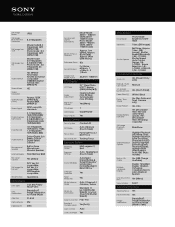
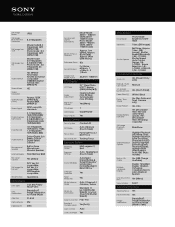
... Camera info)
Erase/Protect Yes / Yes
Media/Battery Indicator
Yes (recordable time, free and used media space) / Yes (recordable time, remaining capacity)
Still Image Playback Options
Slide Show
Video... - F10
Backlight Compensation
Yes (Auto)
Gain Control
Auto
LOW LUX Mode Yes
Drive System
Drive Mode
Photo Mode: Single-shot / Selftimer
Self-timer
10sec.(Still Image)
Shutter Speeds...
Marketing Specifications (Silver model) - Page 4


... bytes, a portion of which is used for camcorder, and hard drive formatted in part without written permission is a registered trademark of Dolby Laboratories. For PC: Requires Microsoft® Windows® XP SP3/ Windows Vista® SP2/Windows 7. Requires HDTV and HDMI cable sold separately), AC power for data management functions 4. External HHD/USB media should be...
Similar Questions
Sony Video Camera Recorder 8 (ccd-fx310) Troubleshooting
I have a Sony Video Camera Recorder 8 (CCD-FX310) which has not been used for years....... I am supp...
I have a Sony Video Camera Recorder 8 (CCD-FX310) which has not been used for years....... I am supp...
(Posted by bobkerestes 1 year ago)
Sony Hd Video Camera Recorder Hdr Cx210 How Do I Download Video From The Camera
to my mac?
to my mac?
(Posted by clipphelp 10 years ago)
How To Transfer Video From Sony Hdr-cx210 To External Hard Drive
(Posted by lbautol 10 years ago)
How To Download Video From Sony Video Camera Hdr-cx190 To A Mac Computer
(Posted by kichison 10 years ago)
How To Transfer Video From Hdr Cx 210 Camera To Computer
(Posted by lynxbishop 11 years ago)

