Sony HDR-CX190 Support Question
Find answers below for this question about Sony HDR-CX190.Need a Sony HDR-CX190 manual? We have 2 online manuals for this item!
Question posted by zogs92 on September 2nd, 2012
Any Way To Attach An External Mic To This Camera?
I'd like to know if there's a way to attach an external mic to the sony hdr cx190 video camera. thanks!
Current Answers
There are currently no answers that have been posted for this question.
Be the first to post an answer! Remember that you can earn up to 1,100 points for every answer you submit. The better the quality of your answer, the better chance it has to be accepted.
Be the first to post an answer! Remember that you can earn up to 1,100 points for every answer you submit. The better the quality of your answer, the better chance it has to be accepted.
Related Sony HDR-CX190 Manual Pages
Operating Guide - Page 3
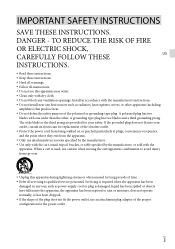
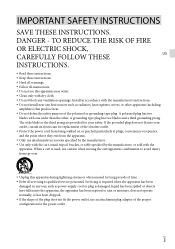
...consult an electrician for replacement of the polarized or grounding-type plug. US
Install in any way, such as radiators, heat registers, stoves, or other . When a cart is required when the... If the shape of time. Refer all instructions. Do not use attachments/accessories specified by the manufacturer. Use only with the cart, stand, tripod, bracket, or ...
Operating Guide - Page 9


... in any way.
Illustrations used in this manual are based on HDR-CX210 unless ...of the camcorder.
1 Access the Sony support page. And, the illustrations ... media
Projector
HDR-CX190 Memory
card only
HDR-CX200
HDR-PJ200
HDR-CX210 Internal
... purposes are captured using a digital still camera, and therefore may be some tiny black...
Operating Guide - Page 12


...STD image quality (Highlight Movie 40
Playing images on a TV 41 Using the built-in projector (HDR-PJ200 43
Editing
Editing on your camcorder 45 Deleting movies and photos 45 Dividing a movie 45 ...the camcorder 51
Installing Music Transfer 51 Installing software for Mac 51
Saving images with an external device
Disc creation guide 52 The devices on which the created disc can be played back...
Operating Guide - Page 32
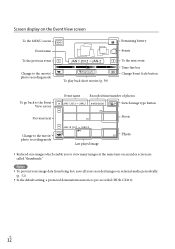
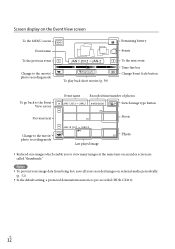
... the movie/ photo recording mode
Last played image
Photo
Reduced-size images which enable you to view many images at the same time on external media periodically.
(p. 52) In the default setting, a protected demonstration movie is pre-recorded...
Operating Guide - Page 36


... Smile Shutter function while recording movies. Smiles may not be detected depending on the scene. (Backlight), (Landscape), (Night Scene), (Spotlight), (Low light), (Macro)
Camera-shake detection: The camcorder detects whether camerashake occurs or not, and makes the optimum compensation.
(Tripod) To cancel the Intelligent Auto function, select
...
Operating Guide - Page 37


... the movie quality when recording high definition image quality (HD) movies. To record images brighter than those recorded using the Intelligent Auto function
Select
[Camera/Mic]
[ Manual Settings] [Low Lux].
Operating Guide - Page 38


... [Standard ]: Standard quality, STD 9M
(HQ)*2 *1 The default setting *2 Standard image quality (STD) is fixed to this camcorder Internal recording media* Memory card
On external devices External media (USB storage devices) Blu-ray discs AVCHD recording discs
* HDR-CX210
Recording mode FX FH/HQ/LP
-
Operating Guide - Page 42


... or image) with this connection. Do not connect the camcorder HDMI OUT jack to an external device HDMI OUT jack, as malfunction may be some operations you cannot do
with the remote commander. ... the TV using the A/V connecting cable.
3 Play a movie or a photo on the VCR to LINE (VIDEO 1, VIDEO 2, etc.). Setting the aspect ratio supported by the TV:
[TV Type] (p. 63)...
Operating Guide - Page 49


...using Windows 7, click [Start], then double click the camera icon for installing the "Expanded Feature" upgrade appear on ... software or visit the PlayMemories Home support page (http:// www.sony.co.jp/pmh-se/). Notes Make sure to set... camcorder
3 Disconnect the USB cable.
If you read or write video data from your computer, it will be connected to the Internet to install ...
Operating Guide - Page 55


... maintain the firmware of the Sony
DVDirect (DVD Writer) to its latest version. You can copy images played back on your camcorder on a disc or video cassette.
1 Insert the recording...recorder, a Sony DVD writer, etc., other than DVDirect Express, with the A/V connecting cable.
http://sony.storagesupport.com/
Creating a standard definition image quality (STD) disc with an external device
US
...
Operating Guide - Page 59


...
Notes Select
to finish setting the menu or to return to the previous menu screen. Shooting Mode (Items for selecting a shooting mode) p. 61 Camera/Mic (Items for customized shooting) p. 61 Image Quality/Size (Items for editing images such as copy or protect) p. 62 Setup (Other setup items) ...
Operating Guide - Page 60


...-category icons
When you cannot select the menu item or the instruction of menus in the sub-category selected. To find a menu item quickly
The [Camera/Mic] and [Setup] menus have sub-categories. When you select the grayed out menu item, your camcorder displays the reason why you cannot select a menu item...
Operating Guide - Page 61
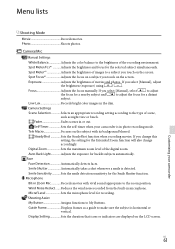
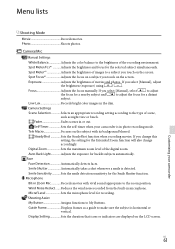
... Zoom function will also change this setting, the setting for a distant
subject. Camera Settings
Scene Selection Selects an appropriate recording setting according to the brightness of movies and... a shot whenever a smile is horizontal or vertical.
Microphone
Blt-in microphone.
Camera/Mic
Manual Settings
White Balance Adjusts the color balance to the type of the digital zoom...
Operating Guide - Page 66


...camcorder again. However, note that the camera-shake warning indicator does not disappear.
The recording medium is unsteady, so camera-shake easily occurs.
Wait for recording ... DC plug of the AC Adaptor to fix a couple of your Sony dealer or local authorized Sony service facility. C:06: The battery pack temperature is nearly used up....
Operating Guide - Page 73


... Ver.2.0 Compatible Exif Ver.2.3 Compatible MPF Baseline Compatible
Recording media (Movie/Photo): Internal memory HDR-CX210: 8 GB "Memory Stick PRO Duo" media SD card (Class 4 or faster)...; (Digital) F1.8 ~ 3.2 Focal length: f=2.5 mm ~ 62.5 mm (1/8 in. ~ 2 1/2 in.) When converted to a 35 mm still camera For movies*3: 36 mm ~ 1 080 mm (1 7/16 in. ~ 42 5/8 in.) (16:9) For photos: 36 mm ~ 900 mm (1 ...
Operating Guide - Page 74


...attached
Mass (approx.) HDR-CX190: 168 g (5.9 oz) main unit only 212 g (7.5 oz) including the supplied rechargeable battery pack
HDR-CX200/HDR-CX210: 175 g (6.2 oz) main unit only 217 g (7.7 oz) including the supplied rechargeable battery pack
HDR...Off ]. Input/Output connectors A/V Remote Connector: Video and audio output
jack HDMI OUT jack: ...of Sony's BIONZ allows still image resollution equivalent to the sizes described. ...
Operating Guide - Page 77
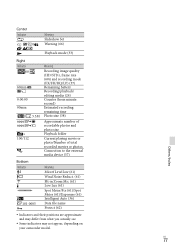
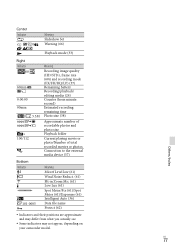
...
Current playing movie or photo/Number of total recorded movies or photos Connection to the external media device (57)
Bottom Indicator
101-0005
Meaning
Micref Level low (61)
Wind Noise Reduct. (61...)
Blt-in Zoom Mic (61) Low Lux (61)
Spot Meter/Fcs (61)/Spot Meter (61)/Exposure (61) Intelligent Auto (36)...
Marketing Specifications (Black model) - Page 1


... experience
Features
1920x1080p Full HD Recording w/5.3MP still image capture The Sony® HDR-CX190 offers 1920 x 1080p high definition resolution letting you record your memories in conjunction with Sony's back-illuminated Exmor R® CMOS sensor. Built-in USB cable for even smoother video capture 30x Extended Zoom to get even closer to full telephoto...
Marketing Specifications (Black model) - Page 2


... from your needs. Specifications
Camera
Camera Type
Digital HD Video Camera Recorder
Imaging Sensor
Imaging Sensor...way until you ? The date range that Event Browse groups your pictures and videos is easily adjusted to suit your camcorder directly to an external...HQ: Approx. 9Mbps / LP: Approx. 5Mbps; Monoral Speaker
Mic Level Control
Yes (2steps)
Still Image File Format
DCF Ver. ...
Marketing Specifications (Black model) - Page 3
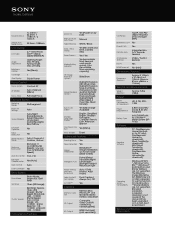
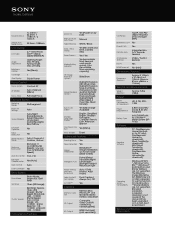
...Manual
Fader Effect(s) White / Black
Date / Time Stamp
Yes (Rec Date and Time, Camera info)
Erase/Protect Yes / Yes
Media/Battery Indicator
Yes (recordable time, free and used... media space) / Yes (recordable time, remaining capacity)
Still Image Playback Options
Slide Show
Video Playback Options
Highlight Playback (HD Movie Only); Highlight BGM (Preinstalled 4 music files, Music transfer...
Similar Questions
Adding External Mic. Or Getting Direct Sound Input From The Mixture.
can we add external mic in DCR-SX65 like telescopic mic or interview mic.Can we take in sound direct...
can we add external mic in DCR-SX65 like telescopic mic or interview mic.Can we take in sound direct...
(Posted by binayavaidya 4 years ago)
Using An External Mic With The Sony Hdr Tg5ve?
Is it possible to use an external mic with the Sony HDR TG5VE? Thanks
Is it possible to use an external mic with the Sony HDR TG5VE? Thanks
(Posted by rebecca38536 9 years ago)
Is There Any Way To Add A External Mic To The Sony Hdr-cx190
(Posted by cudrumme 10 years ago)

