Sony HDR-CX190 Support Question
Find answers below for this question about Sony HDR-CX190.Need a Sony HDR-CX190 manual? We have 2 online manuals for this item!
Question posted by ronmola on June 8th, 2014
How To Save Content On Camera To Memory Card On The Hdr-cx190 Manual
The person who posted this question about this Sony product did not include a detailed explanation. Please use the "Request More Information" button to the right if more details would help you to answer this question.
Current Answers
There are currently no answers that have been posted for this question.
Be the first to post an answer! Remember that you can earn up to 1,100 points for every answer you submit. The better the quality of your answer, the better chance it has to be accepted.
Be the first to post an answer! Remember that you can earn up to 1,100 points for every answer you submit. The better the quality of your answer, the better chance it has to be accepted.
Related Sony HDR-CX190 Manual Pages
Operating Guide - Page 8


...NTSC system-based TV.
Television programs, films, video tapes, and other devices through a USB connection and the ... changes or modifications not expressly approved in this manual could occur. ejecting the memory card when the access lamp (p. 24) is connected...Use the camcorder in accordance with the limits for the contents of the following . Otherwise, the recording media may ...
Operating Guide - Page 9


... The LCD screen is manufactured using a digital still camera, and therefore may be some tiny black points and...internal recording media
Projector
HDR-CX190 Memory
card only
HDR-CX200
HDR-PJ200
HDR-CX210 Internal
8 GB
memory +
memory
card
Black points White, red, blue or green points
About this manual, illustrations and on your...
Operating Guide - Page 11


Table of contents
Table of contents
IMPORTANT SAFETY INSTRUCTIONS 3 Read this first 6
Learning more about the camcorder ("...and time 22 Changing the language setting 23 Preparing the recording media 24 Selecting a recording medium (HDR-CX210 24 Inserting a memory card 24
Recording/Playback
Recording 26 Recording movies 26 Shooting photos 27 Zooming 30
Playback 31 Operating buttons...
Operating Guide - Page 16
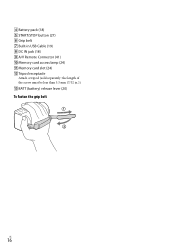
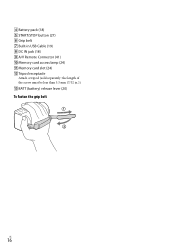
...; START/STOP button (27) Grip belt Built-in USB Cable (19) DC IN jack (18) A/V Remote Connector (41) Memory card access lamp (24) Memory card slot (24) Tripod receptacle
Attach a tripod (sold separately: the length of the screw must be less than 5.5 mm (7/32 in.)). BATT...
Operating Guide - Page 24
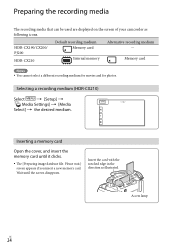
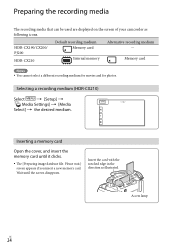
HDR-CX190/CX200/ PJ200
HDR-CX210
Default recording medium Memory card
Internal memory
Alternative recording medium -
Selecting a recording medium (HDR-CX210)
Select
[Setup]
[ Media Settings] [Media
Select] the desired medium.
Inserting a memory card
Open the cover, and insert the memory card until the screen disappears. Insert the card with ...
Operating Guide - Page 25
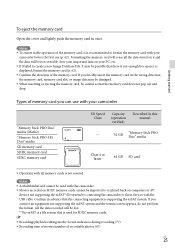
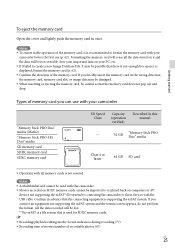
... the format screen appears, do not perform the format. Save your PC, etc. If [Failed to format the memory card with your
camcorder before the first use with your camcorder
"Memory Stick PRO Duo" media (Mark2)
"Memory Stick PRO-HG Duo" media
SD memory card
SDHC memory card
SDXC memory card
SD Speed Class
Capacity (operation verified)
Described in once...
Operating Guide - Page 26


.../STOP to start recording. To stop recording, press START/STOP again. You can record photos during movie recording by pressing PHOTO (Dual Capture). HDR-CX190/CX200/PJ200: Memory card HDR-CX210: Internal recording media
Recording movies
1 Open the lens cover.
2 Open the LCD screen and press MODE to turn on the following media.
Operating Guide - Page 38


...; Number of media
On this
value. Recording mode and the media devices to this camcorder Internal recording media* Memory card
On external devices External media (USB storage devices) Blu-ray discs AVCHD recording discs
* HDR-CX210
Recording mode FX FH/HQ/LP
-
On image quality
The image quality and the bit-rate for...
Operating Guide - Page 45


...restore images once they are deleted. Save important movies and photos in advance.
Do not remove the battery pack or the AC Adaptor from the memory card.
If you want to.../ , and then select . It may damage the recording media.
Do not eject the memory card while deleting or dividing images from your camcorder
Notes
Some basic editing operations can divide a ...
Operating Guide - Page 55


... mechanical shock or vibration Eject the memory card from the camcorder Disc creation time ...disc creation stops when the limit is completed, select . Saving images with the Built-in the recording device (a disc ...memory size of movies to be cut off. Do not do any of the following website. The last movie on the disc may take more time depending on a disc or video...
Operating Guide - Page 57
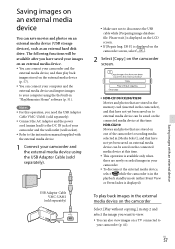
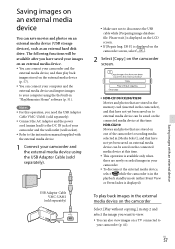
... the instruction manual supplied with an external device To play back images stored on the external media device (p. 57). You can be saved on the...HDR-CX190/CX200/PJ200 Movies and photos that are stored in the memory card (inserted in step 2 and select the image you have not yet been saved on the LCD
screen.
If [Repair Img. HDR-CX210 Movies and photos that have saved...
Operating Guide - Page 66


...(HDR-
C:13: / C:32: Remove the power source.
Wait for recording images. Delete unnecessary images (p. 45), or format
the memory card ...memory card is inserted (p. 25).
The memory card is write-protected. Access to the memory card was restricted on the screen.
The battery pack temperature is unsteady, so camera...
Operating Guide - Page 68


... size of your camcorder. (HDR-CX210)
Your camcorder uses the VBR (Variable Bit Rate) format to automatically adjust image quality to suit the recording scene.
Memory card
2 GB 4 GB 8 GB... the maximum 34,000 photos. This technology causes fluctuations in the recording time of memory card may vary depending on your camcorder.
US
68 Movies containing quickly moving and complex ...
Operating Guide - Page 72


...
Store in about 3 months if you are fingerprints on the screen with the corner of memory card or the like 3 times. Touch [Cancel] to the wall outlet (wall socket) via the AC...while your camcorder is connected to cancel calibration. On adjustment of the touch panel ([Calibration]) (HDR-CX200/CX210/ PJ200)
The buttons on your hands
US
72
On charging the pre-installed rechargeable...
Operating Guide - Page 73


... files.
Note on the internal recording media may be completely erased. When you give the memory card to a 35 mm still camera For movies*3: 36 mm ~ 1 080 mm (1 7/16 in. ~ 42 5/8 in...memory HDR-CX210: 8 GB "Memory Stick PRO Duo" media SD card (Class 4 or faster) The capacity that you destroy the actual body of which is recommended that
you may not delete data from the memory card...
Operating Guide - Page 74


... 5 V 500 mA/1.5 A Average power consumption:
During camera recording using LCD screen at normal brightness: HD: 2.1 W STD: 1.9 W Operating temperature: 0 C to 40 C (32 °F to 104 °F) Storage temperature: ‒20 C to +60 C (‒4 °F to +140 °F)
US
74
Dimensions (approx.): HDR-CX190: 51 mm 56 mm 107...
Operating Guide - Page 78
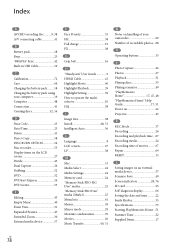
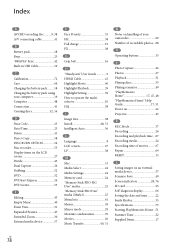
... LCD screen 27 LP 38
M Mac 51 Media Select 24 Media Settings 24 Memory card 24 "Memory Stick PRO-HG Duo" media 25 "Memory Stick PRO Duo" media (Mark2 25 Menu lists 61 Menus 59 Mirror mode ... time of movies..........67 Repair 64 RESET 15
S
Saving images on an external media device 57 Scenario Save 40 Screen indicators 28, 76 SD card 25 Self-diagnosis display 66 Setting the date and...
Marketing Specifications (Black model) - Page 1


... for greater degrees of camera shake to deliver stunningly smooth video from wide angle to -use HDR-CX190 ultra-lightweight Handycam® camcorder records stunning 1920x1080p Full HD video and 5.3MP pictures....gets you record your memories in USB cable for immersive audio experience
Features
1920x1080p Full HD Recording w/5.3MP still image capture The Sony® HDR-CX190 offers 1920 x 1080p...
Marketing Specifications (Black model) - Page 2


...is faster than ever now through the USB; Specifications
Camera
Camera Type
Digital HD Video Camera Recorder
Imaging Sensor
Imaging Sensor
1/5.8" (3.1mm)
Back-...videos stored on the external hard drive for playback on your movies when you ? Your camcorder can even pinpoint the exact scene you to utilize the camcorder's handy playback features.
SD/ SDHC/ SDXC Memory Card...
Marketing Specifications (Black model) - Page 3
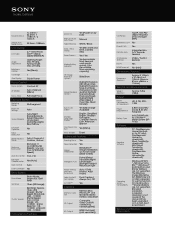
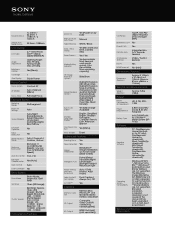
... 1/10000; Music Transfer(by LCD)
Manual / Auto Lens Cover
Manual
Fader Effect(s) White / Black
Date / Time Stamp
Yes (Rec Date and Time, Camera info)
Erase/Protect Yes / Yes
Media... On / Off
x.v.Color™
Yes
Interface
Memory Card Slot
Memory Stick PRO Duo™ and SD/ SDHC/ SDXC media compatible
SD Output
Composite Video Out(A/V connecting cable(supplied)
HD Output
HDMI ...
Similar Questions
How Do I Save Pictures To Memory Card On Sony Dcr-sx65
(Posted by GerServic 9 years ago)
How Can I Copy The Video On Memory Card To Laptop Via Usb Cable.
(Posted by selimcagatay 9 years ago)
How To From Internal Memory To Memory Card Hdr-cx150
(Posted by wlefRa 9 years ago)
How To Download Video From Sony Video Camera Hdr-cx190 To A Mac Computer
(Posted by kichison 10 years ago)

