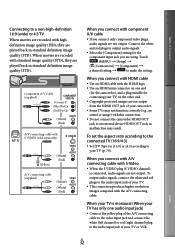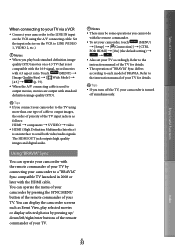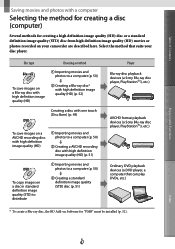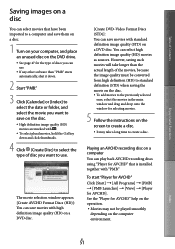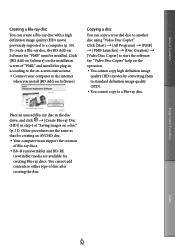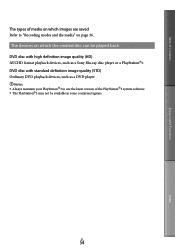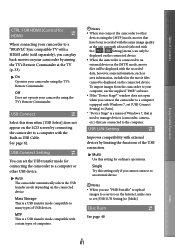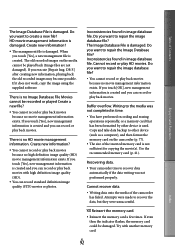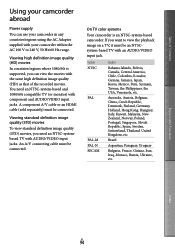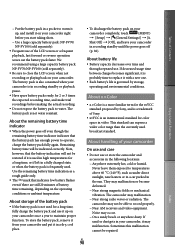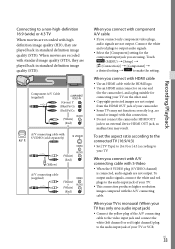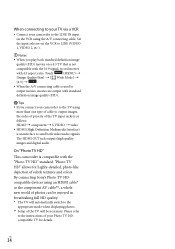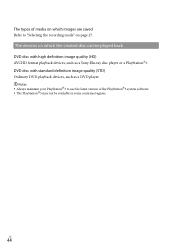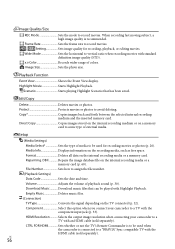Sony HDR-CX160 Support Question
Find answers below for this question about Sony HDR-CX160.Need a Sony HDR-CX160 manual? We have 3 online manuals for this item!
Question posted by quality61976 on December 13th, 2011
Can You Download Stddef Video To A Pc That Doesn't Have The Sony Software Loaded
Multiple PC's in business setting: cannot always access the computer which has the Sony software loaded on it. If shooting video on CX160 in Standard Definition is there anyway to download directly (via USB) to PC? Thank you.
Current Answers
Related Sony HDR-CX160 Manual Pages
Similar Questions
Downloading My Videos Onto My Pc And To A Memory Stick
What equipment and software do I need to be able to download my videos onto my PC? how do I do it?
What equipment and software do I need to be able to download my videos onto my PC? how do I do it?
(Posted by ttodhunter 9 years ago)
How To Download Video From Sony Video Camera Hdr-cx190 To A Mac Computer
(Posted by kichison 10 years ago)
I Can't See Any Video On The Sd Card, How Do I Download?
I have the video and photos saving to the SD card. The jpegs show up on the SD card, but video is no...
I have the video and photos saving to the SD card. The jpegs show up on the SD card, but video is no...
(Posted by aliciaw77099 12 years ago)
How Do I Delete Video From Camcorder/camera After Downloading To Computer?
(Posted by run1cm 12 years ago)