Sony HDR-CX160 Support Question
Find answers below for this question about Sony HDR-CX160.Need a Sony HDR-CX160 manual? We have 3 online manuals for this item!
Question posted by slhophala on September 25th, 2014
How Do I Transfer Images From My Internal Memory To My Sd Card On Sony
camcorder
Current Answers
There are currently no answers that have been posted for this question.
Be the first to post an answer! Remember that you can earn up to 1,100 points for every answer you submit. The better the quality of your answer, the better chance it has to be accepted.
Be the first to post an answer! Remember that you can earn up to 1,100 points for every answer you submit. The better the quality of your answer, the better chance it has to be accepted.
Related Sony HDR-CX160 Manual Pages
Handycam® Handbook - Page 5


... between models. If you cannot record/play back images,
Recording media
Capacity of internal recording media
Enjoy Useful Functions
perform [Format]
HDR-CX130 Memory card
-
If you do so, your camcorder may be saved
HDR-CX160 HDR-CX180
Internal memory + memory card
16 GB 32 GB
or recorded.
CX160/CX180) and the memory card are exaggerated or simplified for a long time...
Handycam® Handbook - Page 20
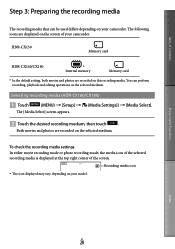
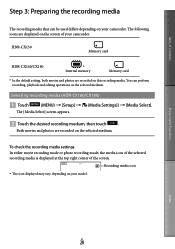
...the screen of the screen.
You can be used differs depending on your camcorder.
Both movies and photos are recorded on the selected medium.
The [Media Select] screen appears.
Touch the desired recording medium, then touch
. HDR-CX130
Memory card
HDR-CX160/CX180
* Internal memory
Memory card
* In the default setting, both movies and photos are recorded on this...
Handycam® Handbook - Page 21


... cannot be used with the USB cable. If you can be used
for SDXC memory cards.
Index
US
21 Types of Contents
Enjoy Useful Functions
Inserting a memory card
Notes Set the recording medium to [Memory Card] to
operate with all memory cards is used for this camcorder. Do not attach a label or the like on a memory card
(HDR-CX160/CX180).
Handycam® Handbook - Page 38
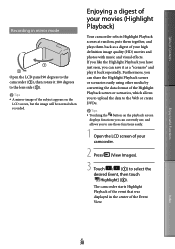
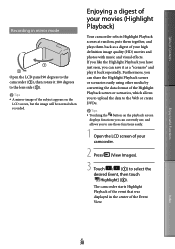
... just seen, you to the lens side (). Tips A mirror-image of the subject appears on the playback screen
displays functions you can currently use those functions easily....
1 Open the LCD screen of your movies (Highlight Playback)
Your camcorder selects Highlight Playback scenes at random, puts them together, and plays them back as a "...
Handycam® Handbook - Page 53
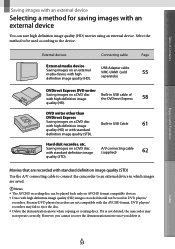
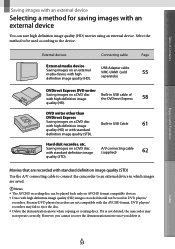
... be used in USB cable of Contents
Enjoy Useful Functions
Saving images with an external device
Selecting a method for saving images with high definition image quality (HD).
Movies that are recorded with standard definition image quality (STD)
Use the A/V connecting cable to connect the camcorder to eject the disc. Delete the demonstration movie when...
Handycam® Handbook - Page 67


...camera shake is excessive, or there are then recorded as a movie and photos. The point when countdown reaches 0 is assumed as the moment of normal
recording. The [ REC Mode] will be detected by the internal...; 1,080. You cannot record sound. Image quality is attached. Index
The camcorder records images in cases such as that of the timer.
Golf Shot
Divides...
Handycam® Handbook - Page 81
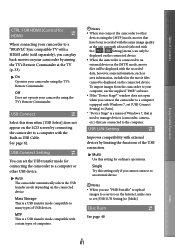
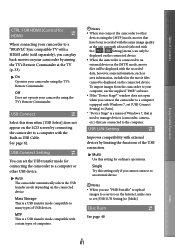
... Stage" is a menu of Windows 7, that is used to manage devices (camcorder, camera, etc.) that have been recorded with the same image quality as area information, included in USB Cable.
USB Connect Setting
You can set the USB transfer mode for connecting the camcorder to a computer or other
devices using the [MTP] mode, movies that...
Handycam® Handbook - Page 84
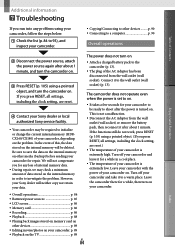
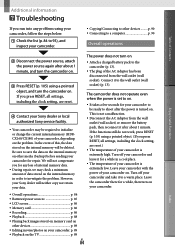
... Sony dealer will neither copy nor retain your camcorder on. Turn off your camcorder, depending on the problem.
The power does not turn on your camcorder.
Overall operations p. 84 Batteries/power sources p. 85 LCD screen p. 86 Memory card p. 86 Recording p. 86 Playback p. 88 Playing back images stored on memory card...
Handycam® Handbook - Page 89


.... The playback device does not support playing
back memory cards (p. 4). The image appears distorted on the 4:3 TV.
This happens when viewing an image recorded in the 16:9 (wide) mode on your camcorder can display recording images across the entire screen (full pixel display).
The images being played back do not appear on the LCD screen...
Handycam® Handbook - Page 91


... recording media of the camcorder. This may enable you to use with both hands and record the image.
Recording media
Cannot recognize the internal memory. Data error. An error occurred during processing.
Fast flashing There are running
out.
DB F.] the recording medium (HDR-CX160/CX180). The memory card is damaged.
(Warning...
Handycam® Handbook - Page 96


Video signal*: MPEG-4 AVC/H.264 1920 1080/60i, 1440 1080/60i Audio signal: Dolby Digital 2ch Recording media: HDR-CX130: Memory card HDR-CX160/CX180: Internal memory, memory card
* Data recorded in AVCHD format other than that of the conventional image compressing format. As the AVCHD format uses a
compression coding technology, the picture may occur in the ...
Handycam® Handbook - Page 97
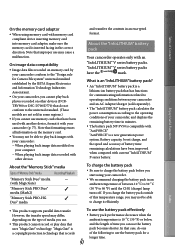
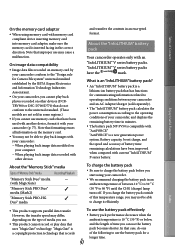
On image data compatibility
Image data files recorded on memory card by your camcorder conform to the "Design rule for Camera File system" universal standard established by the JEITA (Japan Electronics and Information Technology Industries Association).
On your camcorder, you cannot play back photos recorded on the type of media you use the battery pack becomes...
Handycam® Handbook - Page 101
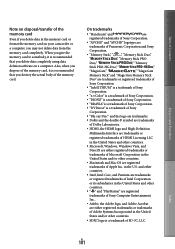
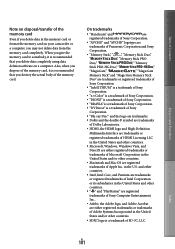
....
"BRAVIA" is a trademark of Sony Corporation.
"DVDirect" is recommended that you delete data completely using data deletion software on your camcorder or a computer, you destroy the actual body of SD-3C, LLC. Index
US
101 Also, when you delete data in the memory card or format the memory card on a computer. and other countries. ...
Operating Guide (Large File - 10.33 MB) - Page 7


... FCC Rules. Regulatory Information
Declaration of Conformity Trade Name: SONY Model No.: HDR-CX130, HDR-CX160 Responsible Party: Sony Electronics Inc. CAUTION
You are designed to provide reasonable protection... internationally recognized safety organization. However, there is subject to the following two conditions: (1) This device may call: Sony Customer Information Center 1-800222-SONY...
Operating Guide (Large File - 10.33 MB) - Page 10


... on use
Do not do any of this manual for understandability.
In this manual, the internal memory (HDRCX160/CX180) and the memory card are called AVCHD recording disc.
Design and specifications of your camcorder.
HDR-CX160 HDR-CX180
Internal memory + memory card
16 GB 32 GB
Notes on the bottom of internal recording media
HDR-CX130 Memory card
- US
10
Operating Guide (Large File - 10.33 MB) - Page 20
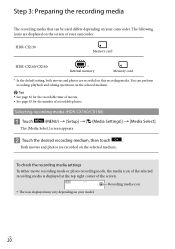
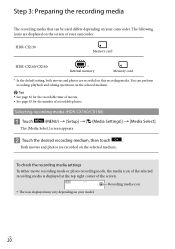
...
The recording media that can perform recording, playback and editing operations on the screen of recordable photos. HDR-CX130
Memory card
HDR-CX160/CX180
* Internal memory
Memory card
* In the default setting, both movies and photos are recorded on your camcorder. The [Media Select] screen appears.
Touch the desired recording medium, then touch
.
You can be used...
Operating Guide (Large File - 10.33 MB) - Page 21
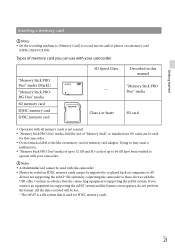
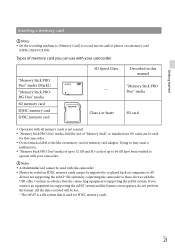
...; Notes Set the recording medium to [Memory Card] to
operate with your camcorder
"Memory Stick PRO Duo" media (Mark2) "Memory Stick PROHG Duo" media SD memory card SDHC memory card SDXC memory card
SD Speed Class
Described in advance that is supporting the exFAT system. Types of up to 64 GB have been verified to record movies and/or photos on a memory card
(HDR-CX160/CX180).
Operating Guide (Large File - 10.33 MB) - Page 39
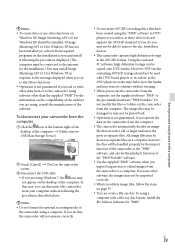
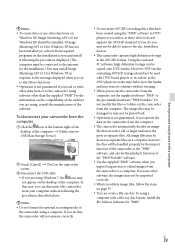
...camcorder from required programs on the installation screen and install it following the procedures described above.
Notes Do not format the internal...When you read or write video data from the computer
&#...camcorder from the computer.
The camcorder automatically divides an image file that have been created using a computer. In this case, you do this, the camcorder...
Operating Guide (Large File - 10.33 MB) - Page 59
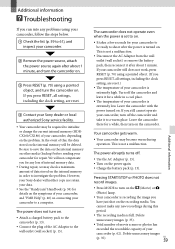
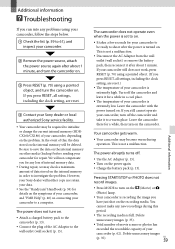
..., including the clock setting, are reset.
Contact your Sony dealer or local authorized Sony service facility.
Your camcorder may be required to initialize or change the current internal memory (HDRCX160/CX180) of your camcorder, depending on the internal memory in a cool place.
The temperature of your camcorder is turned on the recording media. In the event...
Operating Guide (Large File - 10.33 MB) - Page 66


...) Internal memory HDR-CX160: 16 GB HDR-CX180: 32 GB "Memory Stick PRO Duo" media SD card (Class 4 or faster)
When measuring media capacity, 1 GB equals 1 billion bytes, a portion of Sony's ClearVid and the image processing system (BIONZ) allow still image resolution equivalent to the sizes described.
*2 [ SteadyShot] is set to [Standard] or [Off ].
*3 [ SteadyShot] is set to a 35 mm still camera...
Similar Questions
Switching Internal To Sd Card
How do I move internal movies that I have recorded already to an sd card?
How do I move internal movies that I have recorded already to an sd card?
(Posted by amandasteverson83 2 years ago)
How Do I Empty The Internal Memory From My Sony Handycam Hdr-cx160
(Posted by kagonoodle 9 years ago)
How To Transfer Internal Memory To Sd Card On Sony Hdr-cx160
(Posted by gmjc195 10 years ago)
How Do You Move Video From Sony Hdr Cx160 B Internal To Sd Card
(Posted by tklmre 10 years ago)
Auto Transfer From Internal Memory To The Memory Card
In video. As the Internal Memory is full, is there an automatic transfer to the Memory card?
In video. As the Internal Memory is full, is there an automatic transfer to the Memory card?
(Posted by rubig 12 years ago)

