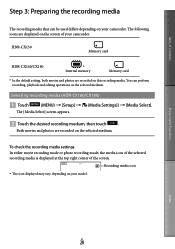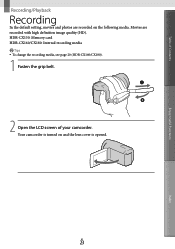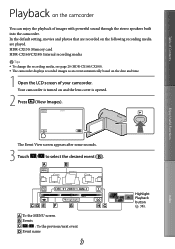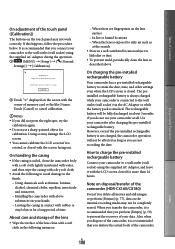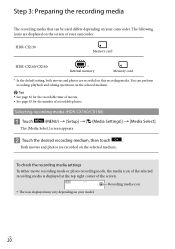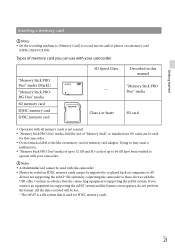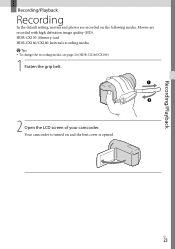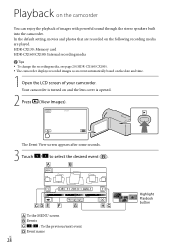Sony HDR-CX160 Support Question
Find answers below for this question about Sony HDR-CX160.Need a Sony HDR-CX160 manual? We have 3 online manuals for this item!
Question posted by tklmre on September 12th, 2013
How Do You Move Video From Sony Hdr Cx160 B Internal To Sd Card
The person who posted this question about this Sony product did not include a detailed explanation. Please use the "Request More Information" button to the right if more details would help you to answer this question.
Current Answers
Related Sony HDR-CX160 Manual Pages
Similar Questions
How Will I Know When The Internal Memory Is Used Up And Can I Use A Sd Card For
how will i know when internal memory is used up and can i use sd card for added storeage
how will i know when internal memory is used up and can i use sd card for added storeage
(Posted by jmfrock 9 years ago)
How Do I Transfer Video From Dcr-sx85 To Sd Card
(Posted by Anonymous-57931 12 years ago)
I Can't See Any Video On The Sd Card, How Do I Download?
I have the video and photos saving to the SD card. The jpegs show up on the SD card, but video is no...
I have the video and photos saving to the SD card. The jpegs show up on the SD card, but video is no...
(Posted by aliciaw77099 12 years ago)