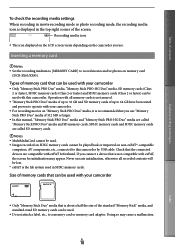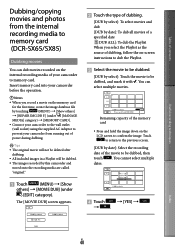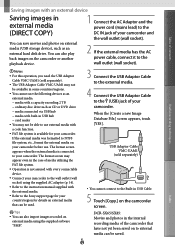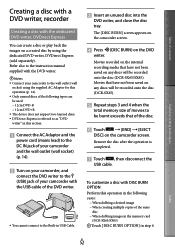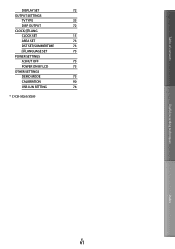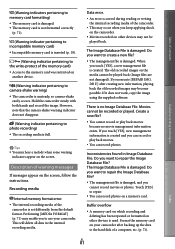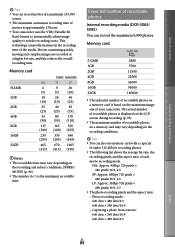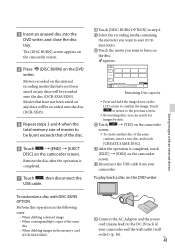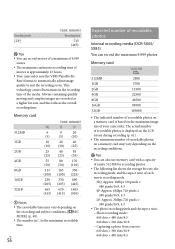Sony DCR-SX65 Support Question
Find answers below for this question about Sony DCR-SX65.Need a Sony DCR-SX65 manual? We have 3 online manuals for this item!
Question posted by amandasteverson83 on December 24th, 2021
Switching Internal To Sd Card
How do I move internal movies that I have recorded already to an sd card?
Current Answers
Answer #1: Posted by SonuKumar on December 24th, 2021 8:32 AM
https://www.sony.com/electronics/support/articles/00157545
https://www.youtube.com/watch?v=rffu4PJlfJc
https://www.youtube.com/watch?v=rffu4PJlfJc&t=10
https://www.youtube.com/watch?v=rffu4PJlfJc&t=15
Please respond to my effort to provide you with the best possible solution by using the "Acceptable Solution" and/or the "Helpful" buttons when the answer has proven to be helpful.
Regards,
Sonu
Your search handyman for all e-support needs!!
Related Sony DCR-SX65 Manual Pages
Similar Questions
How Do I Save Pictures To Memory Card On Sony Dcr-sx65
(Posted by GerServic 9 years ago)
How To Switch External Memory Handycam How To Dcr-sx65 Switch To Sd Card
(Posted by ShawnLinda 9 years ago)
Sony Dcr Sx65 Instruction Manual
how do i save videos to sd card from interal memorey
how do i save videos to sd card from interal memorey
(Posted by sageharley 10 years ago)
Sony Video Camera Dcr-sx85 Date Stamp On Photo Only Shows On Viewfinder Not
when uploaded
when uploaded
(Posted by jess7he 10 years ago)