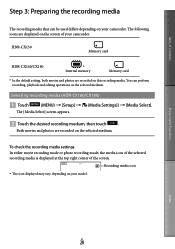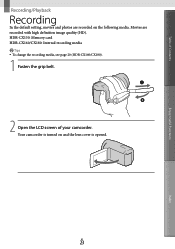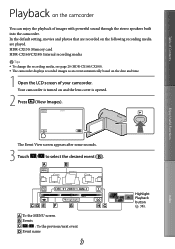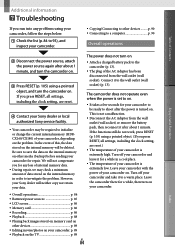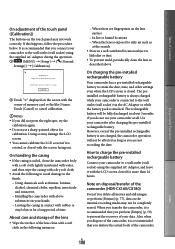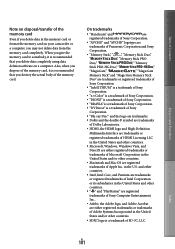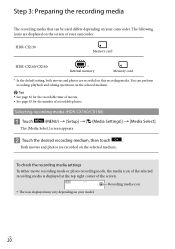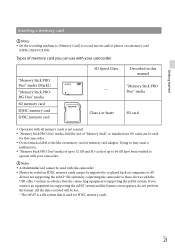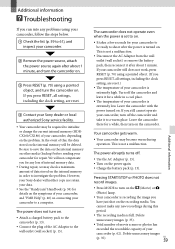Sony HDR-CX160 Support Question
Find answers below for this question about Sony HDR-CX160.Need a Sony HDR-CX160 manual? We have 3 online manuals for this item!
Question posted by KARTcm on August 31st, 2014
How To Transfer Files From Internal Memory To Sd Card Sony Hdr-cx160
The person who posted this question about this Sony product did not include a detailed explanation. Please use the "Request More Information" button to the right if more details would help you to answer this question.
Current Answers
Related Sony HDR-CX160 Manual Pages
Similar Questions
Switching Internal To Sd Card
How do I move internal movies that I have recorded already to an sd card?
How do I move internal movies that I have recorded already to an sd card?
(Posted by amandasteverson83 2 years ago)
How Do You Move Video From Sony Hdr Cx160 B Internal To Sd Card
(Posted by tklmre 10 years ago)
If Internal Memory Of Sony Hdr Cx100 Is Full, Does It Go To Memory Stick?
(Posted by tapain 10 years ago)
Auto Transfer From Internal Memory To The Memory Card
In video. As the Internal Memory is full, is there an automatic transfer to the Memory card?
In video. As the Internal Memory is full, is there an automatic transfer to the Memory card?
(Posted by rubig 12 years ago)