Sony HDR-CX160 Support Question
Find answers below for this question about Sony HDR-CX160.Need a Sony HDR-CX160 manual? We have 3 online manuals for this item!
Question posted by jonWilli on February 18th, 2014
How To Film By Night With Sony Cx160
The person who posted this question about this Sony product did not include a detailed explanation. Please use the "Request More Information" button to the right if more details would help you to answer this question.
Current Answers
There are currently no answers that have been posted for this question.
Be the first to post an answer! Remember that you can earn up to 1,100 points for every answer you submit. The better the quality of your answer, the better chance it has to be accepted.
Be the first to post an answer! Remember that you can earn up to 1,100 points for every answer you submit. The better the quality of your answer, the better chance it has to be accepted.
Related Sony HDR-CX160 Manual Pages
Handycam® Handbook - Page 1
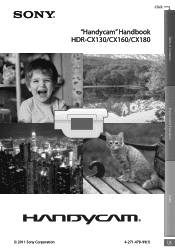
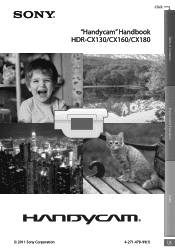
Click
"Handycam" Handbook HDR-CX130/CX160/CX180
Table of Contents
Enjoy Useful Functions
Index
2011 Sony Corporation
4-271-478-11(1)
US
Handycam® Handbook - Page 5


...of internal recording media
Enjoy Useful Functions
perform [Format]
HDR-CX130 Memory card
-
If you do not close the LCD panel. US
Index
digital still camera, and therefore may be impossible to the camcorder when... is lit or flashing
Genuine Sony accessories may be saved
HDR-CX160 HDR-CX180
Internal memory + memory card
16 GB 32 GB
or recorded.
Handycam® Handbook - Page 10


... 2: Turning the power on, and setting the date and time 17
Changing the language setting 19 Step 3: Preparing the recording media 20
Selecting recording media (HDR-CX160/CX180 20 Inserting a memory card 21
Recording/Playback
Recording 23 Recording movies 24 Shooting photos 26
Playback on the camcorder 27 Operating the camcorder while...
Handycam® Handbook - Page 11
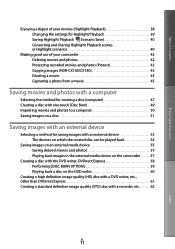
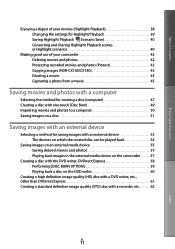
... or Highlight scenarios 40
Making good use of your camcorder 42 Deleting movies and photos 42 Protecting recorded movies and photos (Protect 43 Copying images (HDR-CX160/CX180 43 Dividing a movie 45 Capturing a photo from a movie 45
Saving movies and photos with a computer
Selecting the method for creating a disc (computer 47 Creating...
Handycam® Handbook - Page 20
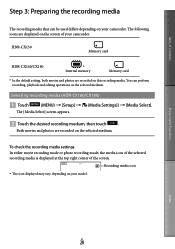
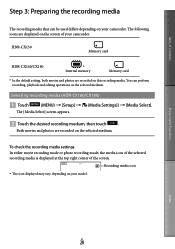
... selected recording media is displayed at the top right corner of the screen.
You can be used differs depending on your model. Selecting recording media (HDR-CX160/CX180)
Touch
(MENU) [Setup] [ (Media Settings)] [Media Select]. The [Media Select] screen appears.
Touch the desired recording medium, then touch...
Handycam® Handbook - Page 21


... and/or photos on memory card or memory card adaptor.
Confirm in this camcorder. Do not attach a label or the like on a memory card
(HDR-CX160/CX180). Index
US
21 Types of memory card you connect an equipment not supporting the exFAT system and the format screen appears, do not perform...
Handycam® Handbook - Page 23
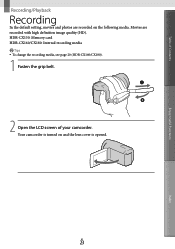
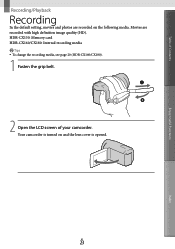
...: Internal recording media Tips To change the recording media, see page 20 (HDR-CX160/CX180).
1 Fasten the grip belt.
2 Open the LCD screen of Contents
Enjoy Useful Functions
Recording/Playback
Recording
In the default setting, movies and photos are ...
Handycam® Handbook - Page 27
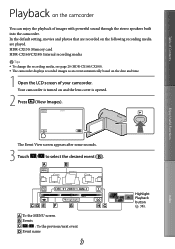
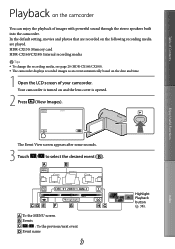
... the following recording media are recorded on and the lens cover is opened.
2 Press (View Images). HDR-CX130: Memory card HDR-CX160/CX180: Internal recording media
Tips To change the recording media, see page 20 (HDR-CX160/CX180). The camcorder displays recorded images as an event automatically based on the camcorder
You...
Handycam® Handbook - Page 29
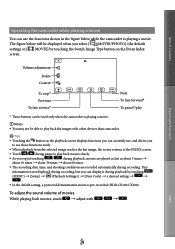
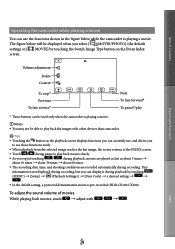
The figure below while the camcorder is playing a movie.
This
information is pre-recorded (HDR-CX160/CX180). Index
US
29 Volume adjustment Delete
Context
To stop* Previous To fast-reverse*
Next To fast-forward* To pause*/play
* These buttons can be ...
Handycam® Handbook - Page 42


...
(MENU) [Edit/
Copy] [Delete].
To select and delete movies,
touch [Multiple Images] [ MOVIE]/[ PHOTO]/ [ MOVIE/PHOTO].
When [ / Setting] is protected (HDR-CX160/CX180).
If you can confirm the image. Save important movies and photos in saved scenarios (p. 40), the scenarios will also be deleted.
Touch...
Handycam® Handbook - Page 78


... AC Adaptor, or eject the memory card from your camcorder displays the information (Date/Time, Camera Data) recorded automatically at the time of recording.
Off Data code is not displayed... flashing while formatting memory card.)
To prevent data on the internal recording media from being recovered (HDR-CX160/CX180)
[Empty] allows you to the wall outlet (wall socket).
To avoid the...
Handycam® Handbook - Page 88


...images under a
fluorescent lamp, sodium lamp, or mercury lamp. DB F.] the recording medium (HDR-CX160/CX180).
The demonstration movies cannot be recorded correctly. Connect the microphone again in that case.) ... in the same way as a demonstration movie when the filmed movie fulfills a certain condition on your camcorder with (p. 42). Black bands appear when you ...
Handycam® Handbook - Page 91


... was restricted on
another device.
(Warning indicator pertaining to camera-shake warning)
The camcorder is unsteady, so camera-shake easily occurs. Performing [Format] (p. 77) may ... [ (Media Settings)] [Repair Img. DB F.] the recording medium (HDR-CX160/CX180). The memory card is damaged.
(Warning indicators pertaining to memory card formatting)
...
Handycam® Handbook - Page 96


..., etc. Video signal*: MPEG-4 AVC/H.264 1920 1080/60i, 1440 1080/60i Audio signal: Dolby Digital 2ch Recording media: HDR-CX130: Memory card HDR-CX160/CX180: Internal... Places with the high definition image quality (HD).
There is a high definition digital video camera format used to record a high definition (HD) signal using efficient data compression coding technology...
Operating Guide (Large File - 10.33 MB) - Page 7


... received, including interference that any questions about this product, you may cause harmful interference to Subpart B of Part 15 of Conformity Trade Name: SONY Model No.: HDR-CX130, HDR-CX160 Responsible Party: Sony Electronics Inc. For the customers in a residential installation. This equipment generates, uses, and can be used in order to comply with the...
Operating Guide (Large File - 10.33 MB) - Page 10


... camera, and therefore may appear different from images and screen indicators that actually appear on use
Do not do not crash the camcorder against an object.
HDR-CX160 HDR-...recording media.
US
10 CX160/CX180)
. Confirm the model name on optional accessories
We recommend using genuine Sony accessories. Genuine Sony accessories may be saved...
Operating Guide (Large File - 10.33 MB) - Page 60


... 21).
When the indicator flashes, there is damaged.
DB F.] the recording medium
(HDR-CX160/CX180).
The memory card is not
enough free space for a while in a cool place. If...for recording images. Change the battery pack or place it and
operate your Sony dealer or local authorized Sony service facility. In this case, when you have tried to fix a ...
Operating Guide (Large File - 10.33 MB) - Page 63


...vary depending on the recording conditions.
Notes The unique pixel array of Sony's ClearVid and
the image processing system (BIONZ) allow still image resolution equivalent to the sizes...You can record the maximum 40,000 photos.
Expected number of recordable photos
Internal recording media (HDR-CX160/ CX180) You can also use memory card with a capacity of under 1 GB for the...
Operating Guide (Large File - 10.33 MB) - Page 66


...Sony's ClearVid and the image processing system (BIONZ) allow still image resolution equivalent to the sizes described.
*2 [ SteadyShot] is set to [Standard] or [Off ].
*3 [ SteadyShot] is set to a 35 mm still camera...connectors
A/V Remote Connector: Component/video and audio output jack
HDMI OUT jack: HDMI mini connector
USB jack: mini-AB/Type A (Built-in USB)
HDR-CX160/CX180: MIC input jack: ...
Operating Guide (Large File - 10.33 MB) - Page 67


... Panasonic Corporation and Sony
Corporation.
"Memory Stick," " ," "Memory Stick Duo,"
"
," "Memory Stick PRO
Duo," "
," "Memory
Stick PRO-HG Duo," "
,"
"MagicGate," "
," "MagicGate
Memory Stick" and "MagicGate Memory Stick
Duo" are either registered trademarks or
trademarks of HDMI Licensing LLC
in the United States and other specifications. HDR-CX160: 250 g (8.8 oz) main...
Similar Questions
Video Camera Eating Tapes
My video camera Sony DCR-TRV27 started messing up tapes (eating tapes) Any sugestion
My video camera Sony DCR-TRV27 started messing up tapes (eating tapes) Any sugestion
(Posted by janosurimb 1 year ago)
How To Download Video From Sony Video Camera Hdr-cx190 To A Mac Computer
(Posted by kichison 10 years ago)

