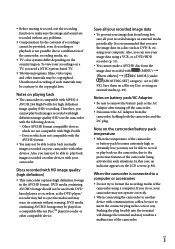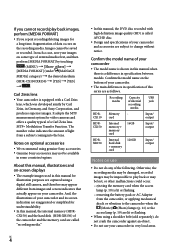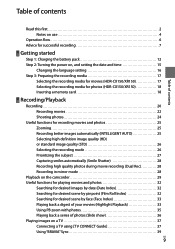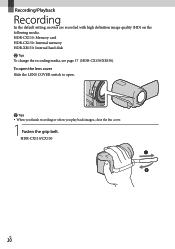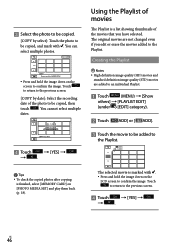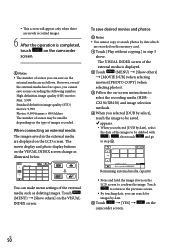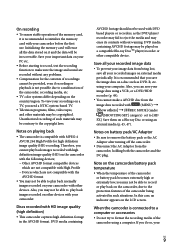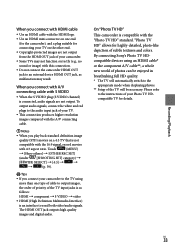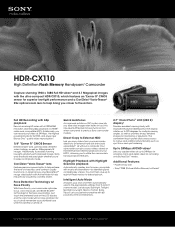Sony HDR-CX110/R Support Question
Find answers below for this question about Sony HDR-CX110/R - High Definition Flash Memory Handycam Camcorder.Need a Sony HDR-CX110/R manual? We have 5 online manuals for this item!
Question posted by powervistas on January 21st, 2014
Setting Aspect Ratio
Current Answers
Answer #1: Posted by TheWiz on January 22nd, 2014 9:12 AM
To change the aspect ratio when recoding in SD, follow the instructions on page 39 of the User's Manual (Under "Notes" on the left of the page).
Related Sony HDR-CX110/R Manual Pages
Similar Questions
continuous recording time
closed