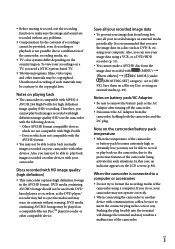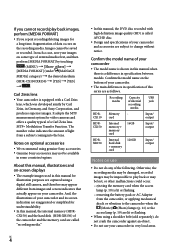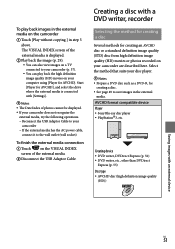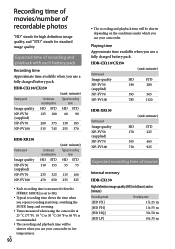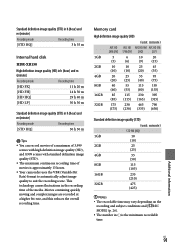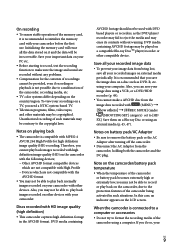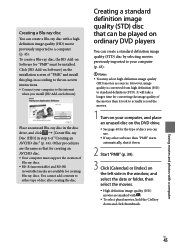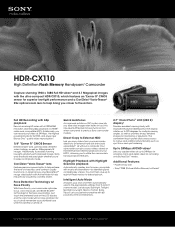Sony HDR-CX110/R Support Question
Find answers below for this question about Sony HDR-CX110/R - High Definition Flash Memory Handycam Camcorder.Need a Sony HDR-CX110/R manual? We have 5 online manuals for this item!
Question posted by Anonymous-88426 on December 11th, 2012
Importing Avchd Footage Into Fcp 7 On A Mac Osx 10.7.5
Hi,
How do I import AVCHD files, shot on a Sony HDR CX110 into my FCP 7? I've opened Log and Transfer and every time I try to Add Volume I get a message about it containing unsupported media or an invalid directory structure. What do i do? Please help. M
Current Answers
Related Sony HDR-CX110/R Manual Pages
Similar Questions
Does Anybody Know About A Driver That Connects And Imports Video To Mac Osx?
(Posted by hakan73027 10 years ago)
How To Download Video From Sony Video Camera Hdr-cx190 To A Mac Computer
(Posted by kichison 10 years ago)
What Is The Time Displayed On The Lcd Screen? Is It Time Recorded Or Time Remain
(Posted by Anonymous-64516 11 years ago)
Download Video On A Mac Osx
WHERE DO I FIND A DOWNLOAD DRIVER FOR A MAC OSX?
WHERE DO I FIND A DOWNLOAD DRIVER FOR A MAC OSX?
(Posted by jinan 12 years ago)
Is Dcr-trv38e Compatible With Imac Running Osx 10.6.8?
Do I need a special driver on my Mac?
Do I need a special driver on my Mac?
(Posted by kbachrach 12 years ago)