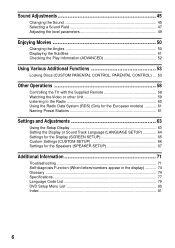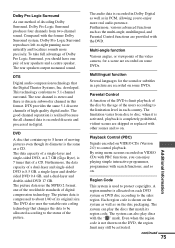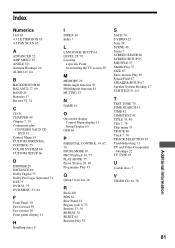Sony HCD-S500 Support Question
Find answers below for this question about Sony HCD-S500 - Stereo Components.Need a Sony HCD-S500 manual? We have 1 online manual for this item!
Question posted by Anonymous-126226 on December 7th, 2013
How Do I Remove Region Code From This Hcds500 So I Can Play Any Dvd Region Thank
The person who posted this question about this Sony product did not include a detailed explanation. Please use the "Request More Information" button to the right if more details would help you to answer this question.
Current Answers
Related Sony HCD-S500 Manual Pages
Similar Questions
What Are The Universal Remote Control Codes For This?(a Sony Str-k670p)
(Posted by Anonymous-167971 3 years ago)
Problem With Playing Dvd
Why won't the door open for me to put the disk in.
Why won't the door open for me to put the disk in.
(Posted by rfturcone 3 years ago)
How To Play Dvd On A Sony Str-de995
I purchased a Sony STR-DE995 from a yard sale. It was playing really good before I purchased it but ...
I purchased a Sony STR-DE995 from a yard sale. It was playing really good before I purchased it but ...
(Posted by robinfelicia 8 years ago)
The Cd Got Stuck Inside The Cd Slot Changer I Need To Get It Out.
I need to know how to remove the top part of my Sony portable stereo, it is an MHC-GX20 model. Can a...
I need to know how to remove the top part of my Sony portable stereo, it is an MHC-GX20 model. Can a...
(Posted by mysony 11 years ago)
Problem With Bdv-e300
Hello, I bought a Blu-ray Disc™ Player Home Theater System, BDV-E300, which include a Blu-ray...
Hello, I bought a Blu-ray Disc™ Player Home Theater System, BDV-E300, which include a Blu-ray...
(Posted by mafeleon 13 years ago)