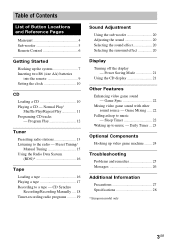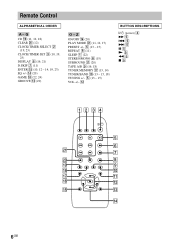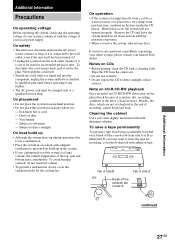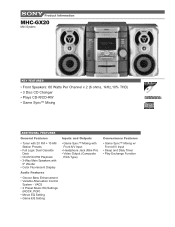Sony MHC-GX20 Support Question
Find answers below for this question about Sony MHC-GX20 - Mini Stereo.Need a Sony MHC-GX20 manual? We have 3 online manuals for this item!
Question posted by mysony on December 10th, 2012
The Cd Got Stuck Inside The Cd Slot Changer I Need To Get It Out.
I need to know how to remove the top part of my Sony portable stereo, it is an MHC-GX20 model. Can anybody help me on this? Thanks.
Current Answers
Related Sony MHC-GX20 Manual Pages
Similar Questions
Sony Rxd9 Mini Stereo Cd Does Not Work
Hi,Sony rxd9 mini stereo cd does not work. It cd tray is always trying to open and making a screechi...
Hi,Sony rxd9 mini stereo cd does not work. It cd tray is always trying to open and making a screechi...
(Posted by jecortes 8 years ago)
Sony Mini Hi Fi Component System Mhc Gx450 Where Do Cds Go
(Posted by fv2edcarm 9 years ago)
Sound Output Problem,cd Drive Struck
my systems CD drive is not working at all its not respondingthe commands,speakers are connected and ...
my systems CD drive is not working at all its not respondingthe commands,speakers are connected and ...
(Posted by vikashmahananda 11 years ago)
Which Type Of Cd Can Be Played In Sony Mhc Gx 2000
(Posted by akashgan3 11 years ago)
I Went To Put In A Cd And When I Pushed The Button For It To Go Back In It Stops
It still has about 1 1/2 inches sticking out.
It still has about 1 1/2 inches sticking out.
(Posted by asen54 12 years ago)