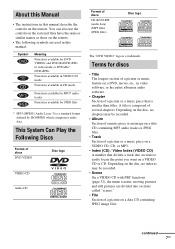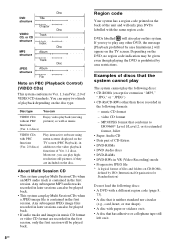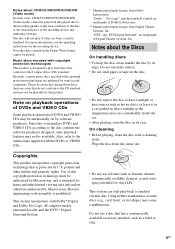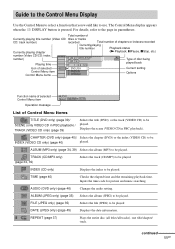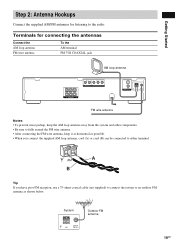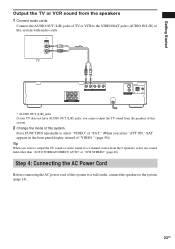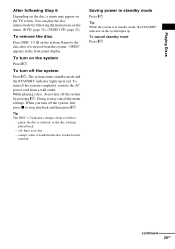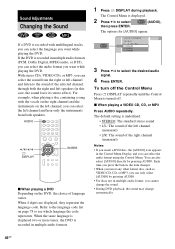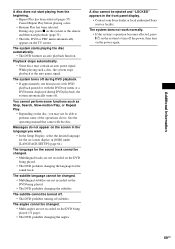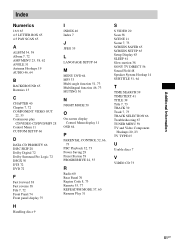Sony HCD-BC150 Support Question
Find answers below for this question about Sony HCD-BC150 - Dvd Home Theater System.Need a Sony HCD-BC150 manual? We have 1 online manual for this item!
Question posted by amlinj on November 23rd, 2011
Trouble Powering It Up Keeps Shutting Off
When turning it on the lights will light up then they shut off and the standby light will just blink..
Current Answers
Related Sony HCD-BC150 Manual Pages
Similar Questions
My Sony Stereo Keeps Shutting Off Then Flash A Red Light At The Powere Button...
my sony Mini HI-FI component system MHC-GN1300D shutting down automaticly after switching on the sys...
my sony Mini HI-FI component system MHC-GN1300D shutting down automaticly after switching on the sys...
(Posted by miltonp93 8 years ago)
Where Is Power Protector In Sony Home Theater System
(Posted by leflyr 9 years ago)
My New Sony Strdh830 Keeps Shutting Off. Why? The Unit Doesn't Feel Hot. He
My new Sony STRDH830 keeps shutting off. Why? The unit doesn't feel hot. Help! Me Please. Why is it...
My new Sony STRDH830 keeps shutting off. Why? The unit doesn't feel hot. Help! Me Please. Why is it...
(Posted by ntrepid1 11 years ago)
How To Install My Sony Str-k5900 To My Dvd Home Theater System
i dont have the intructions any more i have a sony dvd home system but i dont know how to install th...
i dont have the intructions any more i have a sony dvd home system but i dont know how to install th...
(Posted by princess8855 11 years ago)
Mic Audio.
Hello How Are You? I want to ask you something Can i join my mic to the SONY HCD-BC 150 And Take o...
Hello How Are You? I want to ask you something Can i join my mic to the SONY HCD-BC 150 And Take o...
(Posted by rajpatel144 12 years ago)