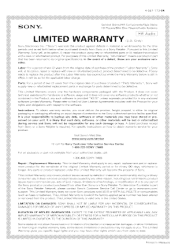Sony STRDH830 Support and Manuals
Get Help and Manuals for this Sony item

View All Support Options Below
Free Sony STRDH830 manuals!
Problems with Sony STRDH830?
Ask a Question
Free Sony STRDH830 manuals!
Problems with Sony STRDH830?
Ask a Question
Most Recent Sony STRDH830 Questions
Bass Effect Getting In Front Speakers
While I'm not using sub woofers . how to get bass effect in front speakers
While I'm not using sub woofers . how to get bass effect in front speakers
(Posted by ramutoyota 9 years ago)
How To Get Surround Sound For My Strdh830 Receiver
(Posted by flade 10 years ago)
My New Sony Strdh830 Keeps Shutting Off. Why? The Unit Doesn't Feel Hot. He
My new Sony STRDH830 keeps shutting off. Why? The unit doesn't feel hot. Help! Me Please. Why is it...
My new Sony STRDH830 keeps shutting off. Why? The unit doesn't feel hot. Help! Me Please. Why is it...
(Posted by ntrepid1 11 years ago)
My Surround Sound Has Suddenly Stopped Working For No Explainable Reason.
This is a model STRDH 510.
This is a model STRDH 510.
(Posted by wadeteaches 11 years ago)
Popular Sony STRDH830 Manual Pages
Sony STRDH830 Reviews
We have not received any reviews for Sony yet.