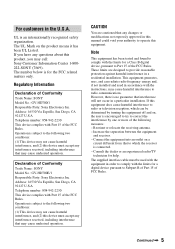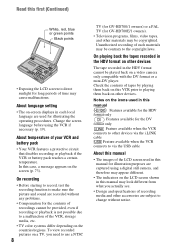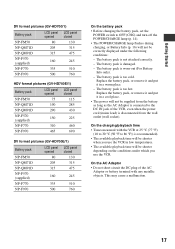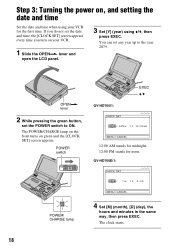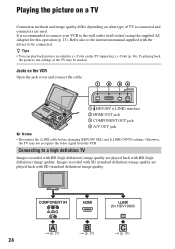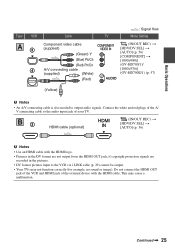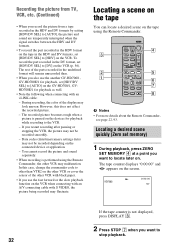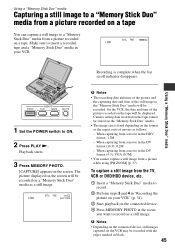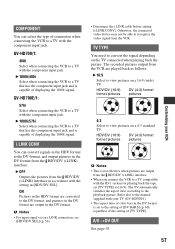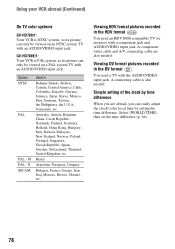Sony GV-HD700/1 Support Question
Find answers below for this question about Sony GV-HD700/1 - Hdv™ Video Walkman Vcr.Need a Sony GV-HD700/1 manual? We have 1 online manual for this item!
Question posted by diannegriffin on January 23rd, 2012
Sony Gv-hd700 What Are The Export Setting For This Deck Hdmi Out?
I am interested in this deck but need to troubleshoot some areas...
Please tell me what the export setting are for this deck?
I want to use the HDMI into Black Magic intensity HDMI
into FCP 6.
What is the output settings? for specs into black magic
Current Answers
Related Sony GV-HD700/1 Manual Pages
Similar Questions
Windows 7 Software For Sony Gv-d1000e Driver
I use sony gv-d1000e driver and I need software for windows 7
I use sony gv-d1000e driver and I need software for windows 7
(Posted by hcmcw 6 years ago)
Please Help
Pls, my mac system dose dont recoginize my sony Gv-HD700 deck, am trying to use sony vegas 0.9 to ca...
Pls, my mac system dose dont recoginize my sony Gv-HD700 deck, am trying to use sony vegas 0.9 to ca...
(Posted by ugochukwuokoli 10 years ago)
No Signal Display In 'hdv/dv Sel ' Change Setting
Trying to hook this up to FCP 7.0.3 using firewire to capture HDV to my MAC.
Trying to hook this up to FCP 7.0.3 using firewire to capture HDV to my MAC.
(Posted by rit 10 years ago)
Sony Gv-hd700/1 Repairs
The Tape When Loaded In The Player Will Not Load The Tape Is Not Transported My The Mechanism Respon...
The Tape When Loaded In The Player Will Not Load The Tape Is Not Transported My The Mechanism Respon...
(Posted by shortilus3 11 years ago)
Cannot Export Video From Final Cut Pro To Sony Gv Hd 700 Videocassette Recorder
Why are thereproblems exporting HDVvideo to the Sony GV HD700 video cassette recorder deck from the ...
Why are thereproblems exporting HDVvideo to the Sony GV HD700 video cassette recorder deck from the ...
(Posted by iussvb 12 years ago)