Sony DVP SR200P Support Question
Find answers below for this question about Sony DVP SR200P.Need a Sony DVP SR200P manual? We have 1 online manual for this item!
Question posted by josephbenincasa on July 18th, 2013
European Dvd
How can I get my SR200 to play european DVD's?
Current Answers
There are currently no answers that have been posted for this question.
Be the first to post an answer! Remember that you can earn up to 1,100 points for every answer you submit. The better the quality of your answer, the better chance it has to be accepted.
Be the first to post an answer! Remember that you can earn up to 1,100 points for every answer you submit. The better the quality of your answer, the better chance it has to be accepted.
Related Sony DVP SR200P Manual Pages
Operating Instructions - Page 1


4-115-660-11(1)
CD/DVD Player
Operating Instructions
US
Manual de instrucciones
ES
DVP-SR200P
© 2008 Sony Corporation
Operating Instructions - Page 2
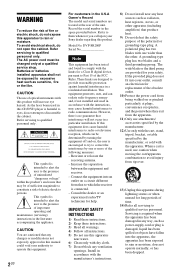
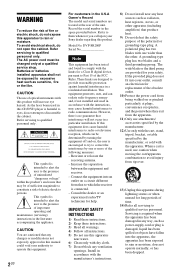
... convenience receptacles, and the point where they exit from tip-over.
13) Unplug this CD/DVD player is harmful to eyes, do not attempt to which can radiate radio frequency energy and, if... experienced radio/TV technician for a Class B digital device, pursuant to comply with the apparatus. DVP-SR200P Serial No
Note
This equipment has been tested and found to Part 15 of the FCC Rules....
Operating Instructions - Page 3
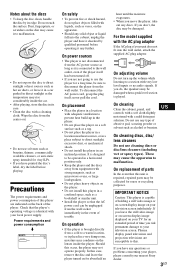
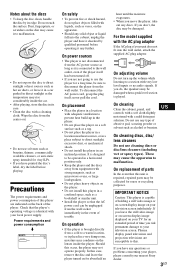
...DVP-XXXX X
0-000-000-00
On safety
• To prevent fire or shock hazard, do , the speakers may be damaged when a peak level section is designed to disconnect the player from a cold to the wall outlet, even if the player itself ; It is played...this case, remove the disc and leave the player turned on the lenses inside the car.
• After playing, store the disc in a place subject to...
Operating Instructions - Page 5
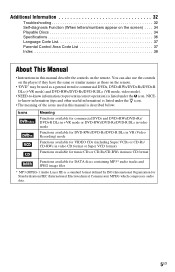
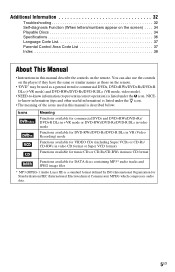
...player if they have the same or similar names as those on the remote.
• "DVD" may be used in this manual is described below:
Icons
Meaning
Functions available for commercial DVDs and DVD+RWs/DVD+Rs/ DVD+R DLs in +VR mode or DVD-RWs/DVD-Rs/DVD-R DLs in video mode
Functions available for DVD-RWs/DVD-Rs/DVD...for commercial DVDs, DVD+RWs/DVD+Rs/DVD+R DLs (+VR mode) and DVD-RWs/DVD-Rs/DVD-R DLs...
Operating Instructions - Page 6
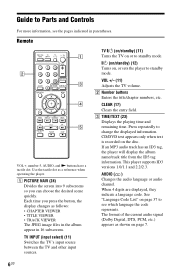
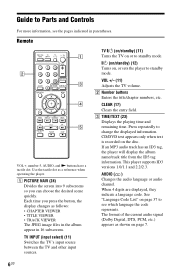
... to standby mode.
[/1 (on/standby) (12) Turns on the disc. C TIME/TEXT (23) Displays the playing time and remaining time.
Remote
VOL +, number 5, AUDIO, and N buttons have a tactile dot.
VOL +/- (...Enters the title/chapter numbers, etc. CD/DVD text appears only when text is recorded on , or sets the player to standby mode. This player supports ID3 versions 1.0/1.1 and 2.2/2.3. Press ...
Operating Instructions - Page 9
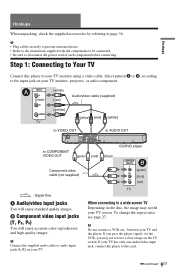
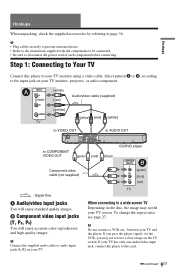
... according to page 36.
If your TV has only one audio/video input jack, connect the player to disconnect the power cord of each component before connecting. b • Plug cables securely to....
,continued 9US
When connecting to your TV screen. b Connect the supplied audio cable to AUDIO OUT
CD/DVD player
(blue)
COMPONENT VIDEO IN
B
Y
(green)
PB
(blue)
PR
(red)
TV : Signal flow
...
Operating Instructions - Page 10
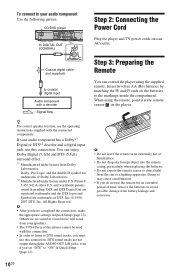
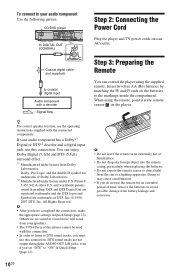
... of time, remove the batteries to avoid possible damage from battery leakage and corrosion.
10US CD/DVD player
VIDEO VIDEO OUT
COMPONENT VIDEO OUT
Y
PB DIGITAL OUT
PR
COAXIAL
L
R AUDIO OUT
to ...DIGITAL OUT
(COAXIAL)
DIGITAL OUT
Step 2: Connecting the Power Cord
Plug the player and TV power cords into the remote casing, particularly when replacing the batteries.
• Do...
Operating Instructions - Page 14


... point for up to work (page 29). • Resume Play does not work , depending on a DVD VIDEO DTS audio signals are output only through the DIGITAL OUT (COAXIAL) jack.
The player starts playback (continuous play from the point when you insert the same disc. For DVD VIDEOs, see page 15. For more than 30 minutes...
Operating Instructions - Page 17


... angle.
For example, to choose the desired language of the on this player.
REPEAT (page 21) Plays the entire disc (all titles/all tracks/all pictures except a background image...title, chapter, or track to search.
4 Press ENTER. "** (**)" is available for picture and music searching (DVD only).
1 Press ENTER. 2 Input the time code using the
number buttons, then press ENTER. "** (**)" ...
Operating Instructions - Page 19


... the
order you want to program.
◆ When playing a DVD VIDEO For example, select chapter "03" of the programmed...recorded on a disc
2 Press c. TITLE - - 3. TITLE - - 4. TITLE - - 7. TITLE 0 2 - 0 3
- -
2. you press [/1 and the player enters standby mode.
TITLE - -
04
6. TITLE - -
05
7. TITLE - - 7. PROGRAM
ALL CLEAR 1. TITLE - - 5.
T
C
- - TITLE - -
01...
Operating Instructions - Page 20


...order (Shuffle Play)
You can be shuffled.
◆ When playing a DVD VIDEO • TITLE • CHAPTER
◆ When playing a VIDEO CD or CD • TRACK
◆ When Program Play is not...have the player "shuffle" titles,
chapters, or tracks.
Playing in step 2 of "Creating your own
program (Program Play)."
2 Select the program number of "Creating your own program (Program Play)" and...
Operating Instructions - Page 21


...starting point (point A) is activated
• ON: repeats Program Play or Shuffle Play.
2 Press ENTER.
The set points are displayed and the player starts repeating this function with VIDEO CDs or Super VCDs with ...repeats all of the titles, tracks, or
albums. (Select ORIGINAL or PLAY LIST in DVD-VR mode.) • TITLE: repeats the current title on a
disc, or a...
Operating Instructions - Page 22
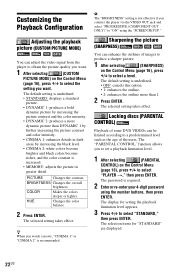
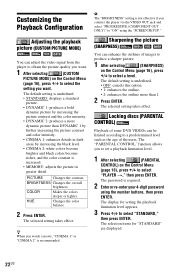
...
2 Press ENTER. Locking discs (PARENTAL CONTROL)
Playback of some DVD VIDEOs can adjust the video signal from the
player to obtain the picture quality you want . The display for "...picture.
1 After selecting
(SHARPNESS)
on the Control Menu
(page 16), press X/x to select
"PLAYER t," then press ENTER.
The default setting is underlined.
• STANDARD: displays a standard
picture...
Operating Instructions - Page 26
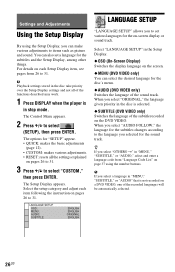
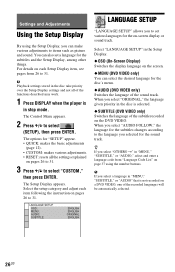
...in the disc take priority over the Setup Display settings and not all the settings explained
on the DVD VIDEO.
z If you select "OTHERS t" in stop mode.
Settings and Adjustments
Using the Setup ...resets all of the functions described may work.
1 Press DISPLAY when the player is not recorded on pages 26 to select "CUSTOM,"
then press ENTER.
For details on each item following the...
Operating Instructions - Page 27
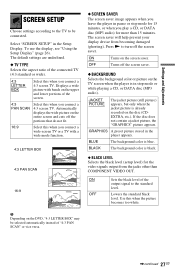
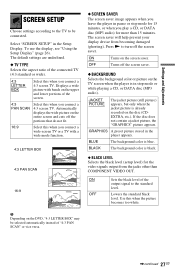
... color is in stop mode for 15 minutes, or when you leave the player in pause or stop mode or while playing a CD, or DATA disc (MP3 audio). b
Depending on the upper ...DVD, "4:3 LETTER BOX" may be connected. ON
Turns on the entire screen and cuts off the screen saver. If the disc does not contain a jacket picture, the "GRAPHICS" picture appears. Select "SCREEN SETUP" in the player...
Operating Instructions - Page 28
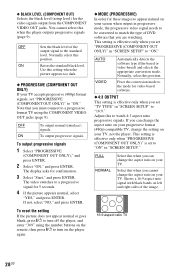
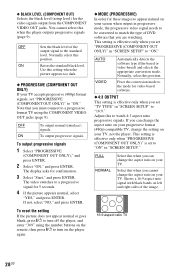
...progressive mode, the progressive video signal needs to be converted to a progressive format TV using the number buttons on the player again.
◆ MODE (PROGRESSIVE) In order for 5 seconds.
4 If the picture appears normal, select
"YES,"... images to appear natural on left and right sides of DVD software that you can change the aspect ratio on your TV. Normally, select this when you...
Operating Instructions - Page 29


... higher priority than 30 minutes.
◆ AUTO PLAY Switches the Auto Play setting on or off . The picture, including subjects that move dynamically, is output in high resolution.
◆ TRACK SELECTION (DVD VIDEO only) Gives the sound track which contains the highest number of channels, the player selects PCM, DTS, and Dolby Digital sound...
Operating Instructions - Page 30


...Digital decoder.
When you select "ON," see page 10. Select this when the player is turned down when playing a DVD that is minimal. The default settings are output via the DIGITAL OUT (COAXIAL) ...TV MODE Makes low sounds clear even if you turn the volume down to 2 channels when you play a DVD which has rear sound elements (channels) or is set to "D-PCM" (page 30). Multi-channel ...
Operating Instructions - Page 31
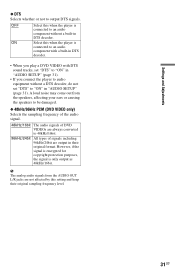
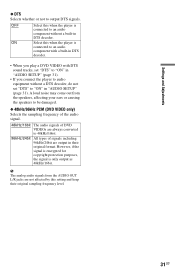
... out from the AUDIO OUT L/R jacks are output in their original sampling frequency level. Select this when the player is connected to an audio component with a built-in DTS decoder.
• When you play a DVD VIDEO with DTS sound tracks, set "DTS" to "ON" in "AUDIO SETUP" (page 31).
• If you connect...
Operating Instructions - Page 35
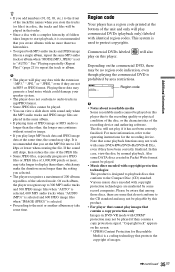
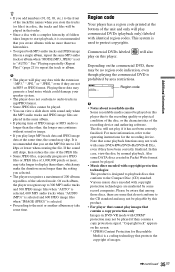
...00Hz NO.
00W
DVP-XXXX X
Region code
0-000-000-00
b
• Notes about recordable media Some recordable media cannot be played on the commercial DVD, there may not be played. • You...."
In this player. It is selected. • Proceeding to the next or another album may skip. Depending on this product.
• For player that cannot play commercial DVDs (playback only)...
Similar Questions
Sony Portable Cd Dvd Player Dvp-fx750 Cannot Play This Disc Error
(Posted by magiTer 9 years ago)
Where Can I Purchase A Sony Portable Cd/dvd Player Dvp-fx705 Battery Charge
(Posted by singhchristine25 11 years ago)

