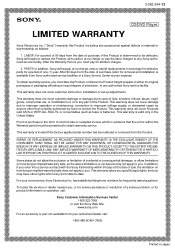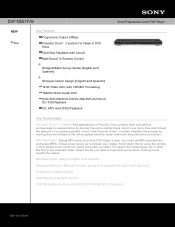Sony DVP-NS57P Support Question
Find answers below for this question about Sony DVP-NS57P - Cd/dvd Player.Need a Sony DVP-NS57P manual? We have 3 online manuals for this item!
Question posted by ucychosz on October 22nd, 2014
Need To Find English Code For Sony Dvp-57p Player. No English For Country Code
The person who posted this question about this Sony product did not include a detailed explanation. Please use the "Request More Information" button to the right if more details would help you to answer this question.
Current Answers
Answer #1: Posted by sabrie on October 23rd, 2014 8:36 PM
download your manual on the link below
www.techboss.co.za
Related Sony DVP-NS57P Manual Pages
Similar Questions
How To Unlock Sony Dvd Player Dvp-ns57p
(Posted by fordia 10 years ago)
How To Unlock Region Code On Sony Dvd Player Model Dvp-ns57p
(Posted by jorgegre 10 years ago)
Need Remote Code For Region 1 For My Sony Dvp Sr510h Player.
Do you now the remote code for Region 1 for my Sony DVP SR510H player? Right now my DVD is for Regio...
Do you now the remote code for Region 1 for my Sony DVP SR510H player? Right now my DVD is for Regio...
(Posted by keprisant 10 years ago)
Sony Dvp-f5 - Portable Cd/dvd Player Audio
SONY DVP-F5 DVD PLAYER AUDIO OUT WITH TV SPEAKER IS NOT RESPONDING. PERVIOUSLY ALSO I DO NOT HAVE...
SONY DVP-F5 DVD PLAYER AUDIO OUT WITH TV SPEAKER IS NOT RESPONDING. PERVIOUSLY ALSO I DO NOT HAVE...
(Posted by sb9944268050 11 years ago)